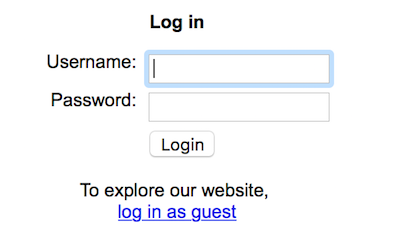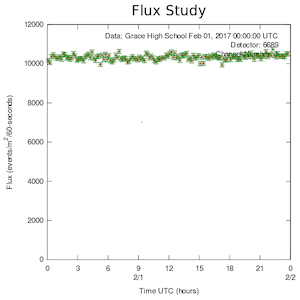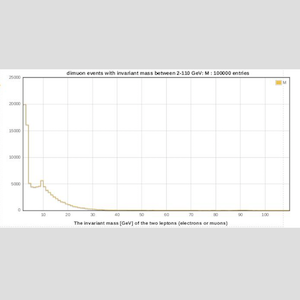About e-labs
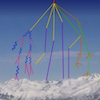

What are e-Labs? The e-Labs provide an opportunity for students to:
- Organize and conduct authentic research.
- Experience the environment of scientific collaborations.
- Analyze authentic data from large experiments.
Supported by QuarkNet, the Cosmic Ray and CMS e-Labs are problem-based, student driven and technology dependent.
Next Generation Science Standards(link is external): The e-Labs address ALL Science Practice in the NGSS(link is external). The Cosmic Ray e-Lab also addresses ALL Engineering Practices.
- Asking questions (for science) and defining problems (for engineering)
- Developing and using models
- Planning and carrying out investigations
- Analyzing and interpreting data
- Using mathematics and computational thinking
- Constructing explanations (for science) and designing solutions (for engineering)
- Engaging in argument from evidence.
- Obtaining, evaluating, and communicating information

For Students: Students reach beyond classroom walls to explore data with other students and experts.
- They are able to share results and publish original work to a world wide audience.
- They can discover and extend the research of other students, modeling the processes of modern, large-scale research projects.
- High schoolers need only a web browser to access distributed computing techniques employed by professional researchers. Students may contribute to and access shared data which can come from professional research databases.
- They use common analysis tools, store their work and use metadata to discover, replicate and confirm the research of others. This is where real scientific collaboration begins. Using online tools, students correspond with other research groups, post comments and questions, prepare summary reports and participate in the part of scientific research that is often left out of classroom experiments.

For Teachers: Teaching tools such as the following help teachers guide student work.
- student and teacher logbooks
- pre-tests/post-tests
- an assessment rubric aligned with learner outcomes
Constraints on interface designs and administrative tools such as registration databases give teachers the "one-stop-shopping" they seek for multiple e-Labs. Teaching and administrative tools also allow us to track usage and assess the impact on student learning.

Log in to the e-Labs: There are three ways to do this.
- Guest: Go to the e-Lab, and choose either the 'Teacher Home' or 'Student Home' tab. Click 'log in as guest'.
- Student: Ask your teacher for an account.
- Teacher: Fill out the form - Request Teacher e-Lab Account.