Here's how to add a newly created page as a menu item so it can be accessed easily by the group.
- Suppose we'd like to create a page called 'QuarkNet Fellows Test Page' and display it as a link in the menu 'QuarkNet Fellows Test Menu' in the group 'QuarkNet Fellows'.
- In the document Handling the Menu in your group pages, we already went through the steps to create the menu 'QuarkNet Fellows Test Menu'.
Step 1: Create a page within your group called 'QuarkNet Fellows Test Page.' Remember to set Groups audience to QuarkNet Fellows, and click SAVE.
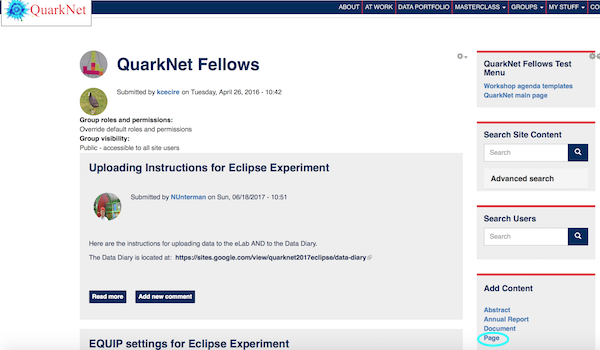
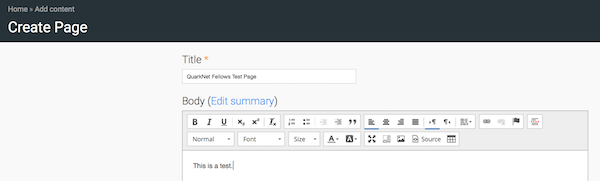
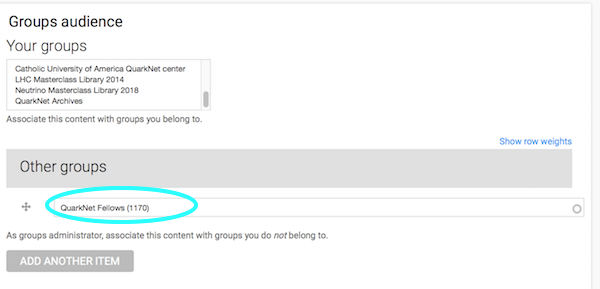
Step 2: After creating the page, add a menu item for it.
- From the page, click Edit tab, and make sure 'Enable menu for this group' is clicked.
- Click Group tab, Menus, add link (QuarkNet Fellows Test Menu).
- Fill in 'Menu link title' and 'Path'. For Path, just open the newly created page in your browser in another tab, and copy/paste it into the textbox. Make sure Parent Link is the menu within the group (in this case, QuarkNet Fellows Test Menu). SAVE.
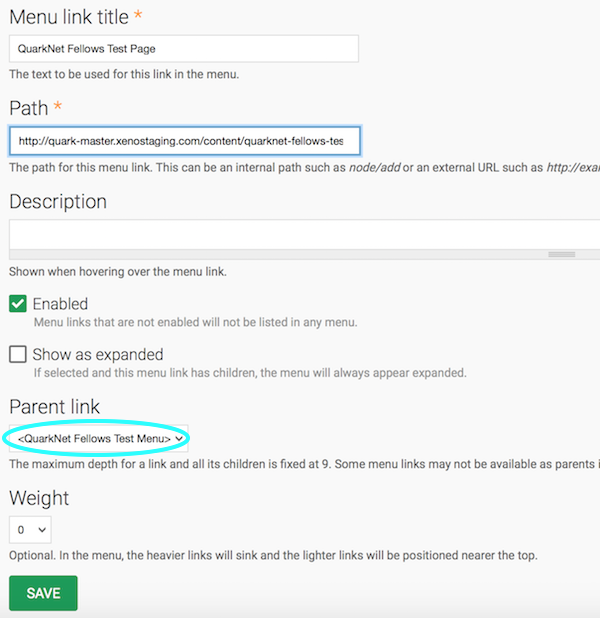
- The link to page 'QuarkNet Fellows Test Page' now appears in the menu 'QuarkNet Fellows Test Menu' in the group 'QuarkNet Fellows'.
