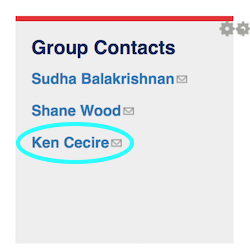Here's how to add/edit group contacts for a group.
1. Go to MY STUFF -> MY GROUPS in the main navigation bar.
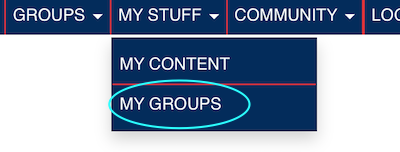
2. Click on the group that you want to add/edit Group Contacts for.
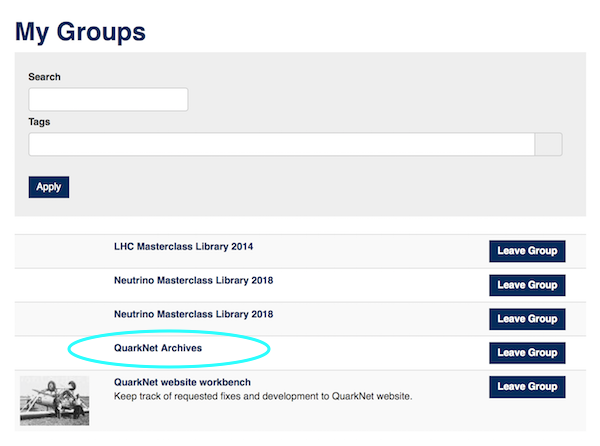
3. Click on the Edit tab, go to the 'Group Contacts' section, and type in a name.
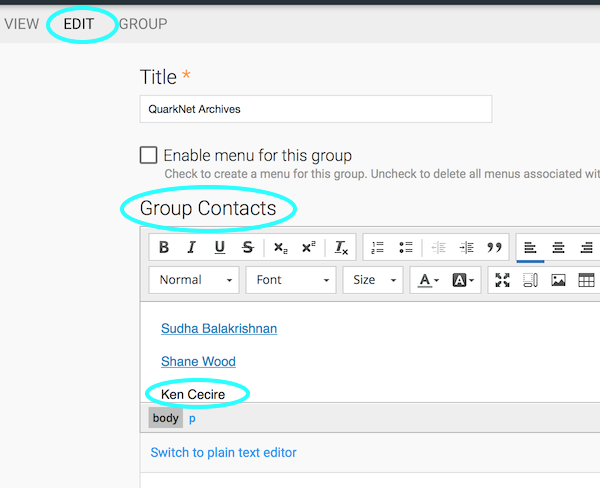
4. Highlight the name, and click the 'Link' icon.
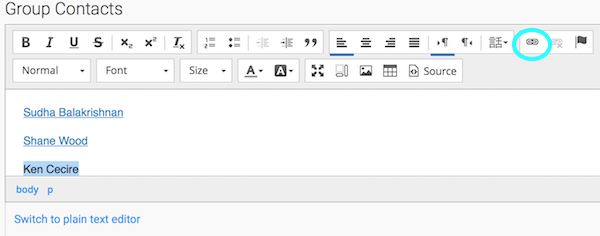
5. Choose Link Type 'E-mail', fill in E-Mail Address & Message Subject (optional). Click OK. Finally, click SAVE.
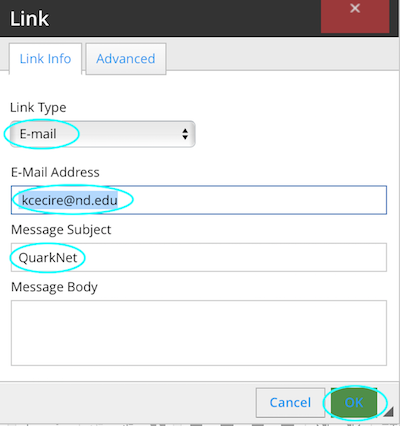
6. The contact will be listed now in the Group Contacts section of the group.