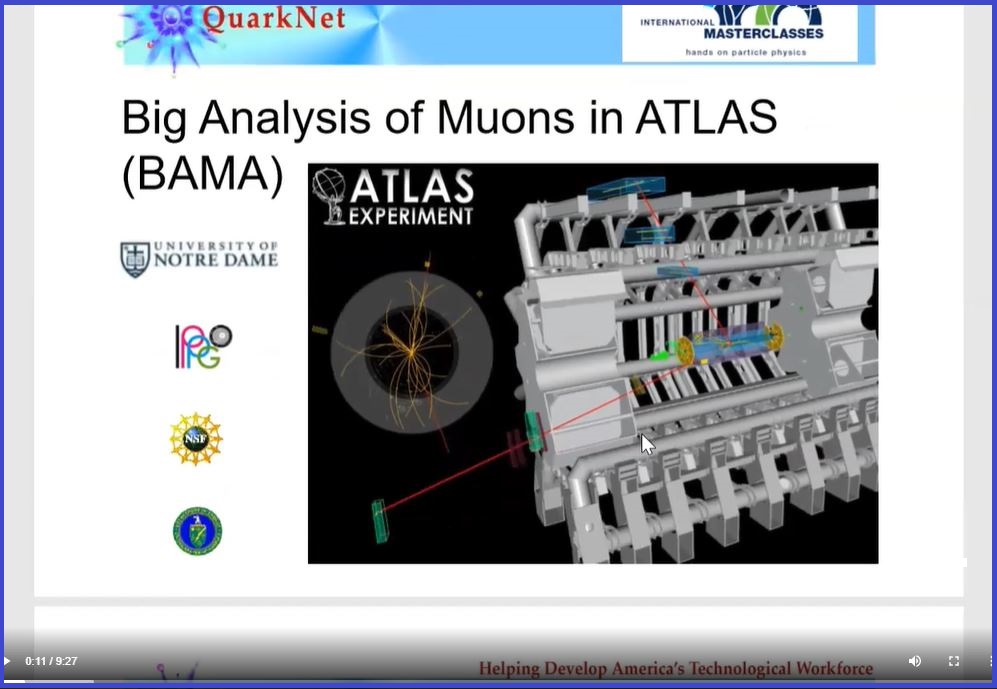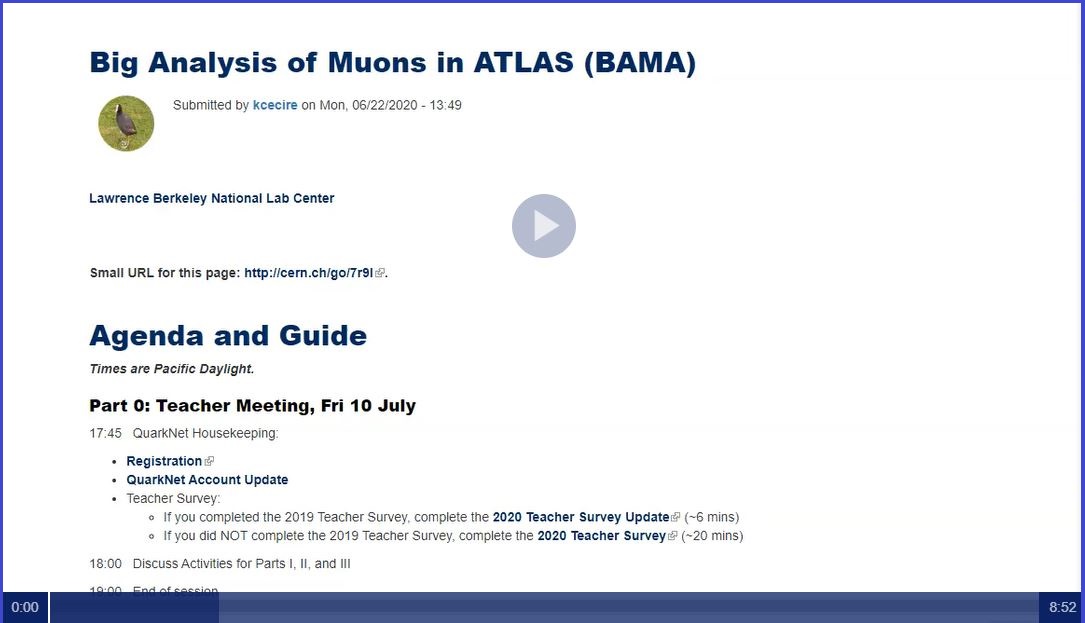Big Analysis of Muons in ATLAS
Small URL for this page: http://cern.ch/go/rm6g.
BAMA in 3 Steps / 3 Screencasts
Learn more! Go to BAM Video Extras!
Step-by-Step
- Go to HYPATIA 4. It may take a minute to load.
- Choose the Start button on the right under the event images. ("Start" turns to "Finish".)
- Find the button marked Group 3A (Third from the right.). Choose the little down arrow on that button.
- A pull-down will appear. At the bottom right, there will be another little down arrow. Choose that.
- The pull-down will change and the top choice will be "4000 events". Choose that.
- After the gray shadow comes and goes (you will recognize it), choose the down arrow on the 00_event001 button.
- This generates a pull-down with a series of numbers of the form AB_event0XY, starting with 00_event001. AB is the dataset number and 0XY is the number of each event in the set of 50. Use the down arrow and the up arrow that will eventually appear to navigate to the first event in your dataset. For example, if your dataset is 16, you will navigate to 16_event001. and choose that event. Your event will appear in the event images.
- To make it easier to read your data, find the pt checkbox. Check it and then change the "1" that is to its right to a 10. A bunch of tracks should disappear. these are low energy and not of particular interes in this analysis. The related entries will also disappear from the table below the event images. While you are at it, go to the right of the the event images and you will see a set of tabs, As data comes in, this makes different histograms of results. It is on p be default. Switch it to mμμ.
- When you choose a row in the table below the event images, to the left, it will cause the related track in ATLAS - representing a possible partcle from the proton-proton collision - to turn purple. Your job is to look for muons - long tracks that pass the green electromagentic calorimeter of ATLAS, so you will choose rows until you get 2 or 4 muon tracks. (Do not use 1 or 3 except so as to proceed to 2 or 4; 5 is right out.) Each pair should have one + and one - charged track becuase the parent particles that transformed into these pairs of muons are neutral.
- When you choose each "good" muon track, choose the insert muon button. This will put them into another tanle to the right. A number will appear under mll[GeV] in the table. This is the mass of the possible parent particle in GeV. You will need to record this. If you have 4 muons, you will get two values for mll[GeV] and another value for the 4-muon ensemble. representing the possible parent particle that produced all two pair, under mllll[GeV]. You will also see a histogram form in your mμμ chart.
- You have a Google form to record value of mll[GeV] or mllll[GeV]. You must use it once for each value and you must put the number in the appropriate category (2-muon or 4-muon). Do not enter anything but numbers! The results get recorded to a spreadsheet and, to make our mass plots, all of the entries must be pure numbers.
- But what if there are no muons, or an odd number of muons in the event? Skip to the next event. (Ignore all else, including the long dashed red tracks, which indicate missing ET - interesting but a completely different line of inquiry.)