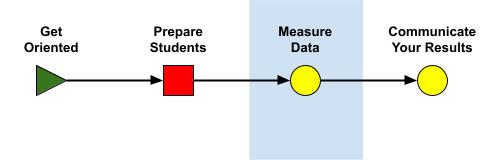This page is to help to guide mentors and teachers in planning the masterclass with the ATLAS Z-path measurement.
Navigation
Need more prep? Try our Instructional Screencasts!
First things: Hypatia and the data
Each computer should have the latest version of the Hypatia program ready to run and at least one dataset of 50 events.
Download:
- Hypatia 7.4← If the zip file does not download, copy the URL and run from a different window.
These must be uncompressed and placed in an easy-to-find folder in each machine. This is a Java program, so the computers used must have Java Runtime Environment.
Alternative Online Version:
There is an online version of Hypatia that can be used. It has the advantage of not needing JRE and running entirely in a browser. However, it does not produce files that can be read in OPloT (see below), so it requires special procedures for this. Also, Hypatia-online only reads dilepton and 4-lepton data but excludes diphoton events. To learn more or use Hypatia-online, please go the the Hypatia-online procedure page.
Grab the data:
Each number corresponds to a group of datasets which should be enough for an entire institute. Each institute is assigned two of these, a primary group and a backup group in case of a large number of students; they are listed in the table below in that order. Within each numbered data group are datasets of 50 events, labelled by letters, A-T. Find your institute and download one set to each computer. You do not need to uncompress these.
| Data assignments for CERN masterclass institutes | |||||
Table of data assignments for Fermilab 2025 masterclass institutes. | |||||
| Date | Institute, data groups | Institute, data groups | Institute, data groups | Institute, data groups | Institute, data groups |
| Tue 11 Mar | DeKalb, 1 and 2 | ||||
| Fri 14 Mar | Ruston, 3 and 4 | ||||
| Sat 15 Mar | Santa Cruz, 1 and 2 | ||||
| Fri 22 Jun | Turlock, 3 and 4 | ||||
| Tue 25 Mar | Stillwater, 5 and 6 | ||||
| Fri 28 Mar | Salvador, 7 and 8 | ||||
| Sat 29 Mar | Stony Brook, 1 and 2 | Stillwater, 3 and 4 | Seattle, 5 and 6 | ||
| Tue 01 Apr | Stillwater, 7 and 8 | ||||
| Sat 26 Apr | Berkeley, 9 and 10 | Burnaby, 7 and 8 | VancouverTRIUMF, 5 and 6 | Victoria, 3 and 4 | Kelowna, 1 and 2 |
E-mail for data login and password.
Familiarize yourself:
Share these with students when appropriate!
Students arrive
This should occupy the first 30-60 min:
- Registration: please have students sign in on a registration sheet with name, school, and teacher.
- Gateway experience: have a cloud chamber, e/m apparatus, or something similar to whet interest
- Ice-breaker activity: students in small inhomogeneous groups create 1-2 good questions about particle physics, ATLAS, and/or LHC.
Shift training
Get students ready for their data analysis shift! This will take about 3 hours, though parts of it can be moved to other times of the day.
Mentor presentation, 30-60 min:
- keep it interactive - ask questions about prior experience, shows of hands, wild guesses, etc.
- give students something to touch, e.g. a carbon-fiber straw from TRT
- connect to classroom prep
- touch on standard model
- talk about your research
- template
Tour, 30-60 min:
- adds much to the day - often most popular part
- if you have an accelerator to show, great!
- if not: any interesting labs, even if not particle physics, are still great
- have enthusiastic grad students around to chat and explain
Analysis Prep (30-60 min):
- Have a teacher lead this if practical
- Use/adapt the data analysis slides (PPT) (PDF) (Google).
- Important: go through 5-10 events from Group 1 Set A on the projector with the students. Show them how to:
- Turn on Hypatia
- Get the data
- Set the pt cut
- Put tracks into the invariant mass window
- Save their data and upload to OPloT. (Show the 01-Jan-2012 sample.)
- Identify events with them - ask them what is what.
Lunch with a Physicist (30-60 min):
- This is also very popular and a great way for students to interact and get comfortable with scientists.
Data analysis
This is the heart of the masterclass and takes 60-90 min. There should be 2 students at each computer, cooperating to get their data measured. Mentors, tutors, and teachers should circulate to help the students analyze the events and work out any problems they have. Don't give them answers. Help them figure things out and learn to see data as scientist does. Remind them that each event is a candidate Z, Higgs, or something else - not a definitively identified particle.
Here are some items that can help them (and you):
- Data Tally Sheet
- Cheat sheet (short) (long)
- ATLAS Event Guide
- ATLAS Analysis Procedure
Students will need to upload to OPlot. Help them with this.
Sharing results
This takes a little over one hour. Both parts are important.
Discussion (30-45 min):
- Mentor leads, students interact
- Look at combined mass plots for your institute in OPloT: dilepton, 4-lepton, diphoton
- Help students point out peaks, bumps, significance; discuss results.
- Each institute is assigned another institute to question: look at their data as well. Students should form questions and comments.
Videoconference (30-45 min):
- FNAL institutes use the table above
- CERN institutes connect using special links CERN-VC1 and CERN-VC2; consult schedule for which to use.
- Someone should log into the videoconference 15 min early to be sure the connection is established. See the Schedules page.
- Follow the agenda on Indico:
- Introductions and warm-up
- Institute results
- Combined results
- Discussion, Q&A, and wrap-up
- It is good to have a student spokesperson but try to arrange so it is not too hard for another student to make a comment or ask a question.
After this, we have post-discussion and closeout.
Before you go home:
Please report your attendance numbers on our Attendance Form!
Have a great day!