Upload a file and link to it in the text
Let's say you have made a document, like this one. You want to upload a file and link to it in the text of your document (or page, abstract, etc.). Go to that doc in Edit mode, highlight the text to which you want to add the link, can choose the link icon at the top of the "Body" box:
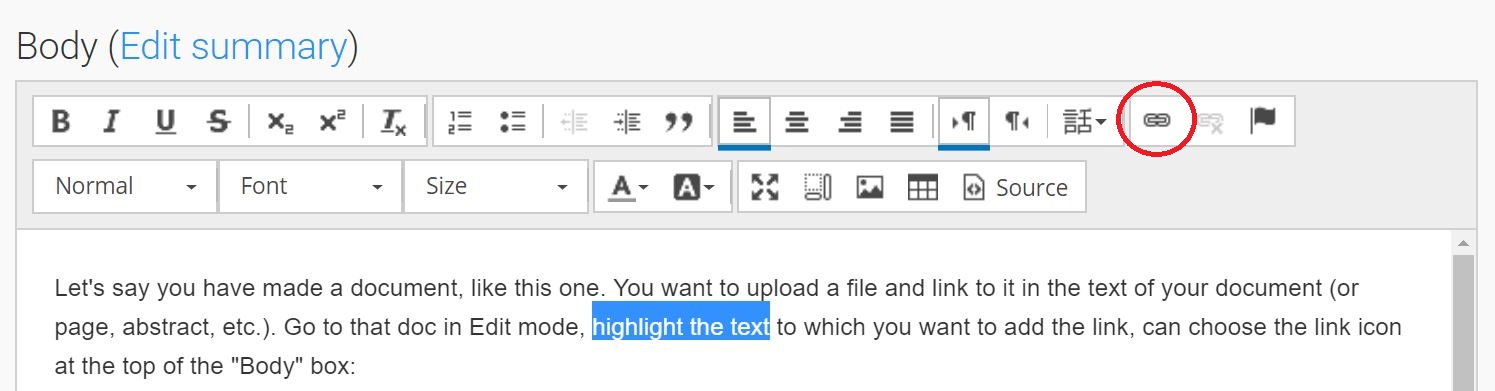
You will get this box:
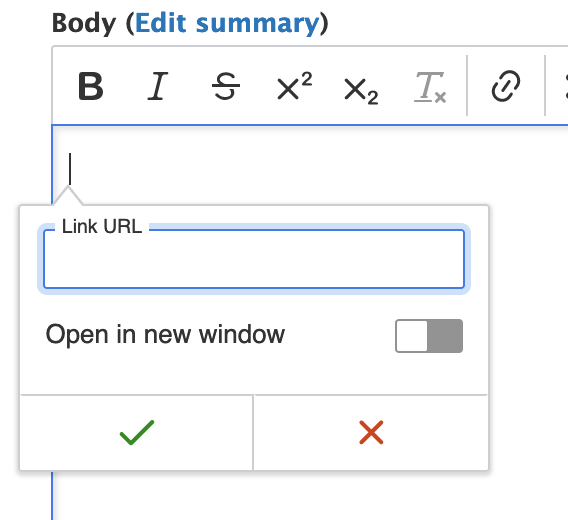
Paste in the URL in the appropriate box.
Click on the green checkmark.
