Upload Image to Group
Here's how to upload an image for your group.
1. Go to MY STUFF -> MY GROUPS in the main navigation bar.
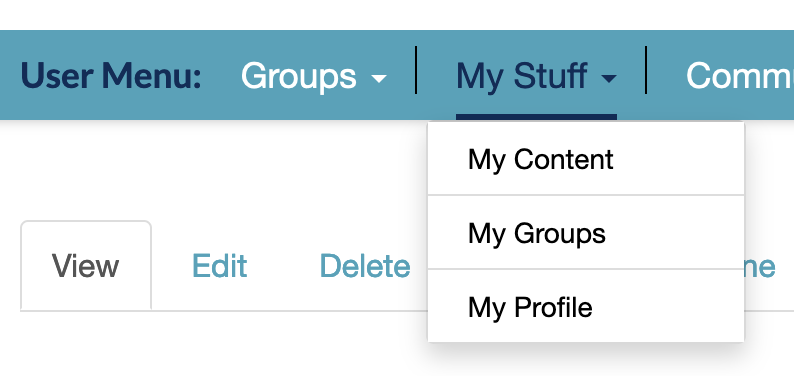
2. Click on the group that needs an image.
3. Click 'Edit' tab in the upper left hand corner, and scroll down to 'Image' section. Then click 'Choose File'.
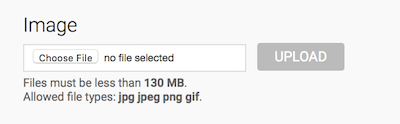
4. Choose your image, and click 'UPLOAD' and 'SAVE'.
