Submit your Abstract or Annual Report
Here is an example of a well-written annual report.
It's not hard to submit your own. Here's how:
- Log into the QuarkNet website.
- Go to your center QuarkNet group.
- Go to the "Add Content" box in the right sidebar, and find "Abstract" or "Annual Report". Choose one of these.
- Type in a title.
- Type in or copy and paste your abstract or report. If you prefer to upload it, scroll down to the section called 'FILE'. Click the 'Choose Files' button. Then use the box that opens to navigate to your file, choose it, and choose the 'Open' button.
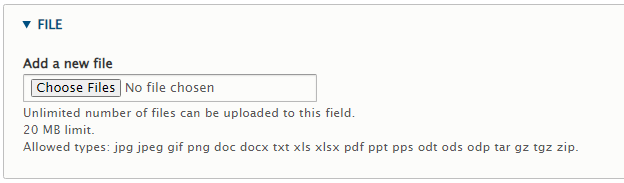
- SAVE, and you're done!
