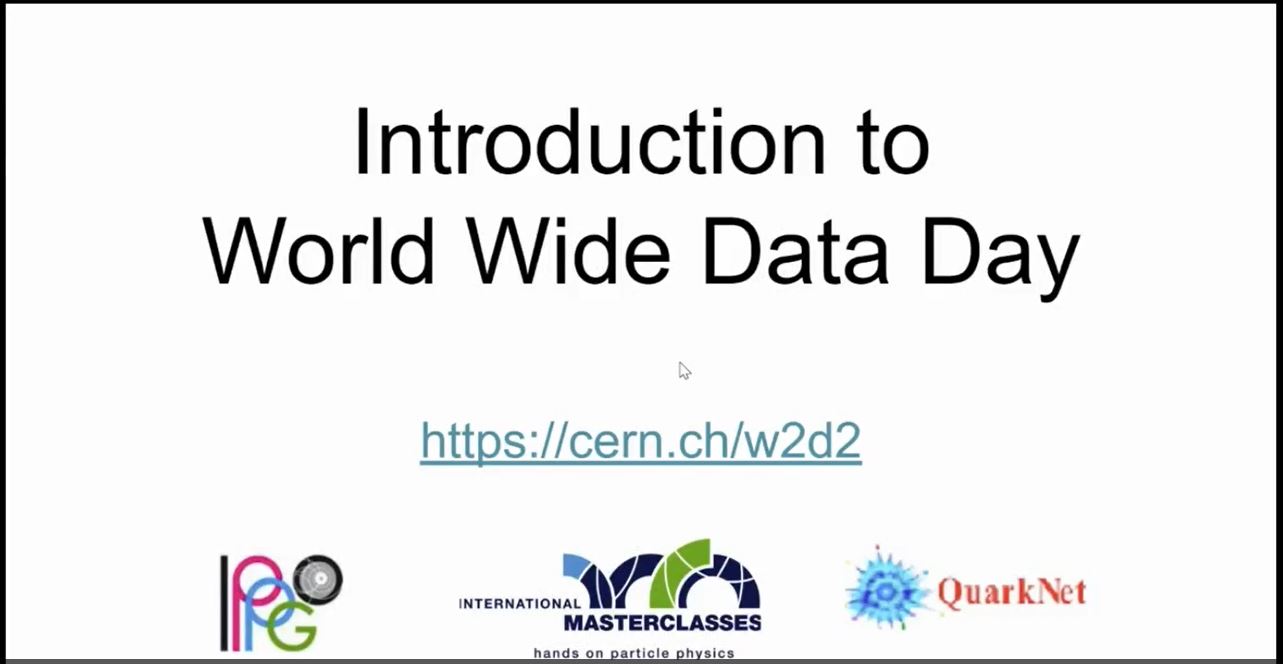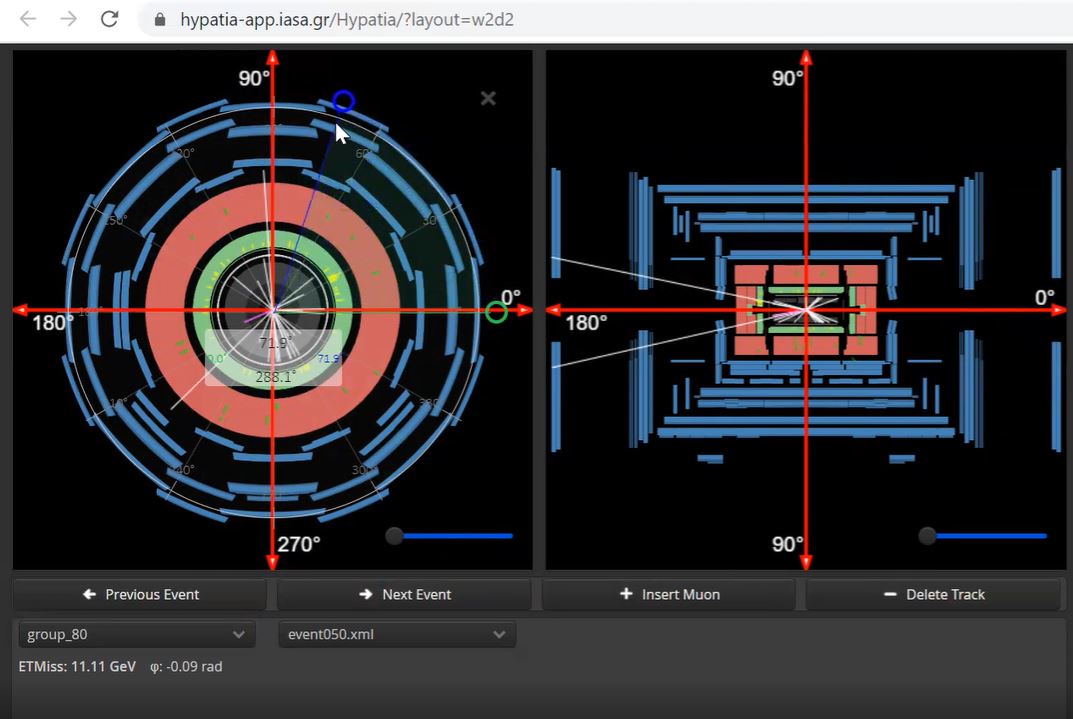World Wide Data Day ATLAS CMS Registration Videocons
Introduction
In this measurement, students find the directional distribution of muon track in ATLAS. They are searching for:
- anomalies in the distribution that might indicate a bias in the detector or in the data
- clues about particles that result from collisions behave in ATLAS and the LHC.
Students should be divided into small groups, preferably of two. Each group should have a tally sheet. They should study the sheet before beginning.
Students! Watch these videos!
Student Procedure
- Work with a partner. Teams of two are best for this measurement.
- Open HYPATIA-w2d2 and find the data assigned by your teacher from one of the 80 groups listed (group_01 to group_80). View the screencast for help. (If you do not have a teacher or a physicist working with you, e-mail us for assistance choosing a dataset - the sooner the better.)
- Advance through the events, only stopping for dimuons. Dimuon events have two long tracks that pass beyond ECal (the green zone in the event image) and usually as far as or beyond the Muon Chambers (blue/white plates in the image). All else is treated as background.
- For each dimuon event, look at each muon track in the forward (x-y) view on the left and measure angle PHI from the +x axis (horizontal axis, right side) on the left, end-view image. PHI is always positive and runs all the way around the beamline (z axis) from 0 to 360 degrees.
- Now go to the rho-Z view on the right. Measure the shortest angle from the positive-Z axis (marked with 0 degrees) anticlockwise to each muon track. This is THETA: it is always positive and runs from 0 to 180 degrees.
- Pro tip:
- Sometimes it is hard to tell if you have 1 or 2 muon tracks in the one of the views. Check the other view. If it has only one muon track, skip to the next event.
- Place tick marks for each angle measured in the tally sheet, using the closest values that appear in the sheet. (For example, 17 degrees is closest to 10 and 23 degrees is closest to 30.) This will allow us to record numbers of events in bins representing 20 degree intervals.
- When you are finished with your dataset, add up the number of tick marks in each bin of PHI and each bin of THETA and make a histogram of each on the second page (or reverse side) of your tally sheet sheet,
- Prepare to report your results to your teacher and the class.
Teacher Procedure:
- Before you start, read the Student Procedure and the Notes for Teachers.
- Open the Worldwide Google Sheet and go to the ATLAS tab. Read the warnings!
- Look at the datasets other school groups have already selected for their measurements in column D. While some overlap may be inevitable, try to select datasets for your students that are as little used as possible.
- Help students as they work from the Student Procedure above.
- As they finish, they should add their numbers to classroom histograms of PHI and delta-PHI.
- Record the same final numbers from your class histogram in your line of the Worldwide Spreadsheet in columns E-AF. Note that the numbers in line 8, columns E-AF, are the angles in the center of each 20 degree bin.
- Be sure to record your dataset in column D.
- Take a look at (but do not edit or interfere with) the plots at the bottom of the page in the spreadsheet (scroll down to line 158). Discuss results you see in class or in your group. Prepare questions for your videoconference.
- Connect to the videoconference via Zoom according the the schedule on the videocons page. Zoom coordinates will be sent to teachers shortly before World Wide Data Day..
If working with students remotely:
- Students may use a Google tally sheet online or download it in DOCX, ODT, or PDF. In the former case, students will be prompted to make their own copies of that sheet.
- Students should either send you their results or record them in the Local Google Sheet. The Local Sheet will automatically make the Class Histograms. If not using this, you should make a class histogram you can display online from the results they send.
- You will need to transfer the totals from the results your students send you to the Worldwide Sheet, just as you would if the students were in class.
- You should schedule perhaps 2 or more videoconferences with the students for instruction and coaching. They should watch the instructional screencasts for students before you have your first videoconference.
Images
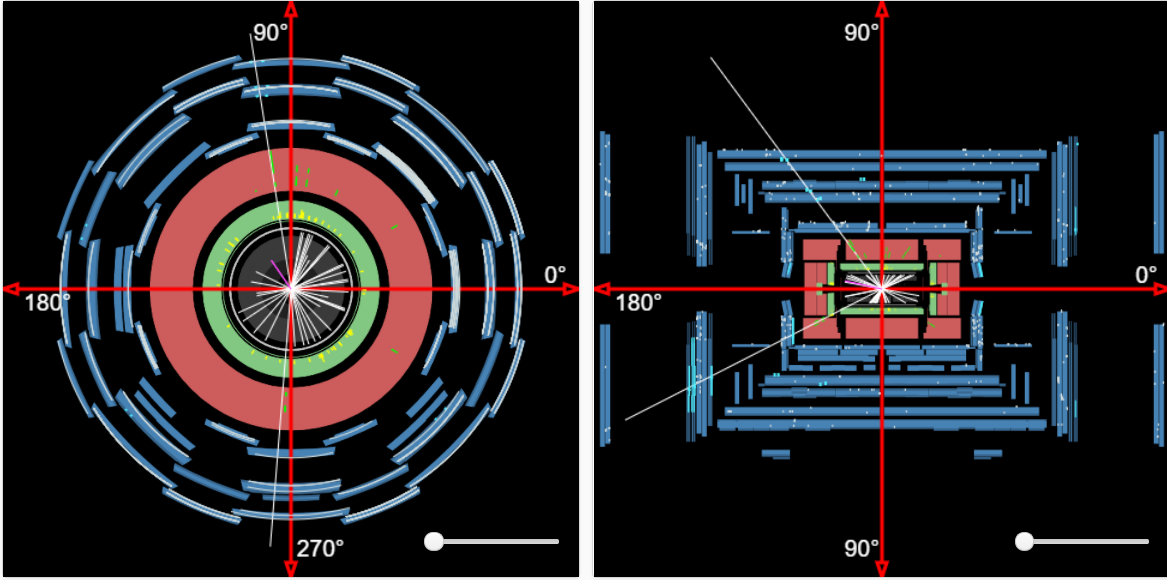
Dimuon event in HYPATIA online: forward (x-y) view to the left and side (rho-z) view to the right.
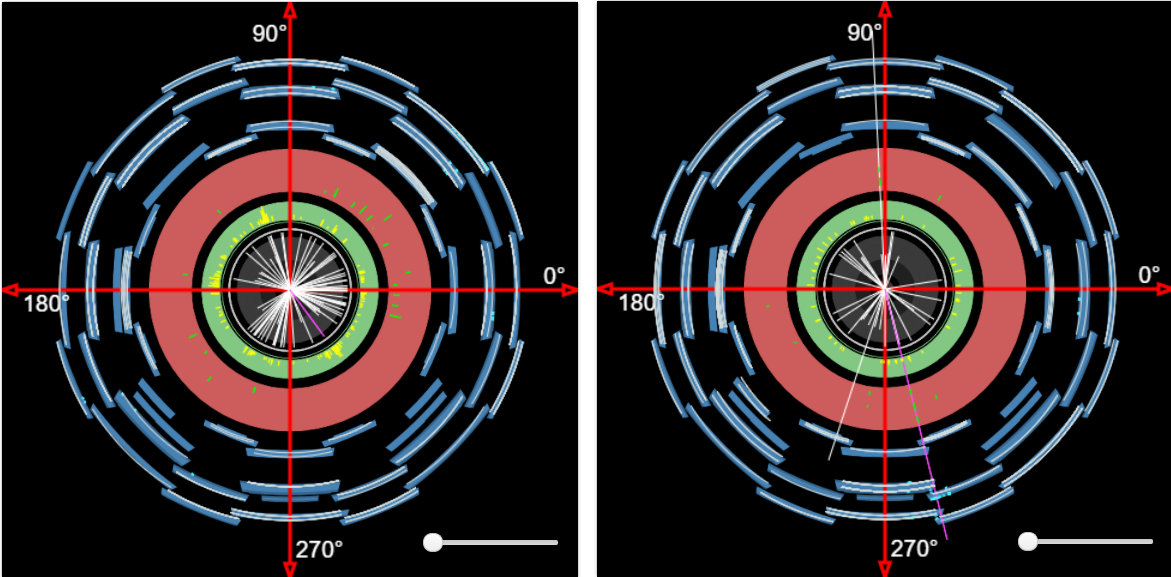
Two different events in x-y view: neither is a dimuon event and both are therefore treated as background.
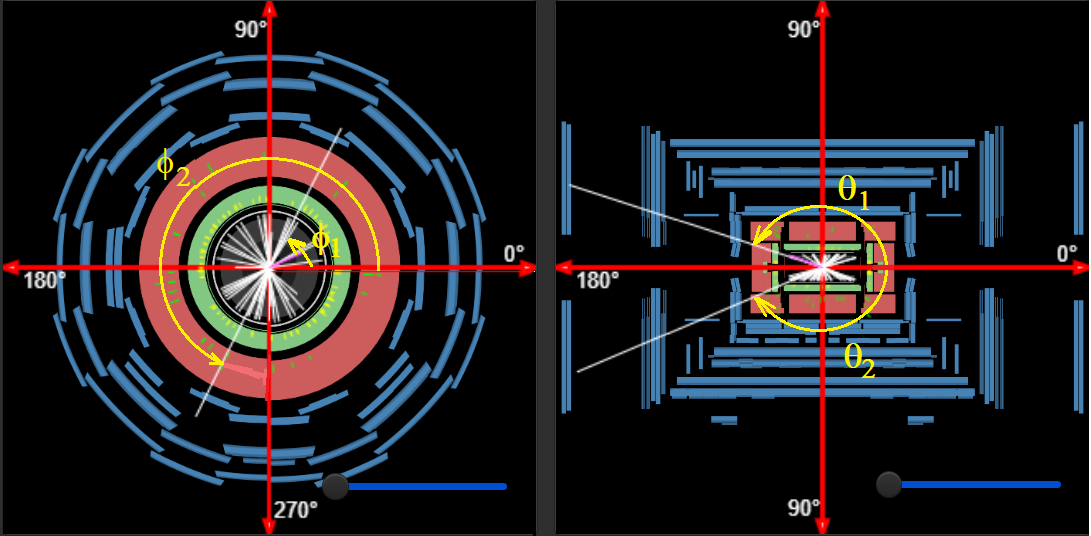
PHI-1, PHI-2, THETA-1, and THETA-2 in two views of the same event.