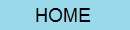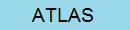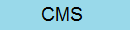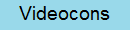14 November 2017
14 November 2017
Page Navigation: Notes Vidyo Tests Schedule Plan Questions
To participate in a videoconference, a group must register and be scheduled. Registration is now closed. To request an exception, contact the coordinator directly.
Notes and Instructions:
- Videoconferences will use Vidyo. For instructions on how to use Vidyo, please go to the Masterclass Library Vidyo page.
- Videoconference connections will be made using the link from the World Wide Data Day Indico page.
- Students do not need to report results in the videoconference. Rather, they should prepare short comments on how the measurement went, any surpises they found, or questions they have about the measurement. This short (~2 min) report is followed by moderators comments on the results so far and a Q&A. Please see the Videoconference Plan below.
- Prior to the videoconference, the teacher should help the students prepare questions and comments indicated in item 3 above. The teacher or a designee should also connect 5 min early to the videoconference to deal with any potential problems with the connection.
Vidyo Tests
Each participating group must have a Vidyo test to ensure a good connection on World Wide Data Day. The quality of the connection is critical to the success of the videoconference, which is the forum in which students connect with physicists and encounter the combined results.
Vidyo Test Procedure:
- Sign up for one of the time slots using the W2D2 Vidyo Test Google form. (Note: the test takes only 10-15 min; you can join Vidyo anytime during the time slot.)
- Set up for your test, using the same device, the same room, and the same internet connection you will use on World Wide Data Day.
- On the day of your test and sometime in your time slot, go to the World Wide Data Day 2017 Indico page, choose the Join button and follow the instructions.
For more detailed instructions on Vidyo, see the Masterclass Library Vidyo page.
Here is the basic schedule:
- Tue 07 Nov 12:00-16:00 UTC ← finish extended one hour
- Tue 07 Nov 20:00-23:00 UTC
- Wed 08 Nov 10:00-11:00 UTC ← recently added, not in online registration form
- Wed 08 Nov 18:00-21:00 UTC ← finish extended one hour
- Thu 09 Nov 00:00-04:00 UTC
- Thu 09 Nov 14:00-16:00 UTC ← recently added, not in online registration form
- Thu 09 Nov 20:00-23:00 UTC
Schedule of Videoconferences:
Unless otherwise noted. all videoconferences are via the Vidyo connection at the World Wide Data Day 2017 Indico page.
| Time (UTC) | Moderating Institution | Participating Institutes | Measurement | Moderators |
|---|---|---|---|---|
| 09:00 | CERN | Argos*, Wolverhampton*, Frazão*, N. Filadefeia*, Avlonari* | ATLAS |
Martin, Cecire |
| 10:00 | CERN | Dusseldorf*, Qingdao* | ATLAS | Todt, Cecire |
| 10:30 | INFN-LNL | Shanghai*, Fermo*, Gondomar | CMS | Gozzelino, Cecire |
| 11:30 | CERN | Vasiliko, Espoo* | ATLAS | Held, Cecire |
| 12:15 | LIP | Fundão*, São Tomé e Príncipe* | ATLAS | Abreu, Cecire |
| 13:30 | CERN | Hérouville Saint Clair*, Rossville* | ATLAS | Morgenstern, Cecire |
| 14:00 | INFN-LNL | Winamac*, Padova* | CMS | Gozzelino, Cecire |
| 14:30 | Univ Studi Calabria | Calheta*, Porto* | ATLAS | Scornajenghi, Cecire |
| 15:30 | Univ of Notre Dame | Lisboa* | ATLAS | Scornajenghi, Wood |
| 16:00 | Univ Studi Calabria | Manchester*, Lusby, Webster*, Tulsa* | ATLAS | Scornajenghi, Wood |
| 17:30 | Univ Notre Dame | New York*, Canandaigua* | CMS | Hall, Wood |
| 18:00 | Illinois Inst Tech - Chicago | Medellín* | ATLAS | Martinez, Wood |
| 18:30 | Fermilab | Medford* | CMS | Suarez, Wood |
| 19:00 | Fermilab | South Bend* | CMS | Suarez, Wood |
| 19:30 | Univ of Puerto Rico | Rockville*, Baltimore* (via Google Meet) | CMS | Malik, Cecire |
| 21:30 | Univ of Puerto Rico | Naperville* | ATLAS | Malik, Wood |
| 22:30 | Univ of Notre Dame | Castle Rock* | CMS | Cecire, Wood |
* Vidyo test or equivalent completed.
Videoconference Plan:
| Part | Time* | Activity |
|---|---|---|
| 0 | 5 min prior to start | Test connections, address problems |
| 1 | START | Introductions and Greetings |
| 2 | 5 min after start | Student comments and questions on measurement |
| 3 | 10 min after start | Moderators discuss overall results |
| 4 | 15 min after start | Q&A |
| 5 | 30 min after start | end |
* Times are flexible (except start) and not all videoconferences will take the full 30 minutes.