LHC Masterclass 2023 Archive
Videoconferences
This page is to help to guide mentors and teachers in planning the masterclass videoconference.
Short URL for this page: http://tiny.cc/fnalvc.
Navigation
CERN, GSI, and KEK videoconferences
Registration
Registration polls are closed. To register or obtain further information, please email the videoconference coordinator:
- CERN - Uta Bilow
- GSI - Yiota Foka
- KEK - Rok Pestotnik
Fermilab videoconferences
Registration
Registration polls are closed. To register or obtain further information, please email the videoconference coordinator:
- Fermilab/LHC - Kenneth Cecire
- Fermilab/Neutrino - Shane Wood or Spencer Pasero
Connections
Fermilab institutes connect to videoconferences through Zoom. Channels are indicated in the schedule.
2023 Schedule for ATLAS masterclass videoconferences moderated by Fermilab
This will be updated as registrations are received.
Times(TBA) are in U.S. Central Time. (Convert to your time zone.) This schedule is subject to change.
| Date/time (U.S. Central Time) | Institutes | Moderator(s) | Staff | Zoom link |
|---|---|---|---|---|
| Sat 25 Feb/10:00 | LisboaUni | Conde, Van de Wall | Cecire, Wood | FNAL-IMC-A |
| Fri 03 Mar/15:00 | Stillwater A, Ruston | Assamagan, Bhopatkar | Trapp, Cecire | FNAL-IMC-A |
| Sat 04 Mar/15:00 | Santa Cruz | Assamagan | Wetzler | FNAL-IMC-A |
| Thu 09 Mar/15:00 | Dallas | Foti, Uribe | Cecire, Wadness | FNAL-IMC-B |
| Tue 14 Mar/13:45 | DeKalb | Glover | Wadness | FNAL-IMC-A |
| Sat 25 Mar/10:00 | Coimbra, Evora, LisboaLIP | Peixoto, Van de Wall | Wetzler | FNAL-IMC-A |
| Sat 25 Mar/15:00 | Stillwater C w/Houston | Glover. Natale | Wetzler, Trapp | FNAL-IMC-B |
| Fri 31 Mar/15:00 | Stillwater D | Hall | Cecire | FNAL-IMC-A |
2023 Schedule for CMS masterclass videoconferences moderated by Fermilab
This will be updated as registrations are received.
Times(TBA) are in U.S. Central Time. (Convert to your time zone.) This schedule is subject to change.
| Date/time (U.S. Central Time) | Institutes | Moderator(s) | Staff | Zoom link |
|---|---|---|---|---|
| Sat 25 Feb/15:00 | Buffalo, Uramita | Albrow, Norberg | Cecire, Wood | FNAL-IMC-C |
| Tue 28 Feb/15:30 | NotreDame, Puebla A | Rahmat, Martinez | Wood | FNAL-IMC-C |
| Thu 02 Mar/09:00 | Constantine | Hall | Cecire | FNAL-IMC-C |
| Sun 05 Mar/14:00 | Baltimore | Mantilla | Wegner | FNAL-IMC-C |
| Thu 09 Mar/20:00 | Singapore | Yu | Cecire | FNAL-IMC-C |
| Fri 10 Mar/17:00 | Honolulu, MexicoCity-Ibero | Uribe, Natale | Wegner | FNAL-IMC-C |
| Sat 11 Mar 15:00 | Boston, Hermosillo, Medellin, Williamsburg | Malik, Vazquez | Wegner | FNAL-IMC-B |
| Sat 11 Mar/15:00 | Orange, Seattle | Adelman | Cecire | FNAL-IMC-C |
| Thu 16 Mar//02:45 | Shanghai | Natale | Cecire, Klammer | FNAL-IMC-C |
| Sat 18 Mar/15:00 | Hammond, West Lafayette | Natale, Norberg | Cecire? | FNAL-IMC-C |
| Fri 24 Mar/21:00 | Auckland | Wood | Glover | FNAL-IMC-C |
| Sat 25 Mar/15:00 | Houston w/Stillwater C-ATLAS | Natale, Glover | Trapp, Wetzler | FNAL-IMC-B |
| Sat 25 Mar/16:00 | Montelibano, Cuenca, Quito-EPN, Quito-USFQ | Glover, Capdevilla | Trapp | FNAL-IMC-C |
| Thu 30 Mar/15:00 | MexicoCity-PrepaIbero, Osorio | Uribe, Ventura | Cecire | FNAL-IMC-C |
| Fri 31 Mar/14:00 | ManhattanKS, PueblaC | Hall, Gerber | Cecire | FNAL-IMC-C |
2023 Schedule for MINERvA masterclass videoconferences moderated by Fermilab
This will be updated as registrations are received.
Times (TBA) are in U.S. Central Time. (Convert to your time zone.) This schedule is subject to change.
| Date/time (U.S. Central Time) | Institutes | Moderator(s) | Staff | Zoom link |
|---|---|---|---|---|
| Sat 04 Mar/15:00 | FtCollins | Junk | Wood* | FNAL-NuMC |
| Tue 07 Mar/15:00 | Lead | Norrick | Plucinski, Randall | FNAL-NuMC |
| Fri 10 Mar/09:00 | Valencia | Olivier | Pasero | FNAL-NuMC |
| Wed 15 Mar/12:00 | Canadaigua | Oliver | Pasero | FNAL-NuMC |
| Sat 25 Mar/08:00 | Constantine, Kolkata | Fields, Junk | Wood | FNAL-NuMC |
| Sat 25 Mar/14:00 | Duluth, Mayaguez | Fields, Junk | Wood | FNAL-NuMC |
NOvA masterclass videoconference moderated by Fermilab
| Date/time (U.S. Central Time) | Institutes | Moderator(s) | Staff | Zoom link |
|---|---|---|---|---|
| Sat 11 Mar | Minneapolis | Wood | FNAL-NuMC | |
| Sat 25 Mar | Irvine | Plucinski | FNAL-NuMC |
2023 "Off-Shell" Schedule for ATLAS, CMS, MINERvA, and other masterclass videoconferences moderated by Fermilab or TRIUMF
This will be updated as registrations are received.
Times (TBA) are in U.S. Central Time. (Convert to your time zone.) This schedule is subject to change.
| Date/time (U.S. Central Time) | Institutes | Measurement | Moderator(s) | Moderation Center | Staff | Zoom link |
|---|---|---|---|---|---|---|
| Sat 22 Apr | Berkeley/15:00 | ATLAS | Bhopatkar | Fermilab | Wegner | FNAL-IMC-A |
| Sat 13 May | Lead | NOvA | Wood |
Videoconferéncias de America del Sur en Español con CERN
| Día | Institutos |
|---|---|
| Viernes 12 de mayo | Montevideo-UdeR, Bogotá-UNAL, La Plata-UNLP |
| Viernes 19 de mayo | Buenos Aires-UBA, Bogotá-UAN, ClusterChileno |
Meet the Moderators

Jared Adelman
Northern Illinois University, USA

Mike Albrow
Fermi National Accelerator Laboratory, USA

Ketevi Assmamagan
Brookhaven National Laboratory, USA

Vallary Shashikant Bhopatkar
Oklahoma State University, USA

Rodolfo Capdevilla
Fermi National Accelerator Laboratory, USA
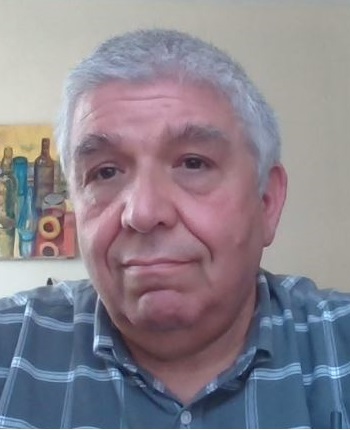
Kenneth Cecire
University of Notre Dame/QuarkNet, USA

Patricia Conde Muiño
Laboratório de Instrumentação e Física Experimental de Partículas, Portugal

Laura Fields
University of Notre Dame, USA

Maria Giovanna Foti
Lawrence Berkeley National Laboratory, USA

Cecilia E. Gerber
Fermi National Accelerator Laboratory, USA
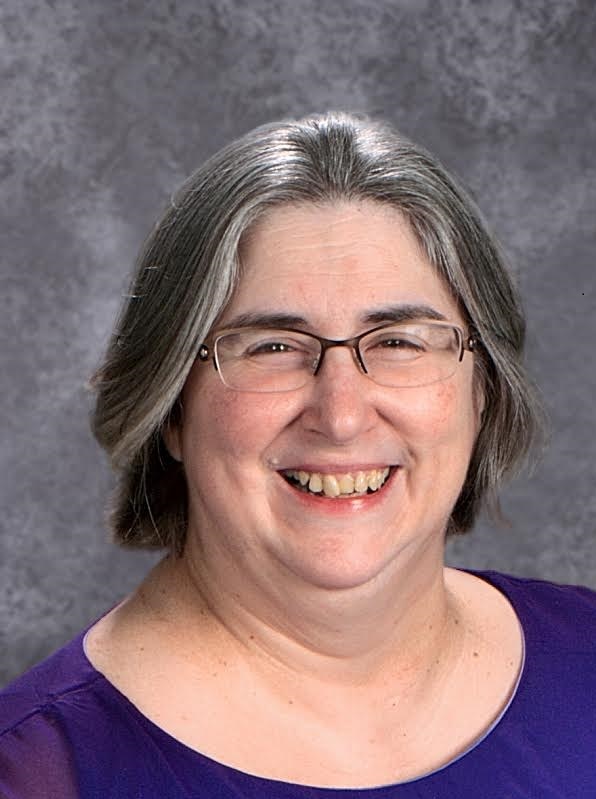
Marla Glover
Purdue University, USA

Allison Hall
United States Naval Academy, USA

Julie Hogan
Bethel University, USA

Thomas Junk
Fermi National Accelerator Laboratory, USA

Joel Klammer
Orange Lutheran High School, USA

Sudhir Malik
Universidad de Puerto Rico Mayagüez, Puerto Rico (USA)

Cristina Mantilla Suarez
Fermi National Accelerator Laboratory, USA

David Martinez
South Dakota School of Mines and Technology, USA

Sonia Natale
CERN, Switzerland

Scarlet Norberg
Fermi National Accelerator Laboratory, USA

Anne Norrick
Fermi National Accelerator Laboratory, PR (USA)

Andrew Olivier
University of Notre Dame, USA
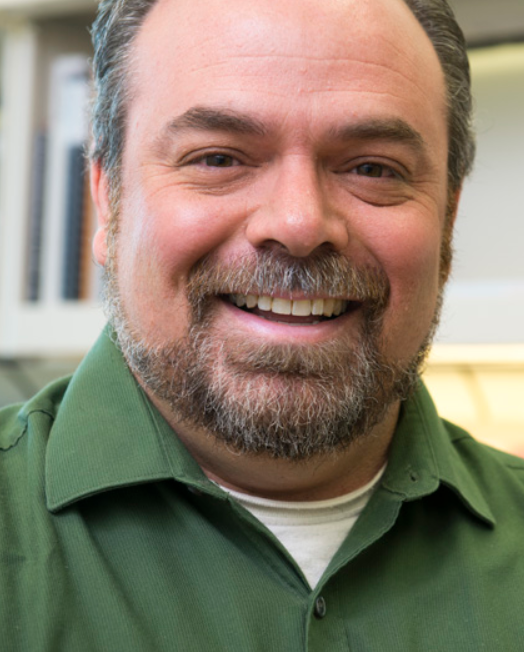
Spencer Pasero
Fermi National Accelerator Laboratory, USA

Ana Peixoto
Laboratoire de Physique Subatomique et de Cosmologie (LPSC), France

Rahmat Rahmat
SCC/University of Iowa, USA
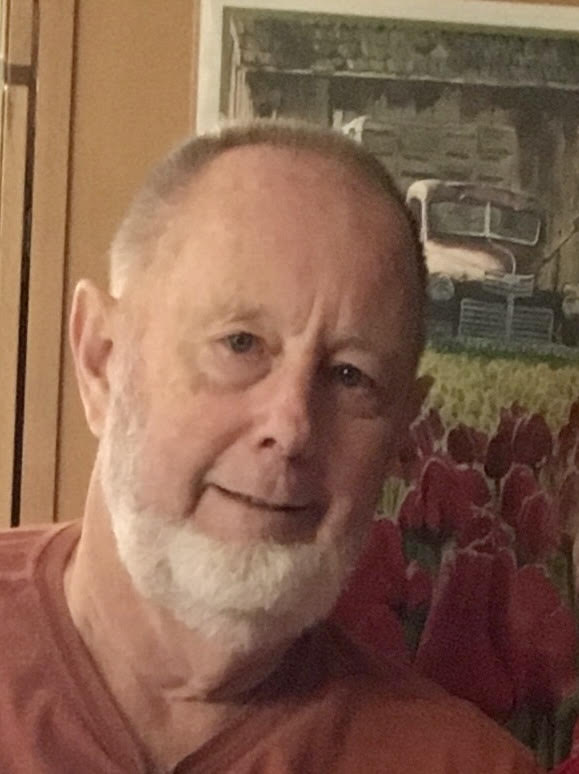
David Trapp
Sequim Science, USA

Cecilia Uribe
Benemérita Universidad Autónoma de Puebla, Mexico

Evan Van de Wall
Oklahoma State University, USA
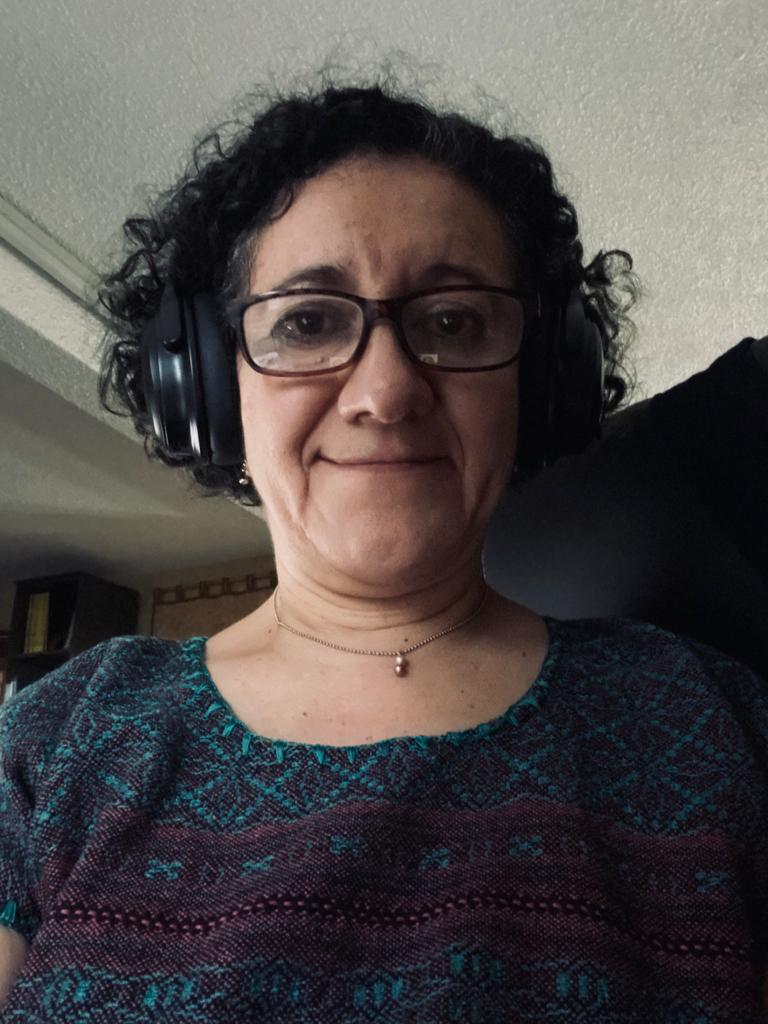
Fabiola Vazquez
Universidad Iberoamericana, Mexico

Ana Ventura Barroso
DESY, Germany

Michael Wadness
Medford High School, USA

Jeremy Wegner
Winamac Community High School, USA
Susan Wetzler
Plainview-Old Bethpage John F. Kennedy High School, USA

Shane Wood
UMN/QuarkNet, USA
ATLAS

This page is to help to guide mentors and teachers in planning the masterclass with the ATLAS Z-path measurement.
Need more prep? Try our Instructional Screencasts!
First things: Hypatia and the data
Each computer should have the latest version of the Hypatia program ready to run and at least one dataset of 50 events.
Download:
- Hypatia 7.4← If the zip file does not download, copy the URL and run from a different window.
These must be uncompressed and placed in an easy-to-find folder in each machine.
Grab the data:
Each number corresponds to a group of datasets which should be enough for an entire institute. Each institute is assigned two of these, a primary group and a backup group in case of a large number of students; they are listed in the table below in that order. Within each numbered data group are datasets of 50 events, labelled by letters, A-T. Find your institute and download one set to each computer. You do not need to uncompress these.
| Data assignments for CERN masterclass institutes | |||||
Table of data assignments for Fermilab 2023 masterclass institutes. | |||||
| Date | Institute, data groups | Institute, data groups | Institute, data groups | Institute, data groups | |
| Sat 25 Feb | LisboaUni, 1 and 2 | ||||
| Fri 03 Mar | Stillwater A, 1 and 2 | Ruston, 3 and 4 | |||
| Sat 04 Mar | Santa Cruz, 5 and 6 | ||||
| Thu 09 Mar | Dallas, 7 and 8 | ||||
| Tue 14 Mar | DeKalb, 10 and 11 | ||||
| Fri 24 Mar | Stillwater B, 13 and 14 | ||||
| Sat 25 Mar AM | LisboaLIP, 1. 2, and 3 | Coimbra, 4, 5, 10, and 11 | Evora, 6 and 7 | ||
| Sat 25 Mar PM | Stillwater C, 8 and 9 | ||||
| Fri 31 Mar | Stillwater D, 10 and 11 | ||||
| Thu 06 Apr | Accra, 1 and 2 | ||||
| Sat 22 Apr | Berkeley, 12 and 14 | ||||
| Fri 12 May | Bogota-UNAL, 1 and 2 | La Plata, 3 and 4 | Montevideo, 5 and 6 | Santa Rosa, 7 and 8 | |
| Fri 19 May | Bogota-UAN, 7 and 8 | Buenos Aires, 9 and 10 | Chile, 11 and 12 | ||
| Sat 20 Sep | George, 1 and 2 | ||||
E-mail for data login and password.
Familiarize yourself:
Share these with students when appropriate!
Students arrive
This should occupy the first 30-60 min:
- Registration: please have students sign in on a registration sheet with name, school, and teacher.
- Gateway experience: have a cloud chamber, e/m apparatus, or something similar to whet interest
- Ice-breaker activity: students in small inhomogeneous groups create 1-2 good questions about particle physics, ATLAS, and/or LHC.
Shift training
Get students ready for their data analysis shift! This will take about 3 hours, though parts of it can be moved to other times of the day.
Mentor presentation, 30-60 min:
- keep it interactive - ask questions about prior experience, shows of hands, wild guesses, etc.
- give students something to touch, e.g. a carbon-fiber straw from TRT
- connect to classroom prep
- touch on standard model
- talk about your research
- template
Tour, 30-60 min:
- adds much to the day - often most popular part
- if you have an accelerator to show, great!
- if not: any interesting labs, even if not particle physics, are still great
- have enthusiastic grad students around to chat and explain
Analysis Prep (30-60 min):
- Have a teacher lead this if practical
- Use/adapt the data analysis slides (PPT) (PDF).
- Important: go through 5-10 events from Group 1 Set A on the projector with the students. Show them how to:
- Turn on Hypatia
- Get the data
- Set the pt cut
- Put tracks into the invariant mass window
- Save their data and upload to OPloT. (Show the 01-Jan-2012 sample.)
- Identify events with them - ask them what is what.
Lunch with a Physicist (30-60 min):
- This is also very popular and a great way for students to interact and get comfortable with scientists.
Data analysis
This is the heart of the masterclass and takes 60-90 min. There should be 2 students at each computer, cooperating to get their data measured. Mentors, tutors, and teachers should circulate to help the students analyze the events and work out any problems they have. Don't give them answers. Help them figure things out and learn to see data as scientist does. Remind them that each event is a candidate Z, Higgs, or something else - not a definitively identified particle.
Here are some items that can help them (and you):
- Data Tally Sheet
- Cheat sheet (short) (long)
- ATLAS Event Guide
- ATLAS Analysis Procedure
Students will need to upload to OPlot. Help them with this.
Sharing results
This takes a little over one hour. Both parts are important.
Discussion (30-45 min):
- Mentor leads, students interact
- Look at combined mass plots for your institute in OPloT: dilepton, 4-lepton, diphoton
- Help students point out peaks, bumps, significance; discuss results.
- Each institute is assigned another institute to question: look at their data as well. Students should form questions and comments.
Videoconference (30-45 min):
- FNAL institutes connect to Indico page (see table above)
- CERN institutes connect using special links CERN-VC1 and CERN-VC2; consult schedule for which to use.
- Someone should log into the videoconference 15 min early to be sure the connection is established. See the Schedules page.
- Follow the agenda on Indico:
- Introductions and warm-up
- Institute results
- Combined results
- Discussion, Q&A, and wrap-up
- It is good to have a student spokesperson but try to arrange so it is not too hard for another student to make a comment or ask a question.
After this, we have post-discussion and closeout.
Before you go home:
Please report your attendance numbers on our Attendance Form!
Have a great day!
CMS

This page is to help to guide mentors and teachers in planning the masterclass with the CMS WZH-path measurement..
Need more prep? Try our Instructional Screencasts!
First things: iSPy and spreadsheets
Each computer should have robust internet access (preferred) or the DVD version of the masterclass loaded. Two students should work together at each computer to complete 100 events of the 10 000-event sample.
Online:
- Students must have access to the event display program iSpy-webgl using the latest version of Chrome, Edge, Firefox, or Safari.
- Students must have access to the online spreadsheet. These will be linked from the schedule of CMS videoconferences under Data Analysis below.
- Students should have access to the CMS Masterclass website prior to the masterclass day.
Download versions:
See documentation, below.
Grab the data:
See Data Analysis, below.
Familiarize yourself:
- CMS Masterclass screencasts
- CMS Masterclass documentation (2020 version - still in effect)
- CMS Masterlass website
- Try the measurement out with advanced iSpy and CIMA (use Examples-25Jan2020).
Share these with students when appropriate!
Students arrive
This should occupy the first 30-60 min
- Registration: please have students sign in on a registration sheet with name, school, and teacher.
- Gateway experience: have a cloud chamber, e/m apparatus, or something similar to whet interest
- Ice-breaker activity: students in small heterogeneous groups create 1-2 good questions about particle physics, ATLAS, and/or LHC.
Shift training
Get students ready for their data analysis shift! This will take about 3 hours, though parts of it can be moved to other times of the day.
Mentor presentation, 30-60 min:
- keep it interactive - ask questions about prior experience, shows of hands, wild guesses, etc.
- give students something to touch, e.g. a wave-shifting fiber
- connect to classroom prep
- touch on standard model
- talk about your research
- template
Tour, 30-60 min:
- adds much to the day - often most popular part
- if you have an accelerator to show, great!
- if not: any interesting labs, even if not particle physics, are still great
- have enthusiastic grad students around to chat and explain
Analysis Prep (30-60 min):
- Have a teacher lead this if practical.
- Use/adapt the data analysis slides.
- Important: go through "masterclass-samples" in iSpy-online on the projector with the students:
- Show students how to navigate to a data file
- Discuss how to use the tools in iSpy-online (or iSpy-dvd)
- Discuss each event in terms of:
- Particle tracks, missing energy, ECal deposits, etc.
- Most likely parent particle (ask them what is what)
- Show how to record results on sample spreadsheet.
Lunch with a Physicist (30-60 min):
- This is also very popular and a great way for students to interact and get comfortable with scientists.
Data Analysis
This is the heart of the masterclass and takes 60-90 min. There should be 2 students at each computer, cooperating to get their data measured. Mentors, tutors, and teachers should circulate to help the students analyze the events and work out any problems they have. Don't give them answers. Help them figure things out and learn to see data as scientist does. Remind them that each event is a candidate Z, W, Higgs, or something else - not a definitively identified particle.
Note: Google spreadsheets have been phased out in favor of CIMA. If there are special cicumstances, contact Ken Cecire for an exception.
Sharing Results
This takes a little over one hour. Both parts are important.
Discussion (30-45 min):
- Mentor leads, students interact
- Look at combined mass plots for your institute in spreadsheet.
- Help students point out peaks, bumps, significance; discuss results.
- Each institute is assigned another institute to question: look at their data as well. Students should form questions and comments.
Videoconference (30-45 min):
Connecting to videoconferences:
- For CERN-based videoconferences, see the schedule page of the IMC website.
- For Fermilab-based masterclasses, see the schedule on the Videoconferences page.
Course of a videoconference:
- Connect to videoconference link or Indico page (see above).
- Someone should log into the videoconference 15 min early to be sure the connection is established. See the Schedules page.
- Follow the agenda on Indico:
- Introductions and warm-up
- Institute results
- Combined results
- Discussion, Q&A, and wrap-up
- It is good to have a student spokesperson but try to arrange so it is not too hard for another student to make a comment or ask a question.
After this, we have post-discussion and closeout.
Before you go home:
Please report your attendance numbers on our Attendance Form!
CMS Documentation
2020 Edition
Short URL for this page: http://cern.ch/go/76BG.
This document in PDF form: CMS_Masterclass_Documentation_06Feb2020.
CMS WZH 2,4-Lepton Measurement
For "classic" CMS WZH 2-lepton measurement, go to CMS Masterclass 2019 Documentation.
Created by K. Cecire, T. McCauley, QuarkNet LHC fellows
The CMS WZH measurement is supported for International Masterclasses.
Languages supported: Chinese, Dutch, English, French, German, Hebrew, Hungarian, Italian, Japanese, Polish, Portuguese, Russian, Spanish, Turkish
Contents:
- Description
- Requirements for hardware and software
- Outline of the day
- Student procedure
- Presentation of results
- Sample questions
- Moderators
- Material for students and teachers
- Students use event display of (mostly) leptonic decays to determine
- final state: 1 electron plus missing ET, 1 muon plus missing ET, 2 electron, 2 muon, 4 electron, 4 muon, or 2 electron and 2 muon (note that lepton pairs should contain one negative matter lepton and one postive antimatter lepton)
- charges of leptons, especially for one lepton plus missing ET
- primary state: W+, W-, W± (indicating electric charge unknown), neutral particle, zoo
- charge if W, using curvature of electron or muon tracks,
- Students use particle counts to find e:µ and W+:W- ratios.
- Students create mass plots. They find the masses of neutral particle peaks in two mass histograms: 2-lepton and 4-lepton. Histograms are fed automatically upon entry of masses.
- Students use the iSpy-webgl event display and the CMS Instrument for Masterclass Analysis (CIMA). Instructional screencasts are available.
Dataset: There are 190 .ig data files in the iSpy event display. Each file contains 100 events. These files are made up varying mixtures from 10,000 1 and 2 lepton events and about 300 4-lepton events in varying mixtures, They are divided into data groups: N5, N10, N25, N50, and N100. The number after N refers to how many data files are in that data group. The ~300 4-lepton events are distributed equally in each group. Thus in group N5, each file has about 300/5 = 60 evetns with 4 leptons and 40 of everything else. In group N100, each file has about 3 events with 4 leptons and 97 events of other kinds. This is to accommodate masterclasses with different numbers of students.
Requirements
for hardware and software.
Online:
- Reliable, high-speed internet connection
- Up-to-date version of Firefox, Chrome, Edge, or Safari
Offline:
- Not recommended: use "classic" CMS WZH Dilepton Masterclass in this case or contact CMS masterclass coordination.
Outline of the day
This is not a final schedule but an outline for most U.S. institutes.
- Arrival/Registration (~30 min)
- Cloud chamber, e/m apparatus, or other "gateway experience" apparatus setup for students to inspect
- Start and Ice-breaker activity (~30 min)
- Students in small groups create 1-2 good questions about particle physics and/or LHC. Where practical, groups should be made of students from different schools.
- Mentor presentation
- Template (~60 min, including Q&A)
- Tour of facilities/labs/cool stuff (~45 min)
- Analysis preparation (1-2 teachers facilitate; ~60 min, including Q&A)
- Presentation (template)
- Data analysis slides
- Guided practice with discussion
- Lunch with a physicist (~60 min)
- Data Analysis (~90 min)
- Pre-conference (~30 min)
- Students and mentor discuss meaning of analysis results.
- Students and mentor discuss questions for other institutes.
- Revisit questions from ice-breaker, discuss which to ask in video conference.
- Designated IT expert preps video connection.
- Videoconference (~30 min)
- Greetings
- Presentation of results
- Discussion of results
- Q&A
- Summing up and evaluation (~15 min)
Student tasks:
- Each pair of students analyzes a set of 100 events
- For each event, distinguish between electron and muon decay and between
- W+ or W- candidate (recorded as "W±" if charge cannot be determined),
- Neutral Particle (Z, H or other "neutral particle" candidate),
- and zoo event (unusual and cannot be characterized).
- Record into CIMA.
- Be prepared to discuss in Masterclass Institute and in videoconference; prepare good questions.
Student procedure
It is important to carefully note the following:
- Mentors and tutors need to be familiar with CIMA in order to guide the students successfully.
- The description below is for the current version of the iSpy event display and advanced CIMA used for the CMS WZH 2,4-lepton masterclass. (Note that these are still development versions but will be moved soon to production servers.) This is the primary version used in International Masterclasses.
- The "classic" WZH diplepton masterclass uses the "classic" iSpy-webgl. and "classic" CIMA. For a description of how to use these, see the CMS WZH Masterclass 2019 Documentation.
- The legacy iSpy-online is still recommended for the J/Psi-path masterclass. This is described on the CMS masterclass webstie J/Psi-path page.
Mentors should guide students to follow these procedures for the use of iSpy and CIMA:
Screencast: https://www.screencast.com/t/lFq86uolB.
- Pairs of students are assigned sets of 100 events to analyze in iSpy-online or iSpy-dvd.
- Event sets are found in the iSpy by choosing the folder icon (top left).
- A first window appears. If the data is to be taken from the internet, choose "Open file(s) from web" in this window. If the data is offline, choose the button under "Open local file(s)" and navigate to the file. Either way, a second window will open.
- In the second window, students first choose their data group - N5, N10, N25, N50, or N100 according to their assignment. After choosing a group, they will see a set of data files labeled masterclassyear_n.ig, where year is the year of creation of the file (currently 2019) and n is the number of the data file. For N5, n = 1, 2, ..., 5; for N10, n = 1, 2, ..., 10, etc. The entire set of 100 events will then load into the browser. This may take some time but going from event to event is rapid after that.
- After the set of 100 events is loaded, a list of events in that set will appear on the left side of the window. The student chooses the first of these events and then the "Load" button. This will open the first event.
- Students also open CIMA and then find their masterclass by date ("Choose your Masterclass") and then institute ("Choose your location"). They then choose the number of their event set ("Choose your file"): this is the same number as the event set in iSpy but rendered a N.n, That is, group N25, file 6 is rednered as 25.6.
- Notes on CIMA for students:
- All institutes are strongly encouraged to use advanced CIMA rather than a local spreadsheet.
- CIMA will have your date and your institute from to choose.
- Advanced CIMA automatically populates the mass histograms. This is no long something students do manually as in the "classic" version..
- CIMA is also linked at the CMS Library page (scroll down to Data Analysis).
Find the correct data files in iSpy and CIMA:
After iSpy is open, go the the file folder and, when the pop-up box appears, choose "Open files from web",
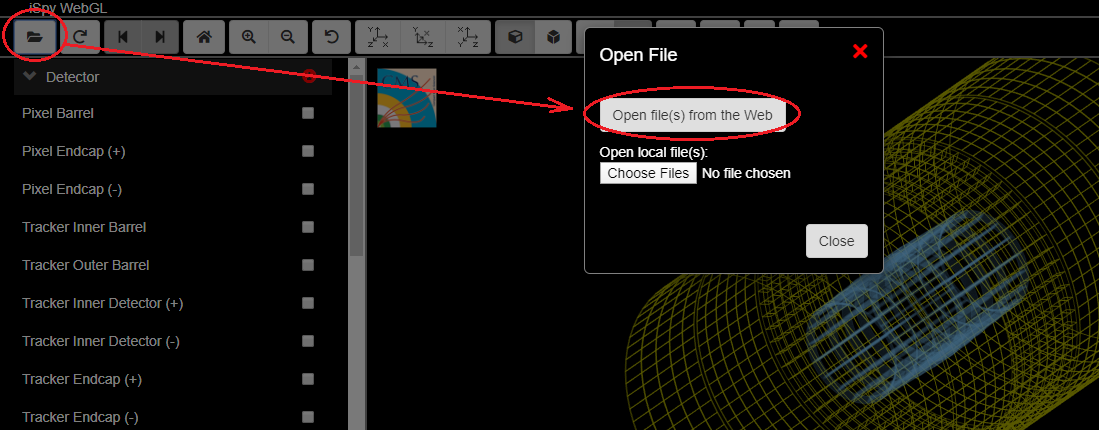
Then choose the assigned data group (N5, N10, ...). A list of data files will appear. Choose the assigned file. Then choose the first event and the Load button.
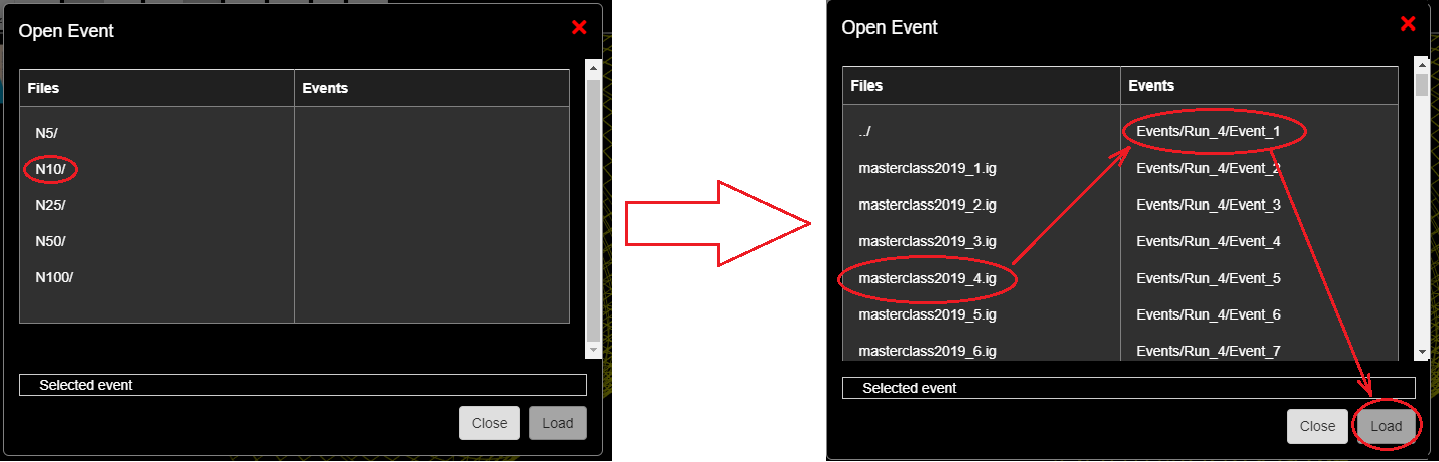
The first event will appear.
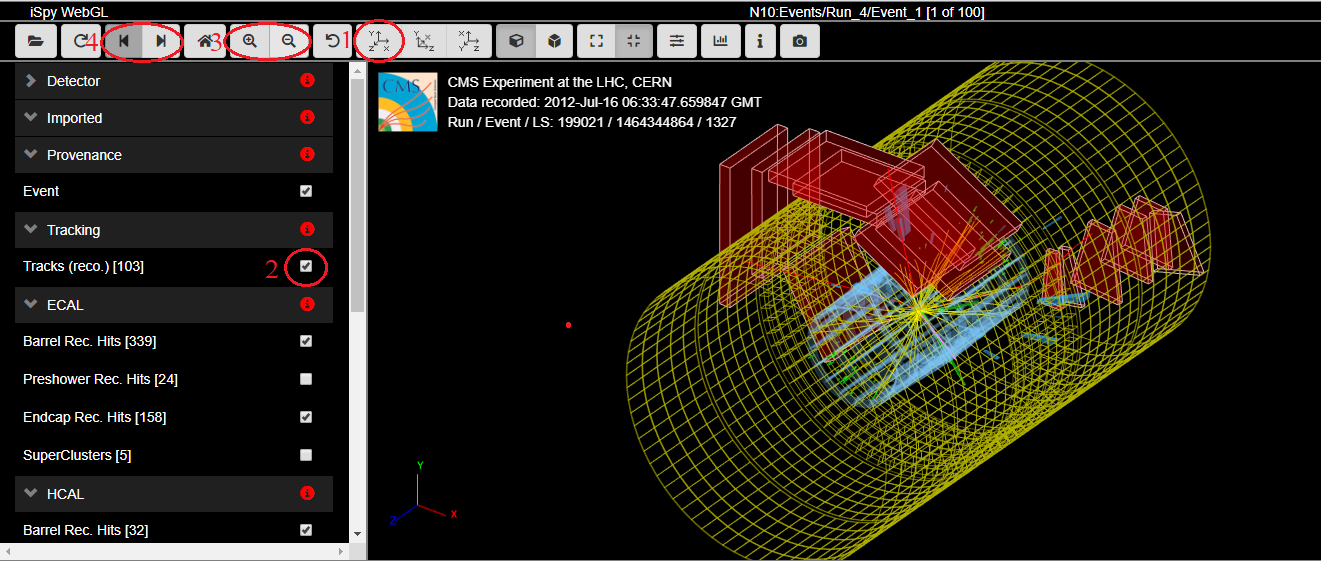
Set it to the x-y (end) view by choosing the x-y button (1). Remove unwanted low energy tracks by unchecking Tracks (reco.) (2). You can use the magnifying glass buttons (3) to zoom in or out and the right (left) arrow button (4) to go to the next (previous) event. This is the result of doing all 4 of these:
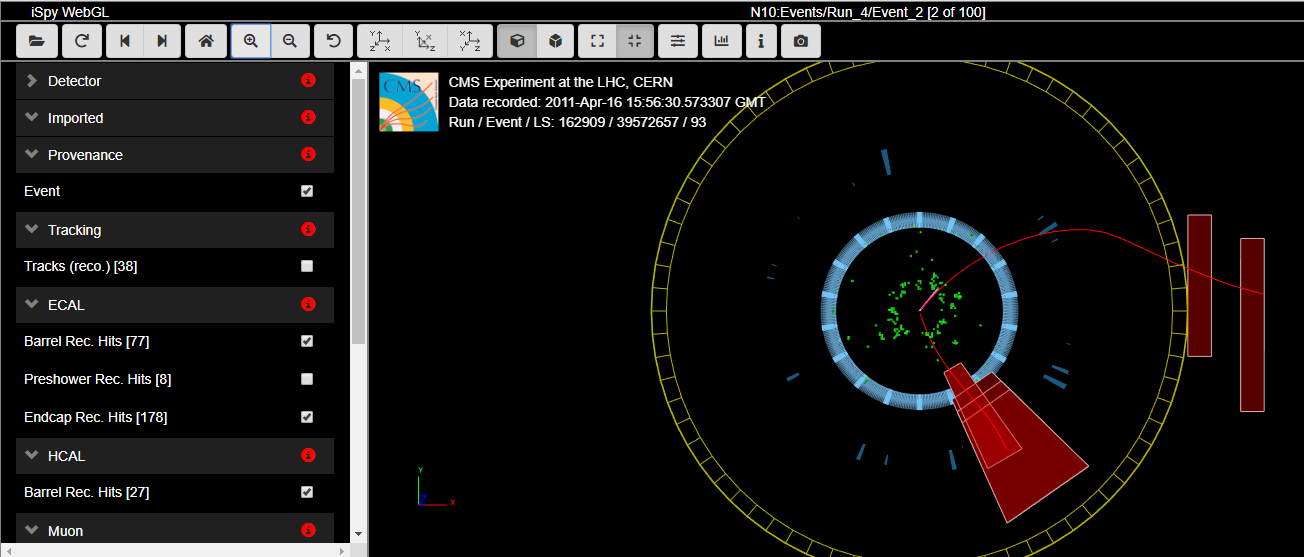
This display shows the final state of the event. The red tracks are muon tracks as identified by the analysis software. Note the red boxes: they are muon chambers intersected by the muons. One can see by the opposite curvatures of the tracks in the x-y plane (transverse to the beamline and to the magnetic field) that they are of opposite electrical charges. In these renderings, a clockwise curvature indicates positive change and an anti-clockwise curvature indicates negative charge.
The two muons may have come from a primary state particle. To find its mass, we can move our mouse until one track turns gray, click, move again until the second track turns gray, and click again. This is what happens:
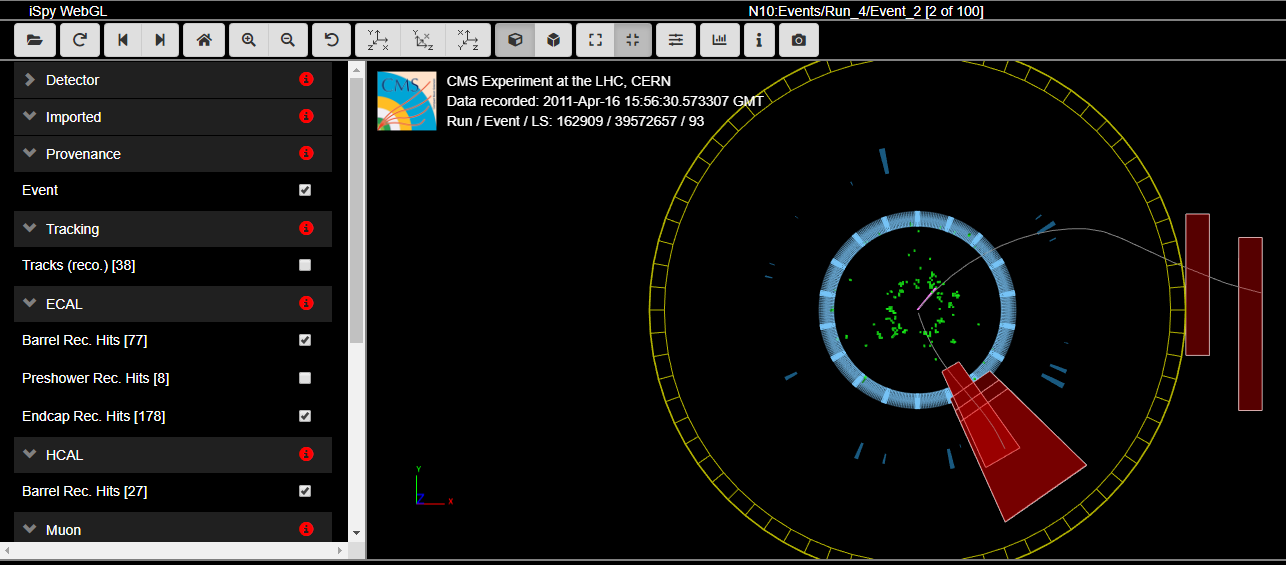
We then press m on the keyboard and the mass of the primary state particle appears:
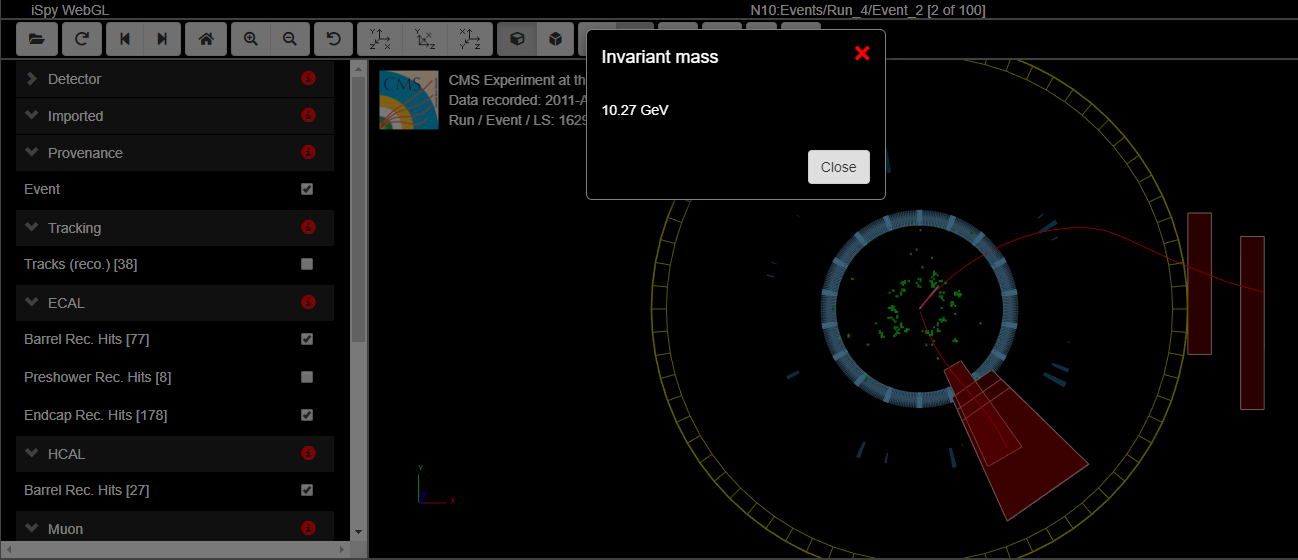
Note that the muon tracks are reset to red once the mass appears.
What we do with this data is what goes in CIMA. Here it is:
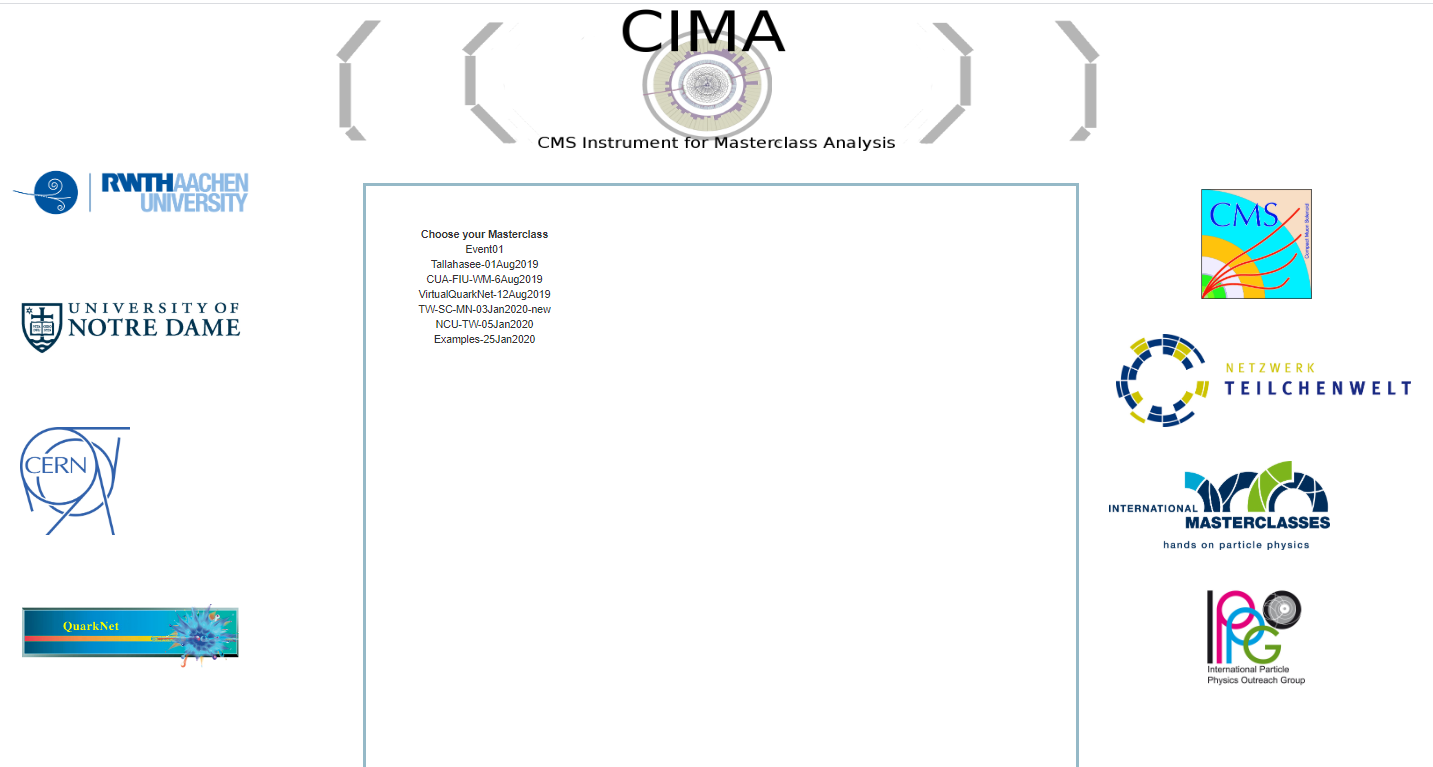
We now choose our masterclass, location, and data file (10.4, same as we saw in iSpy above).
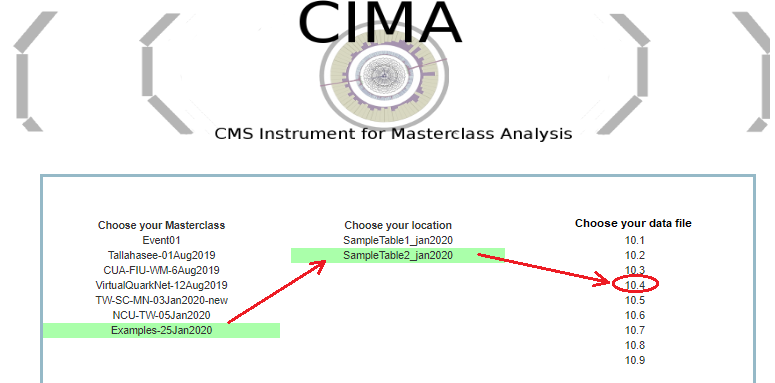
When we open data file 10.4, we see that event 10.4-1 is already done. We must add results for 10.4-2, seen in the iSpy images above. From the left, we see it is loaded as event 2, it is a dimuon event so we choose μμ for Final State, we pick Neutral Particle for Primary State, and we enter the 10.27 we have for the mass is GeV:
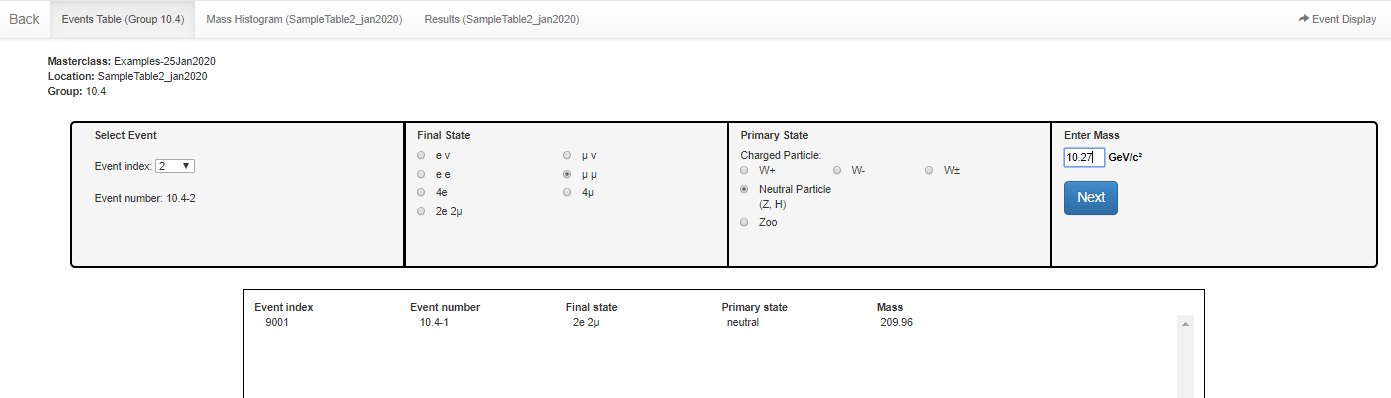
When we choose the Next button, the results are recorded for 10.4-2 just as they were for 10-4.1. We return to iSpy and advance to the next event and the next, recording results in CIMA as we go. At 10.4-4, for example, we have a single-muon plus missing ET event:
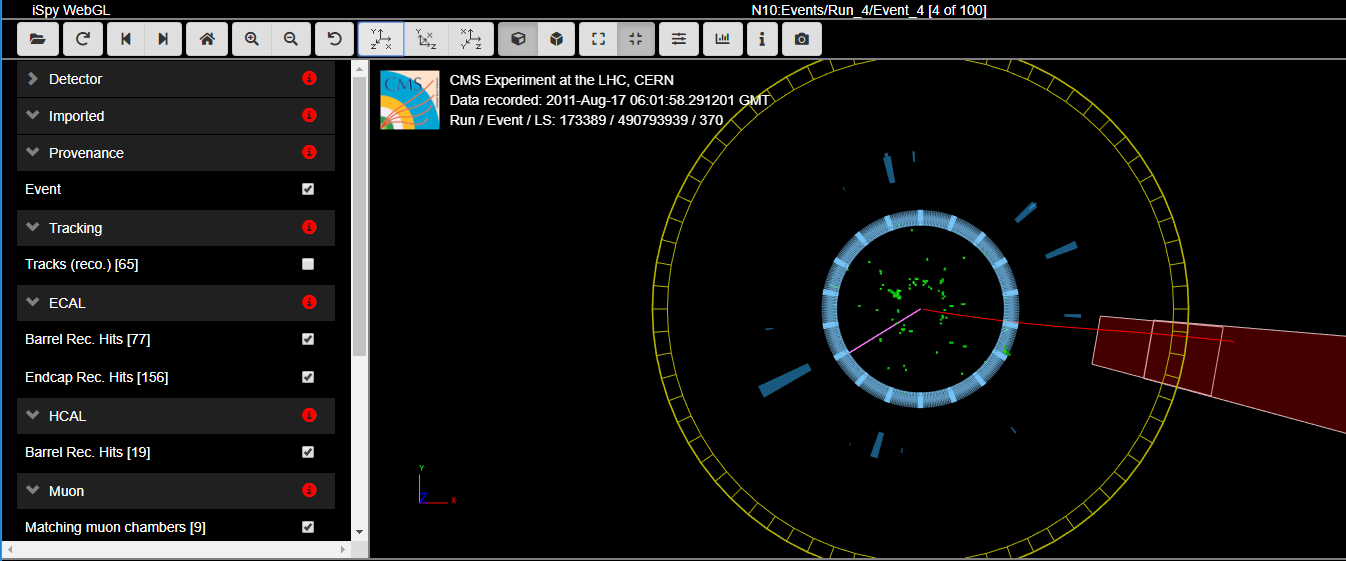
The purple or pink line is indicative of missing ET, presumably a neutrino. Note that the muon is negative because the track curves anti-clockwise in the magnetic field. Thus we this this is a W- candidate event, in whihc the W- decayed into a muon and a muon anti-neutrino. We can record this in CIMA as μν for the Final State and W- for the Initial State. We do not try to find or record a mass for any W candidate. CMS can only find the transverse mass of a W candidate and these cannot mix into our mass hisotgrams in any meaningful way. Here is how it is recorded:
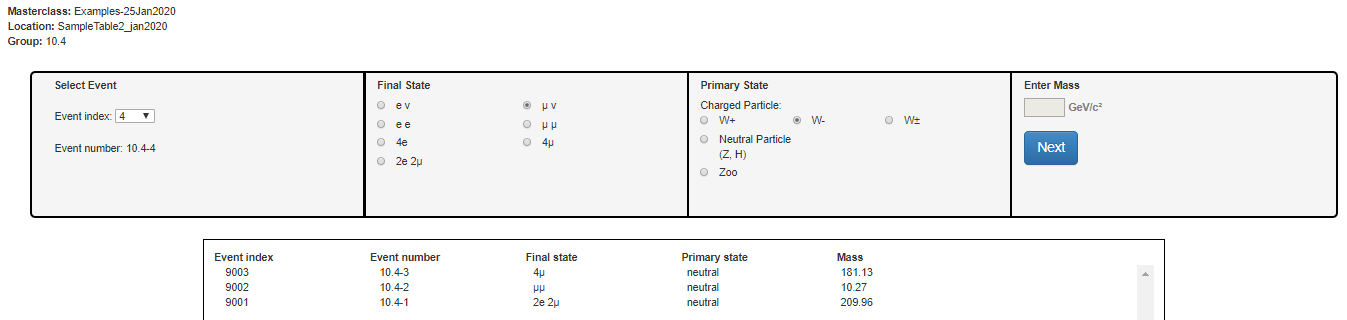
Here is the recorded result after we choose Next and have our first four events:
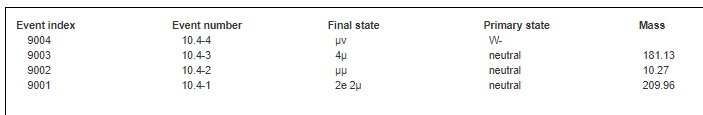
Continuing on, when we get to Event 10.4-9, we find two electrons (green tracks) but the seem rather short and without much of the characteristic energy deposit which follows the track:
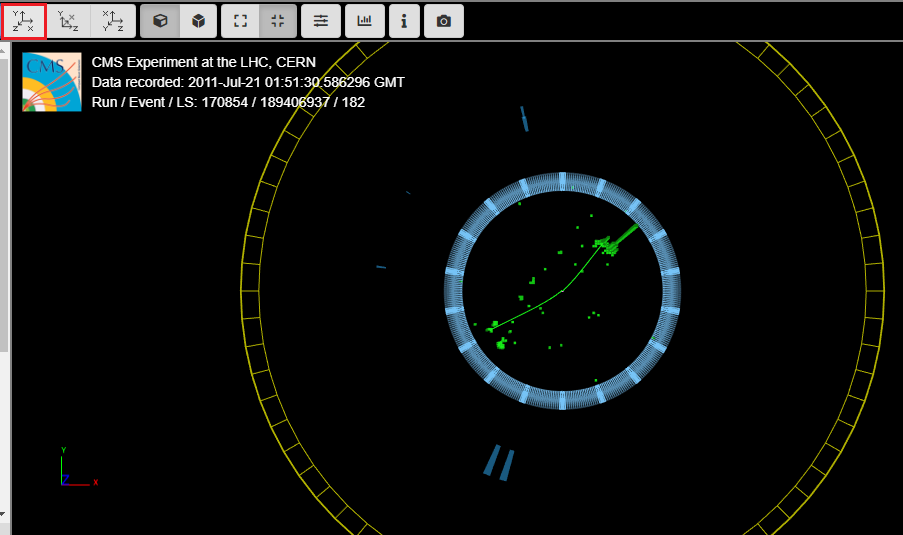
Let's look at the y-z view:
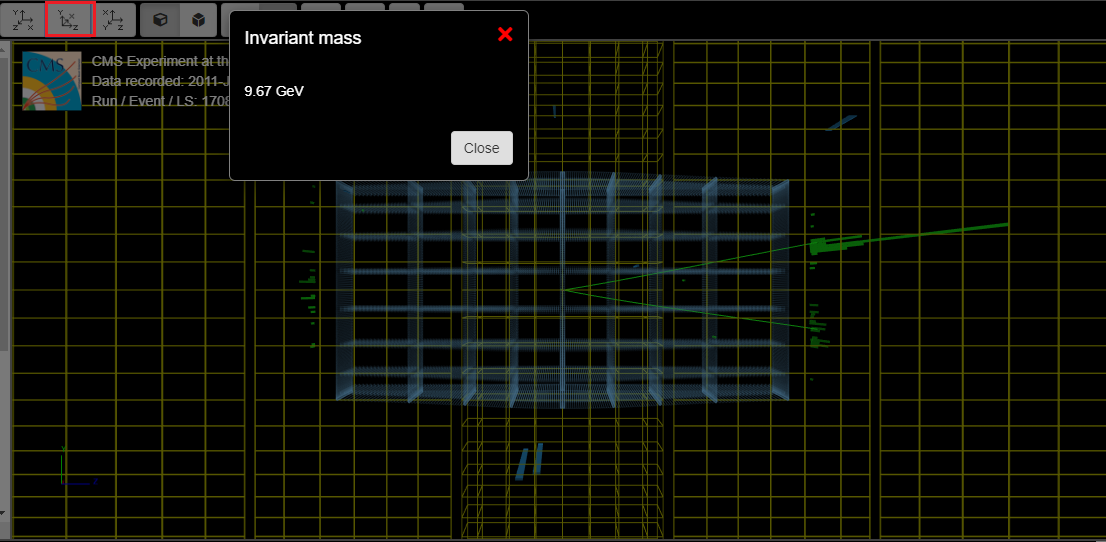
We can see the energy deposits (they look like 3-D histograms) and the reader will notice that we have already found the mass of the primary state particle. We enter it into CIMA:
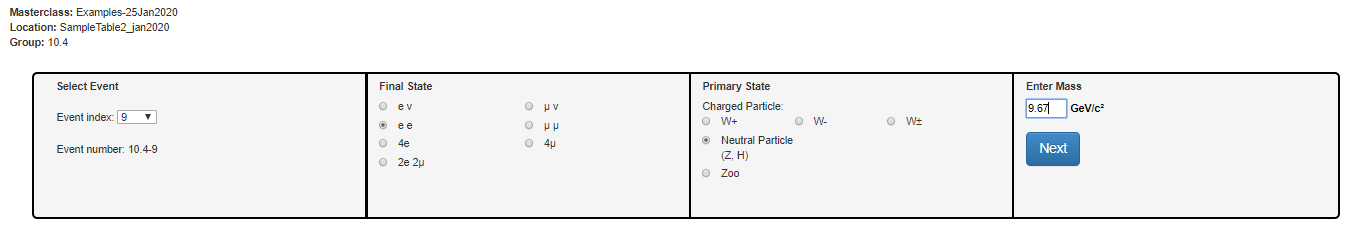
Then we choose Next:
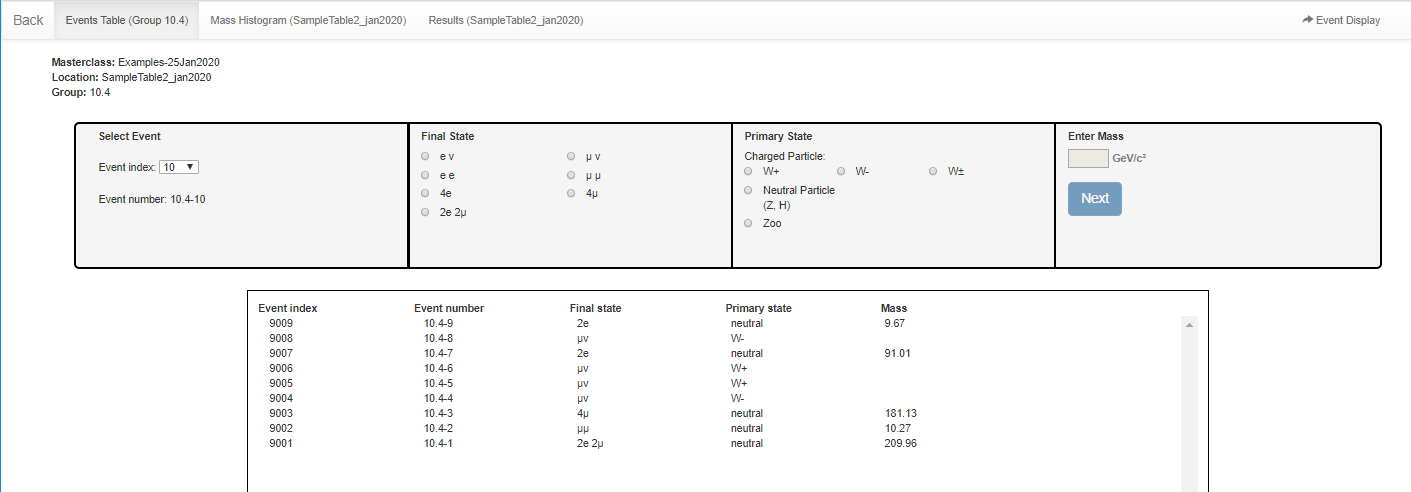
There is enough here to look at the other tabs. Here are the histograms we have so far with this very small data sample (2-lepton above, 4-lepton below):
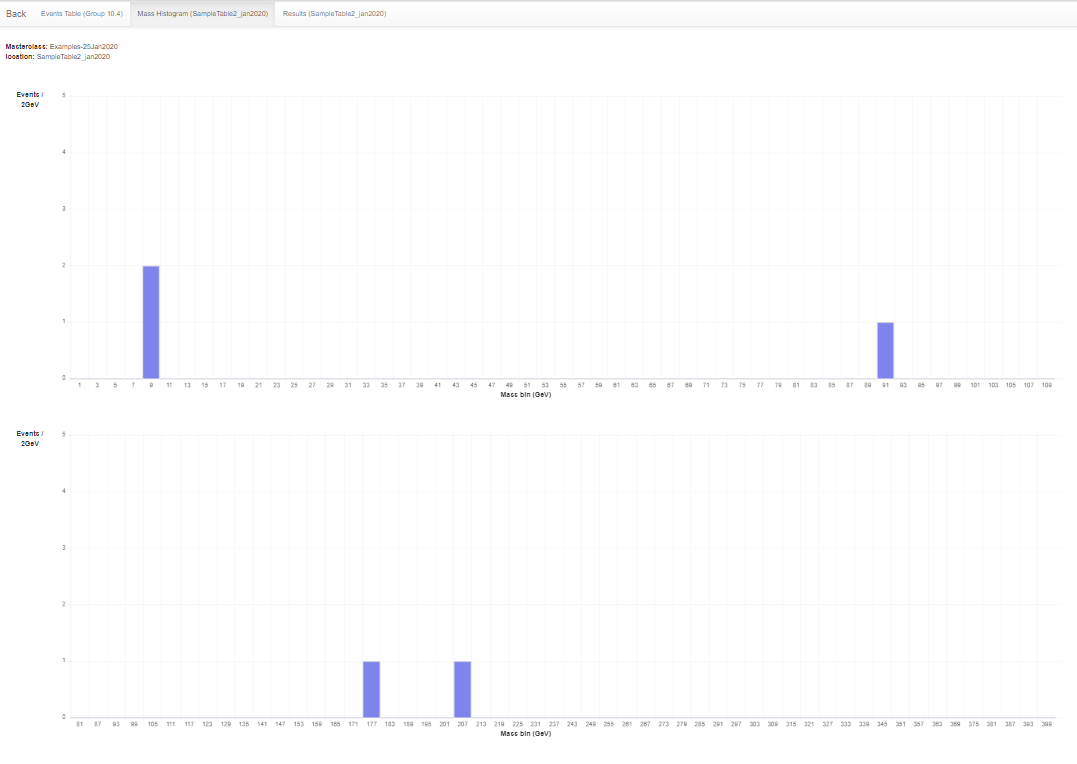
This is not much to look at yet but a whole class of students, with every 2 taking on a 100-event data file, can populate it a bit more.
Here is our Results tab:
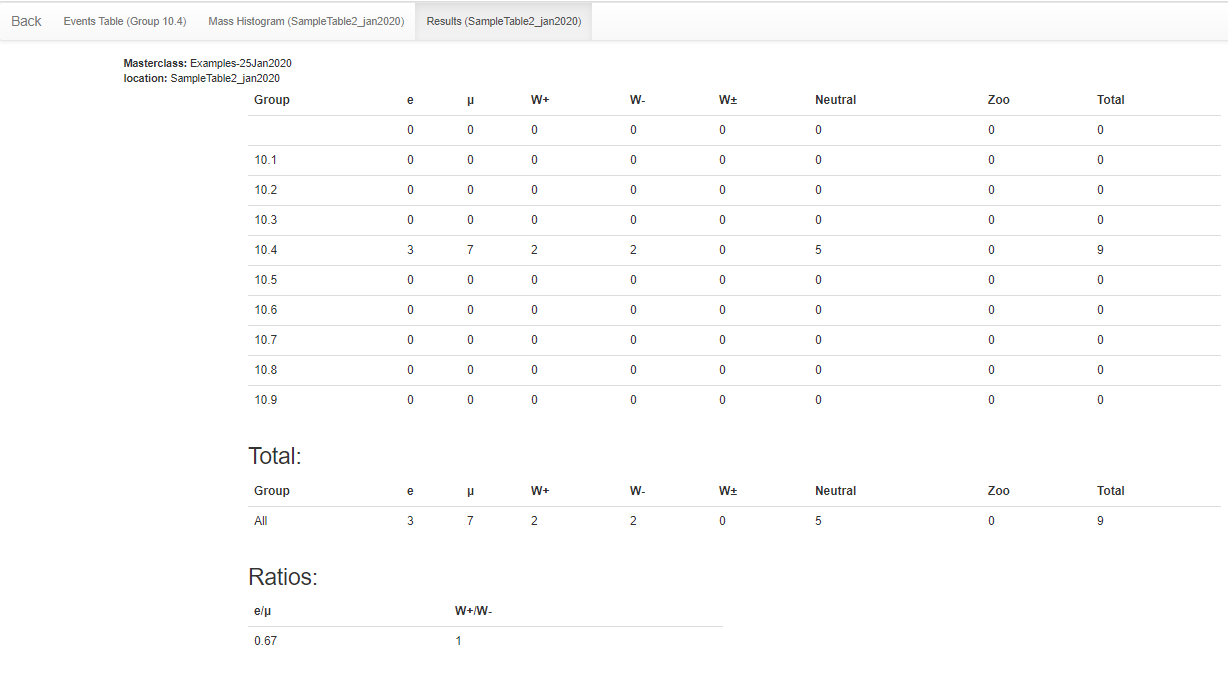
Note the key ratios at the bottom. Our expectation is e/μ = 1 and W+/W- = 1.4 but results will vary quite a lot.
In summary, students use event display of (mostly) leptonic decays to determine
- Final state lepton ID (electron, muon). This is to characterize the event, not individual particles.
- If the event has one muon track (long, red) and missing ET (purple or pink line) is is a μν event.
- If the event has one electron track (short, green) and missing ET (purple or pink line) is is an eν event.
- If it has two muon tracks (actually likely a muon-antimuon pair) it is a μμ event
- If the event has two electron tracks (actually likely an electron-positron pair) is is an ee event.
- If it has 4 short green electron tracks it is a 4e event.
- If it has 4 long red tracks is is a 4μ event.
- If it has 2 short green and 2 long red tracks it is a 2e2μ event.
- Likely particle ID (final state)
- W candidates are cases 1 and 2 above. The charge of the W boson can usually be determined from the curvature of the visible lepton track in the x-y view: positive for clockwise, negative for anti-clockwise. If the curvature cannot be detected then the final state is W±, meaning we cannot determine the charge.
- Neutral Particles are cases 3-7.
- Cases 3 and 4 are 2-lepton events and their masses should show up in the upper mass histogram.
- Cases 5-7 are in 4-lepton events and their masses should show up in the lower mass histogram.
- Some events will have multiple lepton tracks plus missing Et. The student can choose a track with the cursor (tunring it gray) and a track information will appear in the table below the image in iSpy. The most important of these is transverse momentum, pt. This can be used to distinguish which tracks are important and which are low-energy background.
- Zoo events are "none of the above" but there can be interesting events among these.
Presentation of results
The mass plots and summary of results are automatically built in the institute (location) Mass Histogram and Results pages. The upper (2-lepton) mass plot will show not only a Z peak but also peaks due to other particles. The results will show the numbers of electron, muon, W+, W-, W± (unknown charge), Neutral Particle candidates, and zoo events plus the key ratios e:μ and W+:W-. The mentor or tutor should project the mass plot and the count/ratio results and discuss their signficance with students. The mentor or tutor should also help the students to generate questions for the videoconference or other later discussion.
For Fermilab-based videoconferences, the mentor should show the students the Mass Histograms and Results for another institute. Each institute is assigned another one to which they may ask one or two questions. In our example, Buffalo may ask questions of Mexico City and Mexico City may ask questions of Quito, etc.
Sample questions
In discussion, the moderator might ask students
- How many peaks are there in the 2-lepton mass plot?
- Where is the Z peak? What is the mass of the Z boson?
- What do the other peaks mean?
- Is there a Z-peak in the 4-lepton plot? If so, why?
- What else can we see in the 4-lepton plot. Is there evidence of the Higgs boson? What else?
- What is the ratio of electrons to muons? Is it close to what we should expect?
- What is the W+:W- ratio? What should it be?
In the videoconference, students might ask questions like
- Why are the widths or heights or numbers of peaks different from one Institute to the next?
- Why do different Institutes get different ratios? How did they identify electrons or muons or W candidates or Z candidates or zoo events? How did they measure charge for W candidates?
- Now that the Tevatron is shut down, what do you do at Fermilab?
- Is it boring at CERN when the LHC is not running?
- Why did you become a physicist?
...and better questions which only students can create.
Moderators
Fermilab-based moderators should refer to the FNAL Masterclass Moderators page.
All moderators should note the following:
As long as all groups use advanced CIMA, moderators do not need to look for uploads from any of the masterclass institutes or make histograms on their own. There is one "Table" for each masterclass institute (location) participating in a single videconference. Each institute has a Mass Histrogram and a Results page.
- Mass Histograms - students use "Events Tables" to record W or Neutral Particle (J/Ψ, Υ, Z, Zγ, H, ZZ candidates), e or µ events, and "zoo" events.
- The Neutral Particle candidates may show up in the 2-lepton and 4-lpeton mass plots. The plots populate autmatically as students work.
- Results - numbers of different types of particles are automatically transferred here; e:µ and W+:W- are calculated for the whole institute.
The moderators will access the Admin page of CIMA to view these and share them on Vidyo. They will also view and share the combined Mass Histogram and combined Results for all institutes participating in their videoconference.
To get to the appropriate places, moderators only should go to the CIMA Admin page.
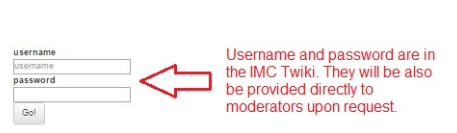
Then:
- Log in. The user name and password will be sent separately.
- Please do not touch anything above Manage Tables or the "change active status" or "delete" buttons..
- Go to the part of the page under Masterclasses beneath the Manage Tables heading.
- Choose the appropriate masterclass. Below we choose NCU-TW-05Jan2020.
- We then choose the Results button.
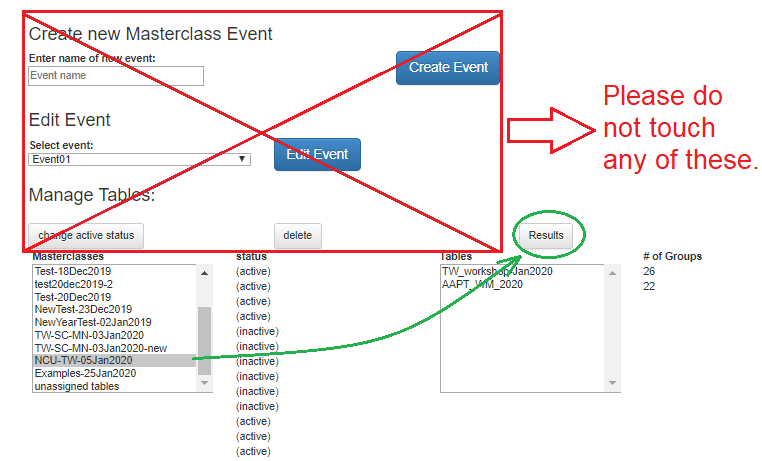
You are now on the Results tab for combined results for all institutes in the videoconference.
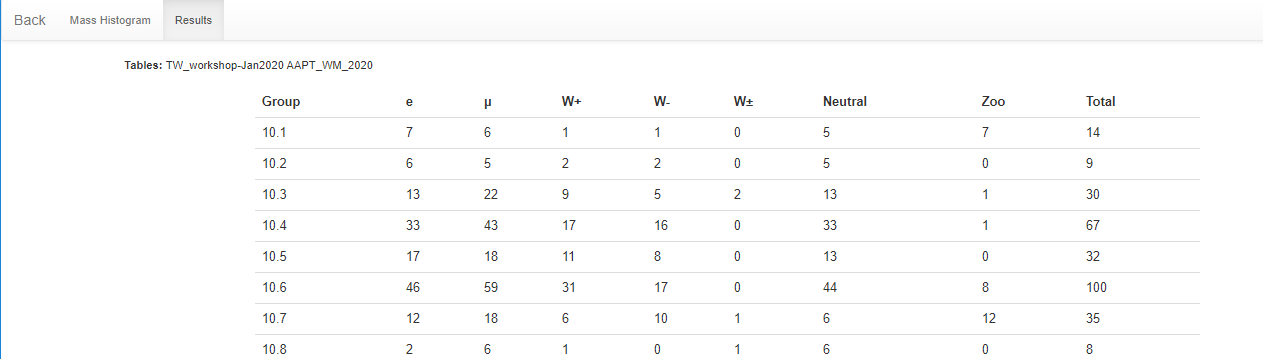
In this case, there are only two: TW_workshop_Jan2020 and AAPT_WM_2020. You can then choose the Mass Histogram tab to view the mass plots.
To choose results for a particular institute (and you should do this for each one), use the browswer bakc arrow to back out to the main CIMA admin page. Then choose the overall masterclass and the individual masterclass:
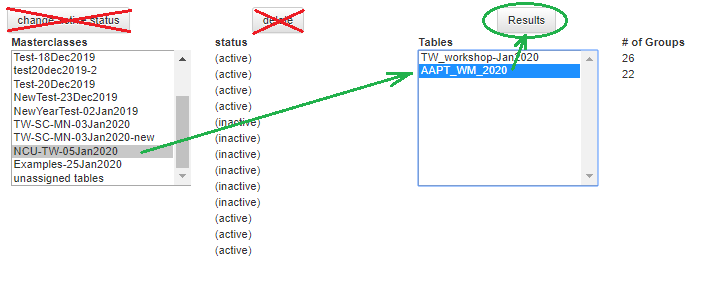
Moderators should discuss the results from each institute and the overall results with the students, making sure to stay within time constraints. If an institute does not use the online spreadsheet, the mentor for that institute should show their mass plot and results using Vidyo desktop sharing. (This may occur due to bandwidth issues or if if a group uses the "classic" WZH 2-lepton masterclass.)
The two mass plots for the combined results are below with annotations. Even with a relatively small number of events, we can see a basic outline with key peaks, though as it turns out the Higgs peak is probably exaggerated in this sample.
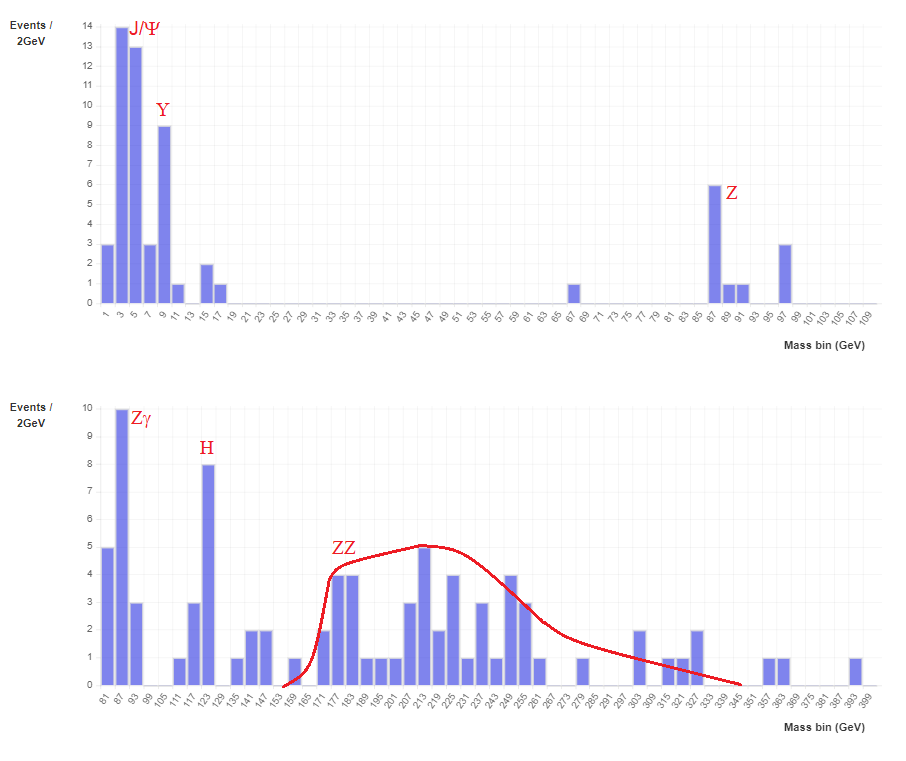
Material
for students and teachers:
- Classroom prep activities
- Rolling with Rutherford at https://quarknet.org/data-portfolio/activity/rolling-rutherford
- Particle cards at https://quarknet.org/data-portfolio/activity/shuffling-particle-deck
- Quark workbench at https://quarknet.org/data-portfolio/activity/quark-workbench
- Calculate the mass of the top quark from Tevatron data at https://quarknet.org/data-portfolio/activity/calculate-top-quark-mass
- Calculate the mass of the Z boson from LHC data at https://quarknet.org/data-portfolio/activity/calculate-z-mass
- Aid in masterclass
- Analysis presentation at https://quarknet.org/sites/default/files/cms_analysis_18nov2019_0.pdf
- CMS Masterclass "Cheat Sheet" at https://quarknet.org/sites/default/files/cmscheat_wzh16_v0.pdf
- Student webcast on using iSpy-webgl: View on YouTube.
- iSpy/CIMA webcast: View on screencast.com.
Moderators' Page
Moderator Orientations
CERN: https://indico.cern.ch/event/1118890/
FNAL:
For orientation, moderators should watch the videos and read the documents that apply. Provision will be made for Q&A and discussion. Zoom connection information is in the Moderation Schedules below.
| Step 1: Videos | Step 2: Documents | Step 3: Q&A |
|---|---|---|
|
Options
|
FNAL
2023 Schedule for ATLAS masterclass videoconferences moderated by Fermilab
This will be updated as registrations are received.
Times(TBA) are in U.S. Central Time. (Convert to your time zone.) This schedule is subject to change.
| Date/time (U.S. Central Time) | Institutes | Moderator(s) | Staff | Zoom link |
|---|---|---|---|---|
| Sat 25 Feb/10:00 | LisboaUni | Conde, Van de Wall | Cecire, Wood | FNAL-IMC-A |
| Fri 03 Mar/15:00 | Stillwater A, Ruston | Assamagan, Bhopatkar | Trapp, Cecire | FNAL-IMC-A |
| Sat 04 Mar/15:00 | Santa Cruz | Assamagan | Wetzler | FNAL-IMC-A |
| Thu 09 Mar/15:00 | Dallas | Foti, Uribe | Cecire, Wadness | FNAL-IMC-B |
| Tue 14 Mar/13:45 | DeKalb | Cecire | Cecire | FNAL-IMC-A |
| Sat 25 Mar/10:00 | Coimbra, Evora, LisboaLIP | Peixoto, Van de Wall | Wetzler | FNAL-IMC-A |
| Sat 25 Mar/15:00 | Stillwater C w/Houston | Glover. Natale | Wetzler, Trapp | FNAL-IMC-B |
| Fri 31 Mar/15:00 | Stillwater D | Hall | Cecire | FNAL-IMC-A |
2023 Schedule for CMS masterclass videoconferences moderated by Fermilab
This will be updated as registrations are received.
Times(TBA) are in U.S. Central Time. (Convert to your time zone.) This schedule is subject to change.
| Date/time (U.S. Central Time) | Institutes | Moderator(s) | Staff | Zoom link |
|---|---|---|---|---|
| Sat 25 Feb/15:00 | Buffalo, Uramita | Albrow, Norberg | Cecire, Wood | FNAL-IMC-C |
| Tue 28 Feb/15:30 | NotreDame, Puebla A | Rahmat, Martinez | Wood | FNAL-IMC-C |
| Thu 02 Mar/09:00 | Constantine | Hall | Cecire | FNAL-IMC-C |
| Sun 05 Mar/14:00 | Baltimore | Mantilla | Wegner | FNAL-IMC-C |
| Thu 09 Mar/20:00 | Singapore | Yu | Cecire | FNAL-IMC-C |
| Fri 10 Mar/17:00 | Honolulu, MexicoCity-Ibero | Uribe, Natale | Wegner | FNAL-IMC-C |
| Sat 11 Mar 15:00 | Boston, Hermosillo, Medellin, Williamsburg | Malik, Vazquez | Wegner | FNAL-IMC-B |
| Sat 11 Mar/15:00 | Orange, Seattle | Adelman | Cecire | FNAL-IMC-C |
| Thu 16 Mar//02:45 | Shanghai | Natale, Barney | Cecire, Klammer | FNAL-IMC-C |
| Sat 18 Mar/15:00 | Hammond, West Lafayette | Natale, Norberg | Cecire? | FNAL-IMC-C |
| Fri 24 Mar/21:00 | Auckland | Wood | Glover | FNAL-IMC-C |
| Sat 25 Mar/15:00 | Houston w/Stillwater C-ATLAS | Natale, Glover | Trapp, Wetzler | FNAL-IMC-B |
| Sat 25 Mar/16:00 | Montelibano, Cuenca, Quito-EPN, Quito-USFQ | Glover, Capdevilla | Trapp | FNAL-IMC-C |
| Thu 30 Mar/15:00 | MexicoCity-PrepaIbero, Osorio | Uribe, Ventura | Cecire | FNAL-IMC-C |
| Fri 31 Mar/14:00 | ManhattanKS, PueblaC | Hall, Gerber | Cecire | FNAL-IMC-C |
2023 Schedule for MINERvA masterclass videoconferences moderated by Fermilab
This will be updated as registrations are received.
Times (TBA) are in U.S. Central Time. (Convert to your time zone.) This schedule is subject to change.
| Date/time (U.S. Central Time) | Institutes | Moderator(s) | Staff | Zoom link |
|---|---|---|---|---|
| Sat 04 Mar/15:00 | FtCollins | Junk | Wood* | FNAL-NuMC |
| Tue 07 Mar/15:00 | Lead | Norrick | Plucinski, Randall | FNAL-NuMC |
| Fri 10 Mar/09:00 | Valencia | Olivier | Pasero | FNAL-NuMC |
| Wed 15 Mar/12:00 | Canadaigua | Oliver | Pasero | FNAL-NuMC |
| Sat 25 Mar/08:00 | Constantine, Kolkata | Fields, Junk | Wood | FNAL-NuMC |
| Sat 25 Mar/14:00 | Duluth, Mayaguez | Fields, Junk | Wood | FNAL-NuMC |
NOvA masterclass videoconference moderated by Fermilab
| Date/time (U.S. Central Time) | Institutes | Moderator(s) | Staff | Zoom link |
|---|---|---|---|---|
| Sat 11 Mar | Minneapolis | FNAL-NuMC | ||
| Sat 25 Mar | Irvine | FNAL-NuMC |
2023 "Off-Shell" Schedule for ATLAS, CMS, MINERvA, and other masterclass videoconferences moderated by Fermilab or TRIUMF
This will be updated as registrations are received.
Times (TBA) are in U.S. Central Time. (Convert to your time zone.) This schedule is subject to change.
| Date/time (U.S. Central Time) | Institutes | Measurement | Moderator(s) | Moderation Center | Staff | Zoom link |
|---|---|---|---|---|---|---|
| Sat 22 Apr/15:00 | Berkeley | ATLAS | Bhopatkar | |||
| Sat 13 May | Lead | NOvA |
Videconference Plan
Times will vary. Revised Feb 2022. There is no provision for reports from Institutes*.
| Time from start | Item | Remarks |
|---|---|---|
| -00:10 | Moderators arrive; institutes log in | test and establish video and audio connections |
| +00:00 | Start |
|
| +00:05 | Combined results | |
| +00:15 | Q&A | moderators take questions from students |
| +00:25 | Quiz | time allowing (10 question version) (5 question version) |
| +00:35 | Videoconference ends | time varies |
*Some will present results anyway. That is OK.
Suggestions on how to be an effective Masterclass moderator:
You might know most of this already...but we still need to remind ourselves. Please send in items to add to this list.
- Speak clearly and succinctly
- Show your sense of humor
- Avoid too many explanations: draw ideas from students and then help them
- When you do explain, keep it short and direct
- Encourage students to speak up, give their views, and back them up
- Mind the schedule
- Be friendly
- It is alright to disagree...with mentors, students, or each other
- Let students get a feel for how you see data and analysis
- Be familiar with the Masterclass measurement
- Show your enthusiasm
- Work as a team
Suggested background images for your videocon:
- Wilson Hall with IERC (artistic)
- Wilson Hall, FNAL 50th
- Broken Symmetry and sign
- Atrium
- ROC
- International Masterclasses logo
Orientation
Orientation Schedule 2023
Start time in CT and facilitator in parentheses. New registrants: we can accommodate days and times not yet shown on this schedule. Zoom channel links will be provided directly to participants.
| Date 2022 | ATLAS Orientation | CMS Orientation | ATLAS Update | CMS Update | Zoom Test |
|---|---|---|---|---|---|
| Mon 01 Mar | Dallas (16:00-18:00) | ||||
| Sat 04 Mar | KSU (08:45-15:00 w/13:00 Zoom) | ||||
| Thu 09 Mar | Lusaka (08:00-09:30) | ||||
* Site visit.
