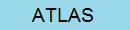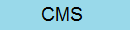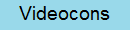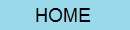W2D2 2022 archive


World Wide Data Day 2022: Thursday, 10 November, 00:00-23:59 UTC
Small URL for this page: http://tiny.cc/w2d2.
Registration is now closed. To request late registration, please send an e-mail.
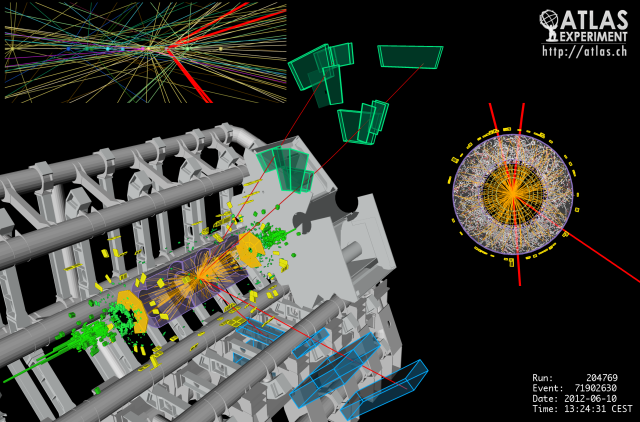
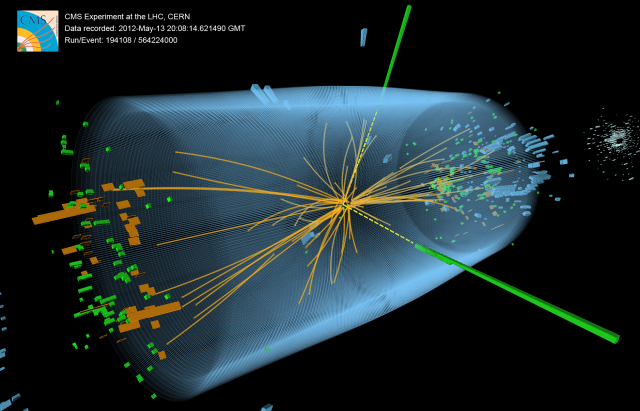
LHC World Wide Data Day is a 24-hour span, midnight-to-midnight UTC, in which students from around the world can analyze data from the Large Hadron Collider and share results via an ongoing, 24 hour videoconference with physicist moderators taking shifts in locations around the world.
Rules for participation:
LHC-W2D2 is designed primarily for high school students. Thus
- Student teams can be of any size and should be made up of high school students.
- Each student team must have an adult supervisor, preferably a physics teacher.
- Other possible supervisors include physicists or university-level physics students.
- University or research laboratory faculty, staff, or students may participate either as supervisors of high school students, advisors/assistants to teachers, or videoconference moderators.
- High school students should not register: all registration should be done by teachers or other supervisors as described above for the teams.
- Unfortunately, no certificates for students, teachers, or others will be available from QuarkNet for World Wide Data Day. Any certificates must be generated and used locally.
What happens:
On or before the date above, groups will meet to analyze data using one of the recommended measurements below. All analyses will be of open, public data from the Large Hadron Collider. After data analysis, each group uploads its results at least 30 minutes before the pre-assigned time of their videoconference. Videoconferences are on Zoom unless otherwise specified; they are up to 30 minutes long and consist of up to 5 groups plus moderators. Videoconferences will follow this format:
- Connection and introductions
- Discuss results and experiences, team-by-team
- Summary by moderators
- Q&A.
Get the information and the materials you need
Recommended LHC measurements:
Resources:
- Intro slides - revised for 2022
- Tally Sheet (Word) (PDF) - revised for 2022
- Local Google Sheet 2022 ← teacher makes copy for students to report results online
- Worldwide Google Sheet 2022 ← teachers only - for worldwide combination of results
- Teacher Q&A
- About detector geometry
- Interview with moderator Andrea Gozzelino of INFN
Messages for group leaders from W2D2 Coordination:
- Memo 0, 25 Oct 2022
- Memo 0.5, 26 Oct 2022
- Memo 1, 28 Oct 2022
- Memo 2, 02 Nov 2022
- Memo 3, 04 Nov 2022
- Memo 4, 07 Nov 2022
Learn more about the LHC, the detectors, and the physics
Reading materials:
- Large Hadron Collider (CERN page)
- ATLAS website
- CMS website
Videos:
- What is CERN?
- LHC: The Large Hadron Collider (Don Lincoln)
- The Standard Model (Don Lincoln)
Get the word out
- Download the flyer for students.
- Download the press release.
- Visit @physicsIMC.
- Have students tweet W2D2 with hashtag #physicsimc. You can too!
Archive from 2021 and earlier:
- Local Google Sheet 2021
- Worldwide Google Sheet 2021
- W2D2 measurements 2020-21 Discussion for Teachers
- Memo 0, 04 Nov 2021
- Memo 1, 12 Nov 2021
- Memo 2, 16 Nov 2021
- Memo 3, 23 Nov 2021
- Teacher notes 2020
- Memo 4, 29 Nov 2021
Introduction
In this measurement, students find the directional distribution of muon track in ATLAS. They are searching for:
- anomalies in the distribution that might indicate a bias in the detector or in the data
- clues about particles that result from collisions behave in ATLAS and the LHC.
Students should be divided into small groups, preferably of two. Each group should have a tally sheet. They should study the sheet before beginning.
Students! Watch these videos!
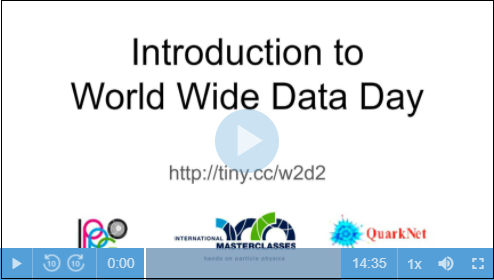
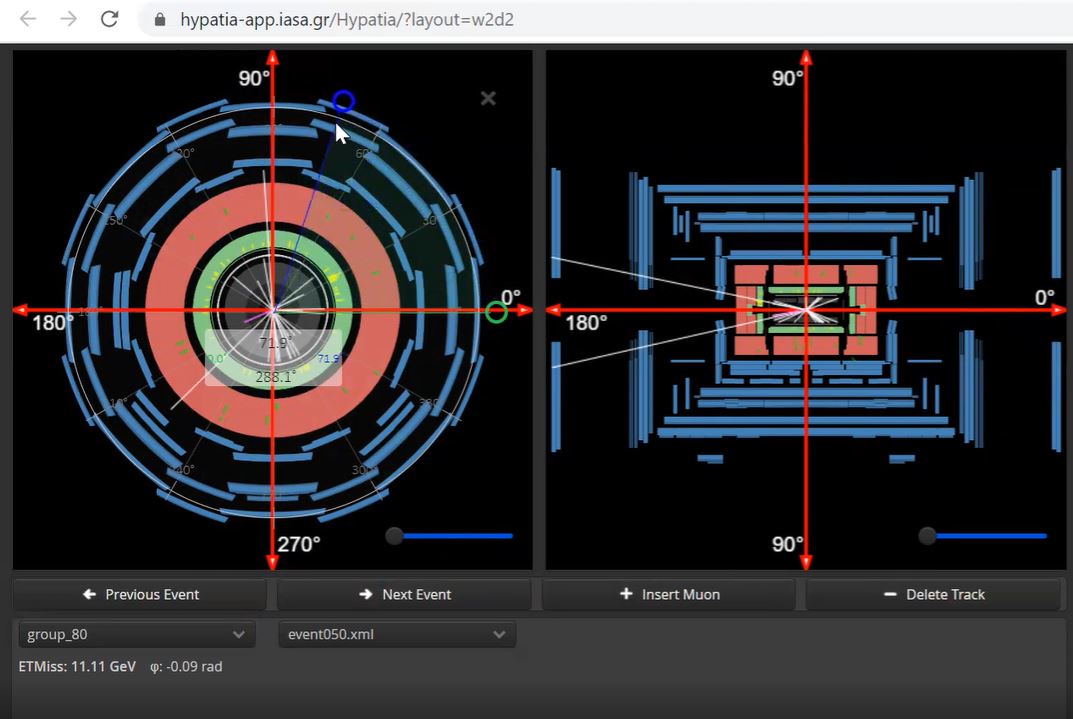
Student Procedure
- Work with a partner. Teams of two are best for this measurement.
- Open HYPATIA-w2d2 and find the data assigned by your teacher from one of the 80 groups listed (group_01 to group_80). View the screencast for help. (If you do not have a teacher or a physicist working with you, e-mail us for assistance choosing a dataset - the sooner the better.)
- Advance through the events, only stopping for dimuons. Dimuon events have two long tracks that pass beyond ECal (the green zone in the event image) and usually as far as or beyond the Muon Chambers (blue/white plates in the image). All else is treated as background.
- For each dimuon event, look at each muon track in the forward (x-y) view on the left and measure angle PHI from the +x axis (horizontal axis, right side) on the left, end-view image. PHI is always positive and runs all the way around the beamline (z axis) from 0 to 360 degrees.
- Now go to the rho-Z view on the right. Measure the shortest angle from the positive-Z axis (marked with 0 degrees) anticlockwise to each muon track. This is THETA: it is always positive and runs from 0 to 180 degrees.
- Pro tip:
- Sometimes it is hard to tell if you have 1 or 2 muon tracks in the one of the views. Check the other view. If it has only one muon track, skip to the next event.
- Place tick marks for each angle measured in the tally sheet, using the closest values that appear in the sheet. (For example, 17 degrees is closest to 10 and 23 degrees is closest to 30.) This will allow us to record numbers of events in bins representing 20 degree intervals.
- When you are finished with your dataset, add up the number of tick marks in each bin of PHI and each bin of THETA and make a histogram of each on the second page (or reverse side) of your tally sheet sheet,
- Prepare to report your results to your teacher and the class.
Teacher Procedure:
- Before you start, read the Student Procedure and the Notes for Teachers.
- Open the Worldwide Google Sheet and go to the ATLAS tab. Read the warnings!
- Look at the datasets other school groups have already selected for their measurements in column D. While some overlap may be inevitable, try to select datasets for your students that are as little used as possible.
- Help students as they work from the Student Procedure above.
- As they finish, they should add their numbers to classroom histograms of PHI and delta-PHI.
- Record the same final numbers from your class histogram in your line of the Worldwide Spreadsheet in columns E-AF. Note that the numbers in line 8, columns E-AF, are the angles in the center of each 20 degree bin.
- Be sure to record your dataset in column D.
- Take a look at (but do not edit or interfere with) the plots at the bottom of the page in the spreadsheet (scroll down to line 158). Discuss results you see in class or in your group. Prepare questions for your videoconference.
- Connect to the videoconference via Zoom according the the schedule on the videocons page. Zoom coordinates will be sent to teachers shortly before World Wide Data Day..
If working with students remotely:
- Students may use a Google tally sheet online or download it in DOCX, ODT, or PDF. In the former case, students will be prompted to make their own copies of that sheet.
- Students should either send you their results or record them in the Local Google Sheet. The Local Sheet will automatically make the Class Histograms. If not using this, you should make a class histogram you can display online from the results they send.
- You will need to transfer the totals from the results your students send you to the Worldwide Sheet, just as you would if the students were in class.
- You should schedule perhaps 2 or more videoconferences with the students for instruction and coaching. They should watch the instructional screencasts for students before you have your first videoconference.
Images
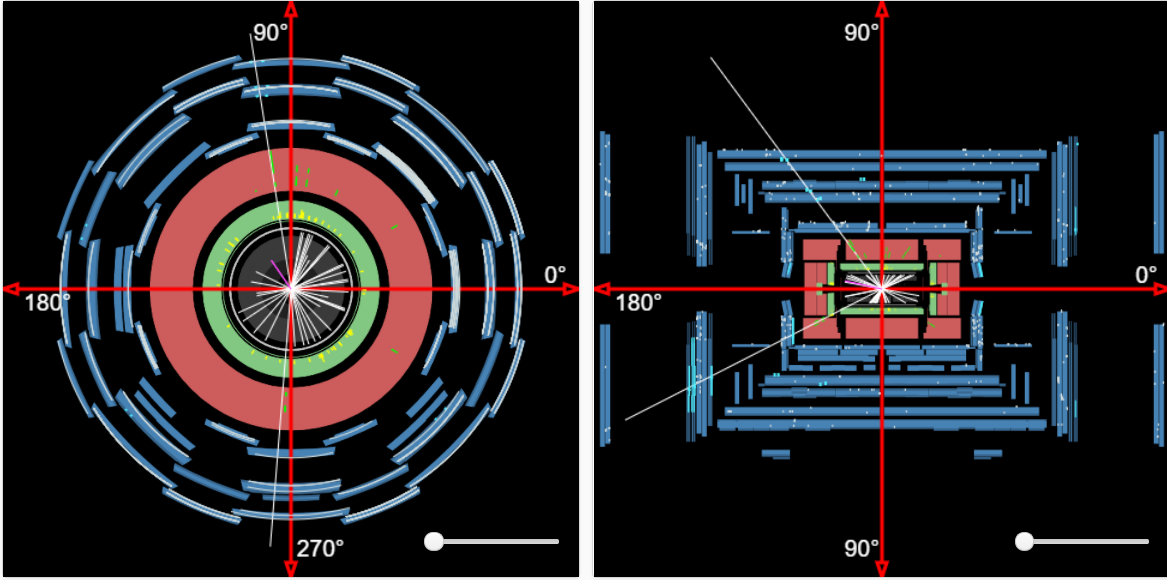
Dimuon event in HYPATIA online: forward (x-y) view to the left and side (rho-z) view to the right.
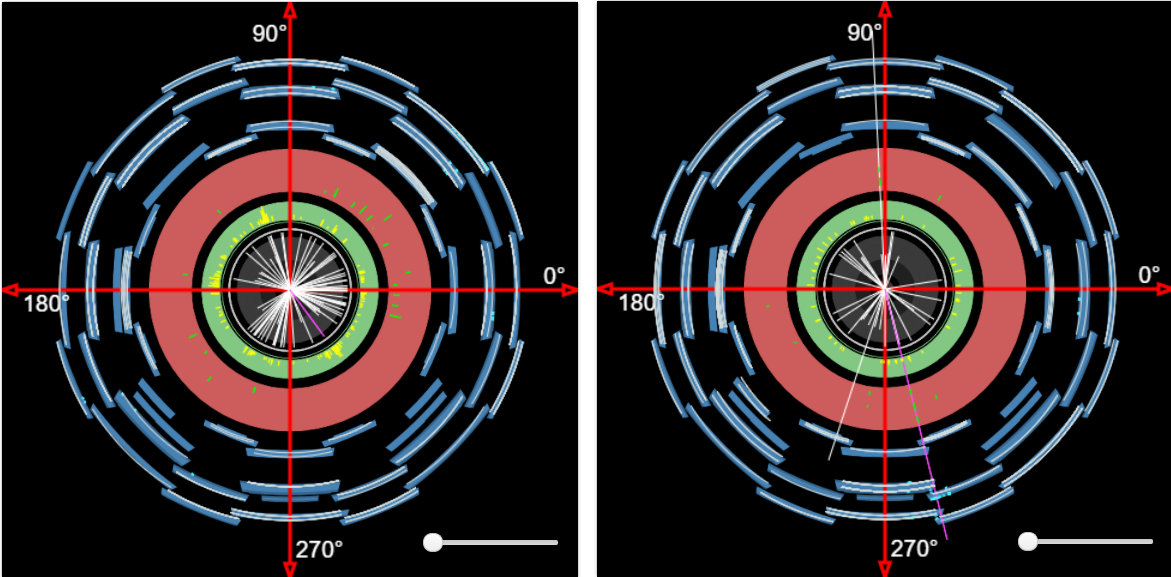
Two different events in x-y view: neither is a dimuon event and both are therefore treated as background.
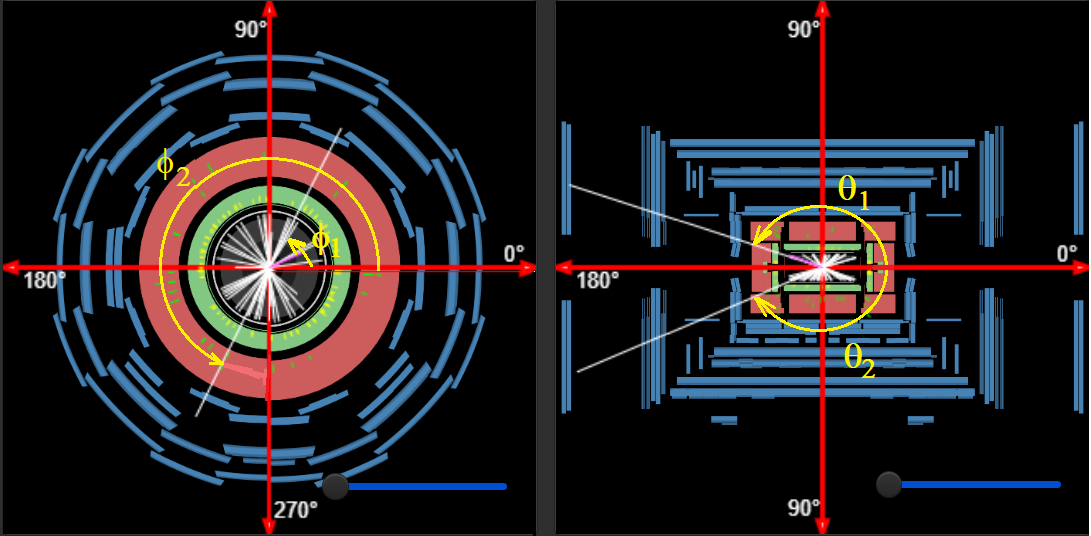
PHI-1, PHI-2, THETA-1, and THETA-2 in two views of the same event.
Introduction
In this measurement, students find the directional distribution of muon track in CMS. They are searching for:
- anomalies in the distribution that might indicate a bias in the detector or in the data
- clues about particles that result from collisions behave in CMS and the LHC.
Students should be divided into small groups, preferably of two. Each group should have a tally sheet. They should study the sheet before beginning.
Students! Watch these videos!
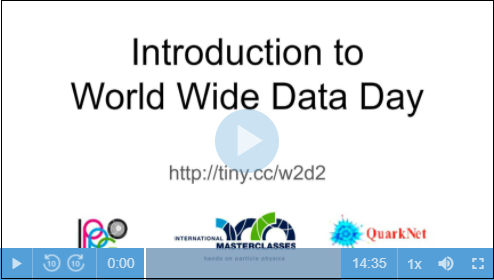
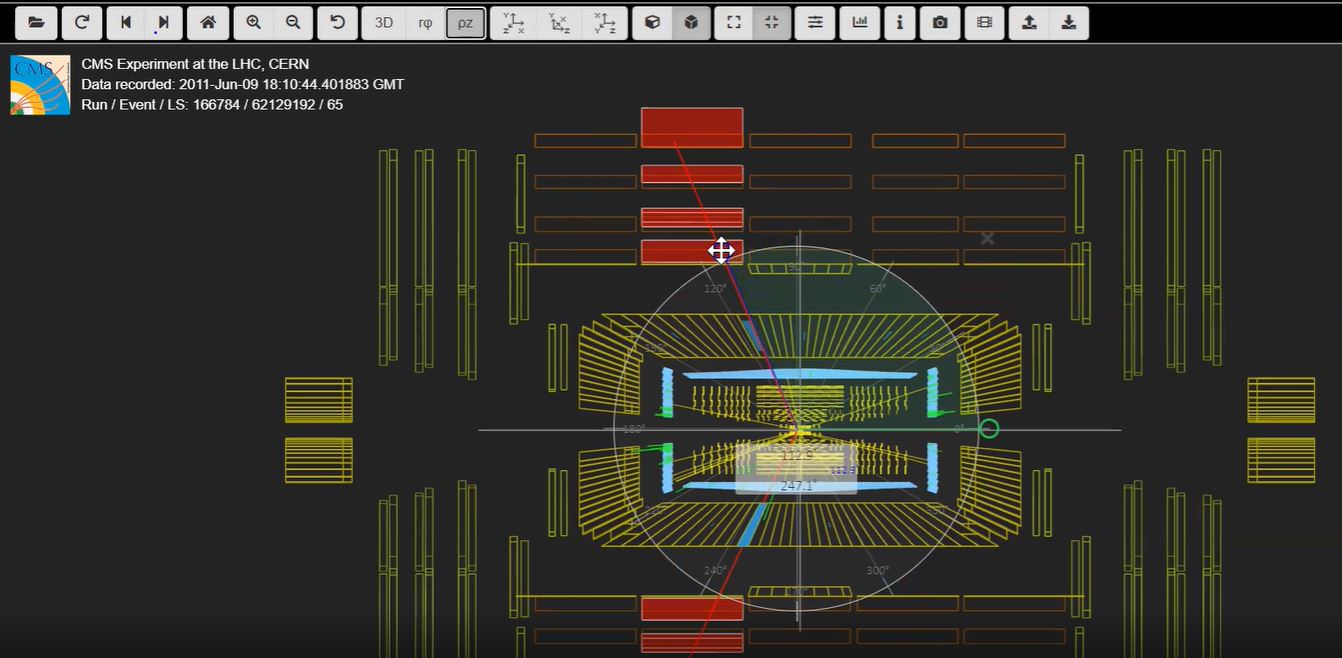
Student Procedure
- Work with a partner: teams of two are best for this measurement.
- Open iSpy-w2d2 and find the masterclass data. View the screencast for help. (There is a small flaw in the screencast - can you find it?)
- Choose the dataset assigned by your teacher. If you do not have a teacher or a physicist working with you, e-mail us for assistance choosing a dataset - the sooner the better.
- Advance through the events, only stopping for dimuons. Dimuon events have two long red tracks that pass beyond ECal (the smaller blue cylinder in the event image) and usually as far as or beyond the HCal Outer section (the larger yellow cylinder). Outside HCal Outer, the tracks are often accompanied by red boxes that represent muon chambers that the tracks intersected. All else is treated as background.
- For each dimuon event, go to the look at each muon track in the forward view - this is found with one of these buttons at the top of the display: "rphi view" (preferred, marked rφ) or "YX Plane" (leftmost button with three axes). For each of the two muons, measure angle PHI anticlockwise from the +x axis. The x- and y-axes should appear in this view. PHI is always positive and runs all the way around the beamline (z axis) from 0 to 360 degrees.
- Next go to to the "rhoz view", marked as ρz to measure THETA. (You must use this view.) Measure THETA for each muon as the shortest angle anticlockwise from the +z (right central) axis. THETA is always positive and runs from 0 to 180 degrees.
- Pro tips:
- The very strong magnetic field in CMS bends the paths of muons, especially when those muons have relatively little energy or momentum. To measure PHI or THETA, measure to the tangent to that curve closest to the central vertex where the two muon tracks start.
- Sometimes it is hard to tell if you have 1 or 2 muon tracks in the one view, e.g. ρz. Check the other view, e.g. rφ. If it has only one muon track, skip to the next event.
- Place tick marks for each angle measured in the tally sheet, using the closest values that appear in the sheet. (For example, 17 degrees is closest to 10 and 23 degrees is closest to 30.) This will allow us to record numbers of events in bins representing 20 degree intervals.
- When you are finished with your dataset, add up the number of tick marks in each bin of PHI and each bin of THETA and make a histogram of each on the second page (or reverse side) of your tally sheet sheet,
- Prepare to report your results to the class.
Teacher Procedure:
- Before you start, read the Student Procedure and Notes for Teachers.
- Open the Worldwide (Google) Spreadsheet and go to the CMS tab. Read the warnings!
- Look at the datasets other school groups have already selected for their measurements in column D. While some overlap may be inevitable, try to select datasets for your students that are as little used as possible.
- Help students as they work from the Student Procedure above.
- As they finish, they should add their numbers to classroom histograms of PHI and THETA.
- Record the same final numbers from your class histogram in your line of the Worldwide Google Sheet in the appropriate columns. Note that the numbers in line 8, columns E-AF, are the angles in the center of each 20 degree bin.
- Be sure to record your dataset in column D.
- Take a look at (but do not edit or interfere with) the plots at the bottom of the page in the spreadsheet (scroll down to line 158). Discuss results you see in class or in your group. Prepare questions for your videoconference.
- Connect to the videoconference via Zoom. Zoom coordinates will be sent prior to World Wide Data Day..
If working with students remotely:
- Students may use a Google tally sheet online or download it in DOCX, ODT, or PDF. In the former case, students will be prompted to make their own copies of that sheet.
- Students should either send you their results or record them in the Local Google Sheet. The Local Sheet will automatically make the Class Histograms. If not using this, you should make a class histogram you can display online from the results they send.
- You will need to transfer the totals from the results your students send you to the Worldwide Sheet, just as you would if the students were in class.
- You should schedule perhaps 2 or more videoconferences with the students for instruction and coaching. They should watch the instructional screencasts for students before you have your first videoconference.
Images:
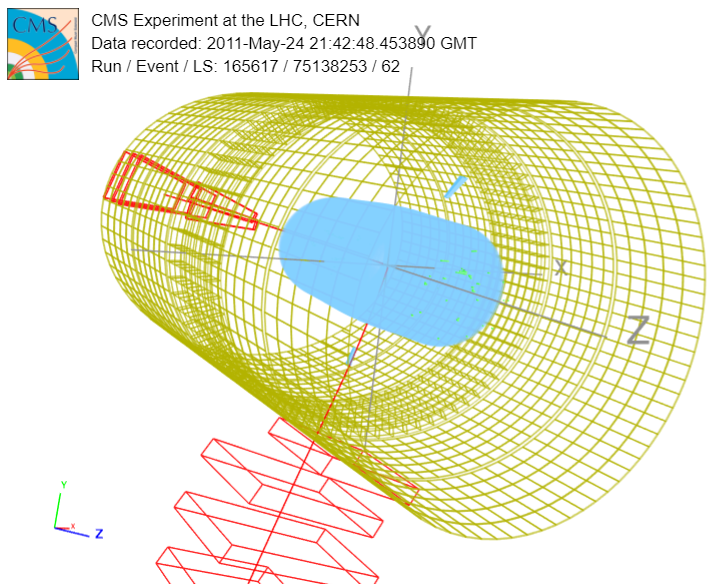 |
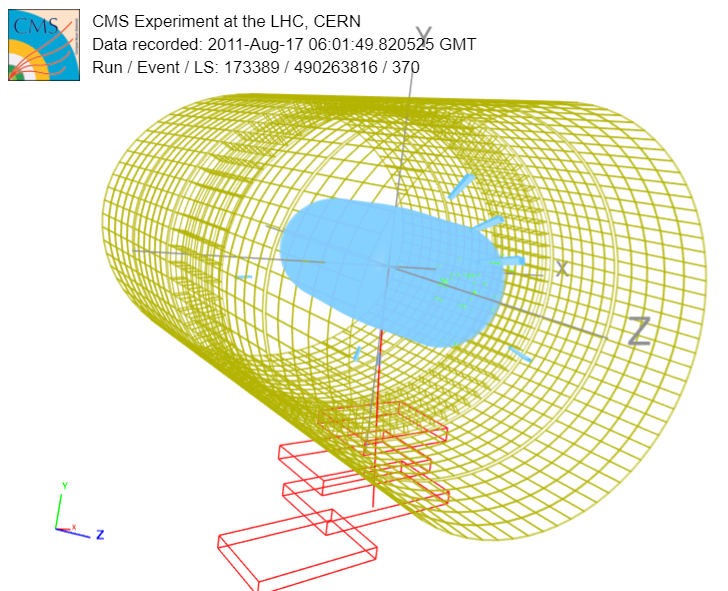 |
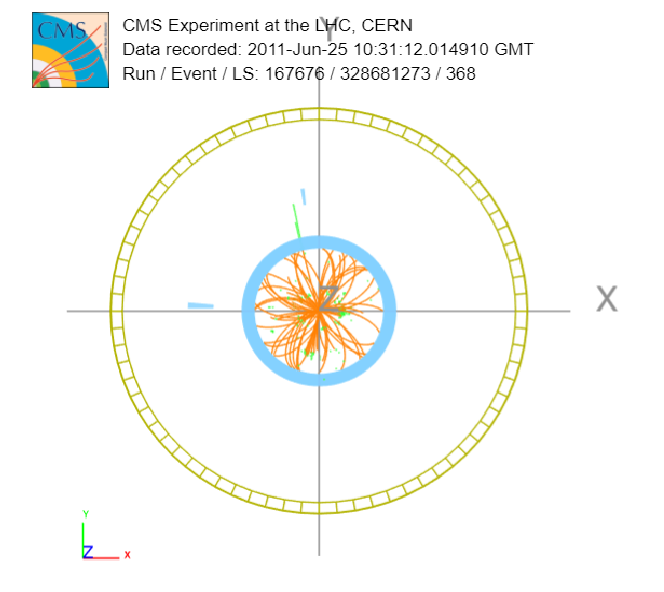 |
Three different events in CMS. The first (left) is a dimuon event and the other two are not. The last (left) has many low energy tracks in the center – these are not muons and are not normally shown.
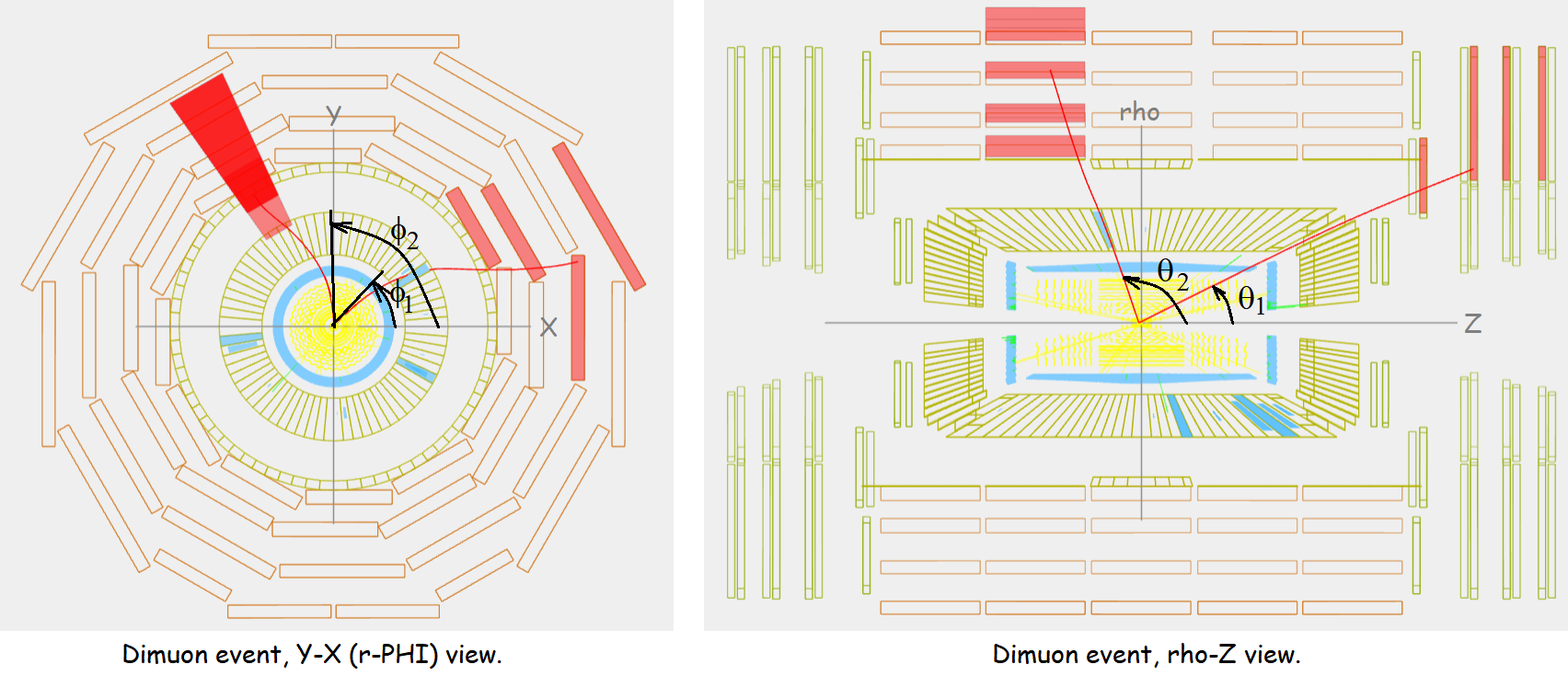
PHI-1, PHI-2, THETA-1 and THETA-2 in two views of the same event. Also note labels for tangent lines, muons tracks, and detector features.
 10 November 2022
10 November 2022
Page Navigation
: Notes Videocon Tests Schedule Plan Moderators Questions
To participate in a videoconference, a group must register and be scheduled. Registration is now closed. To request an exception, contact the coordinator directly.
Notes and Instructions:
- The main client for videoconferences will be Zoom. There will be a few videoconferences using Google Meet as well.
- Students do not need to report results in the videoconference. Rather, they should prepare short comments on how the measurement went, any surpises they found, or questions they have about the measurement. This short (~2 min) report is followed by moderators comments on the results so far and a Q&A. Please see the Videoconference Plan below.
- Prior to the videoconference, the teacher should help the students prepare questions and comments indicated in item 3 above. The teacher or a designee should also connect 5 min early to the videoconference to deal with any potential problems with the connection.
Videoconference Tests:
It is best to test your Zoom or Google Meet connection to ensure a good videoconference for the students on World Wide Data Day. The quality of the connection is critical to the success of the videoconference, which is the forum in which students connect with physicists and encounter the combined results.
Test Procedure:
- No need to sign up. Just "show up" on a date and time slot below. (Note: the test takes only 10-15 min; you can join anytime during the time slot.)
- Set up for your test, using the same device, the same room, and the same internet connection you will use on World Wide Data Day.
- Feel free to use the test time to ask questions about W2D2.
Here is the current schedule:
- Mon 29 Nov, 01:00-02:00 (Testing - drop in any time; Zoom)
- Mon 29 Nov, 02:00-03:00 (Testing - drop in any time; Google Meet)
- Mon 29 Nov, 14:00-17:30 UTC (Testing - drop in any time; Zoom)
- Mon 29 Nov, 18:00-19:00 UTC (Testing - drop in any time; Google Meet)
To convert UTC to your local time, please use a good online Time Zone Converter.
Schedule of Videoconferences - tentative
| Time (UTC) | ATLAS Institutes | CMS Institutes | Moderators | Zoom Channel |
|---|---|---|---|---|
| 00:00 | Junin de los Andes, Minna, Rabat | Gozzelino, Wood | A | |
| 00:30 | Accra, Patna | Gozzelino, Wood | A | |
| 01:00 | Islamabad, Thies Dakar | Klammer, Wood | A | |
| 02:00 | Adama, Douala | Klammer, Wood | A | |
| 07:30 | Stara Zagora | Hadjiiska, Cecire | B | |
| 08:30 | Rodolivos | Thies Senegal, Mafra | Fankam Fankam, Cecire | B |
| 10:00 | Somerset West (SA), Estoril-Lisboa, Plovdiv, Serres-3rdSrHS, Pau | Piedra, Cecire | B | |
| 10:30 | Sendai, West Chicago, Ruse, Karlovo | Assamagan, Cecire | B | |
| 12:00 | Caen I, Ziguinchor I, Bragança, Yaounde, Sofia I | Shopova, Cecire | B | |
| 12:30 | Shvishtov - Nikolay Katranov, Treviso, Sheffield, Varna I, Manique | Hadjiiska, Cecire | B | |
| 13:00 | Somerset, Odivelas | Varna II, Svishtov - Tsvetan Radoslavov, Setif | Hadjiiska, Cecire | B |
| 14:00 | Sofia | Constantine, Medford I, Arden Hills | Epari, Cecire | B |
| 14:30 | Caen II, Yaounde, Somerset (US) | Abreu, Cecire | B | |
| 15:00 | Winamac, Treviso, Sheffield, Medford II, Свищов (Shvistov) | Abreu, Cecire | B | |
| 15:30 | Privas | Porto, Varna, Constantine, Hérouville Saint Clair | Rahmat, Cecire | B |
| 16:00 | Medford III, Burnaby | Ventura, Cecire | B | |
| 17:00 | Cincinnati I, Loures, Lusby | Cecire, Wetzler | B | |
| 17:30 | New York, Lisboa, Ottawa (US) | Uribe, Wadness | B | |
| 18:00 | Casablanca, Torrance | Puebla | Carli, Niland | B |
| 18:30 | Medford IV, Abingdon, Orange | Carli, Wadness | B | |
| 19:00 | Cincinnati II, Dallas | Glover, Wegner | B | |
| 21:00 | Mbour, Ziguinchor II | Henrico | Malik, Wetzler | B |
* Videocon test or equivalent completed.
Videoconference Plan:
| Part | Time* | Activity |
|---|---|---|
| 0 | 5 min prior to start | Test connections, address problems |
| 1 | START | Introductions and Greetings |
| 2 | 5 min after start | Student comments and questions on measurement |
| 3 | 10 min after start | Moderators discuss overall results |
| 4 | 15 min after start | Q&A |
| 5 | 30 min after start | end |
* Times are flexible (except start) and not all videoconferences will take the full 30 minutes.
Meet the Moderators
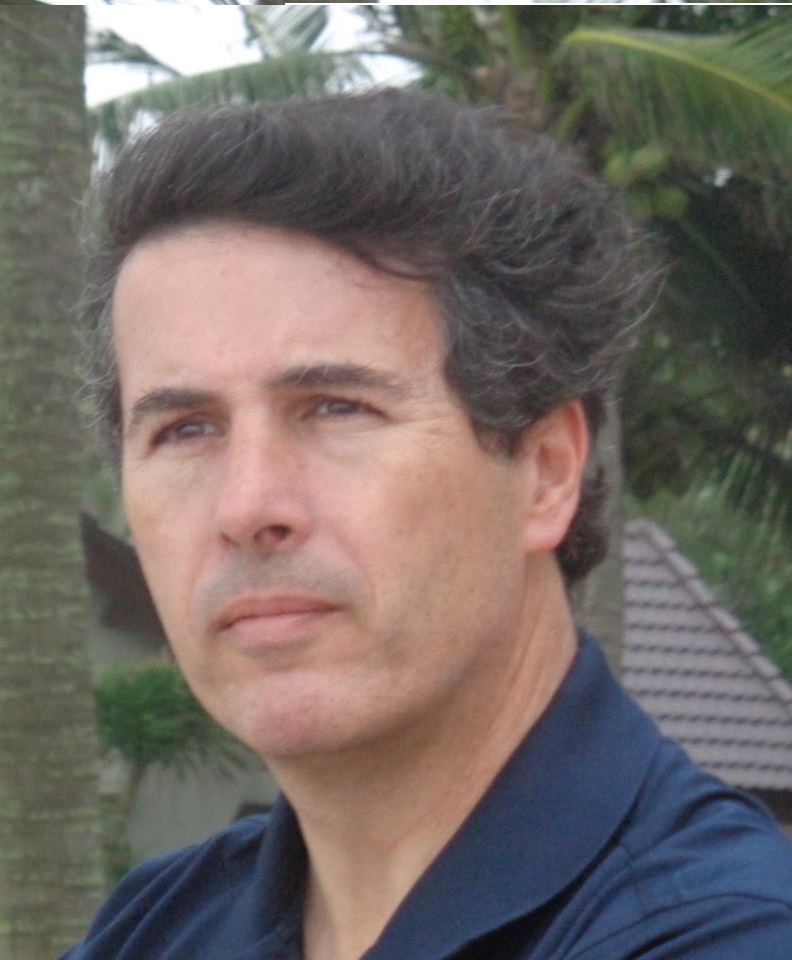
Pedro Abreu
LIP and IST, Portugal
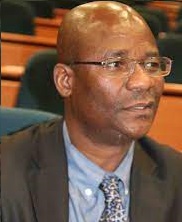
Ketevi Assamagan
Brookhaven Lab, USA

Ina Carli
TRIUMF, Canada
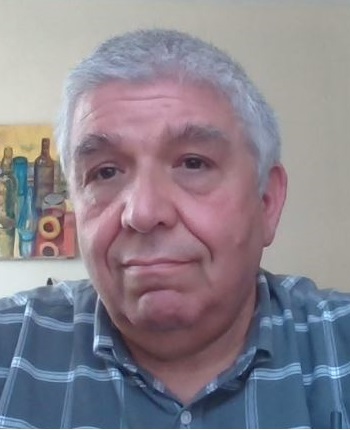
Kenneth Cecire
ND/QuarkNet, USA

Jean Baptiste Fankam Fnakam
University of the Witswatersrand, South Africa
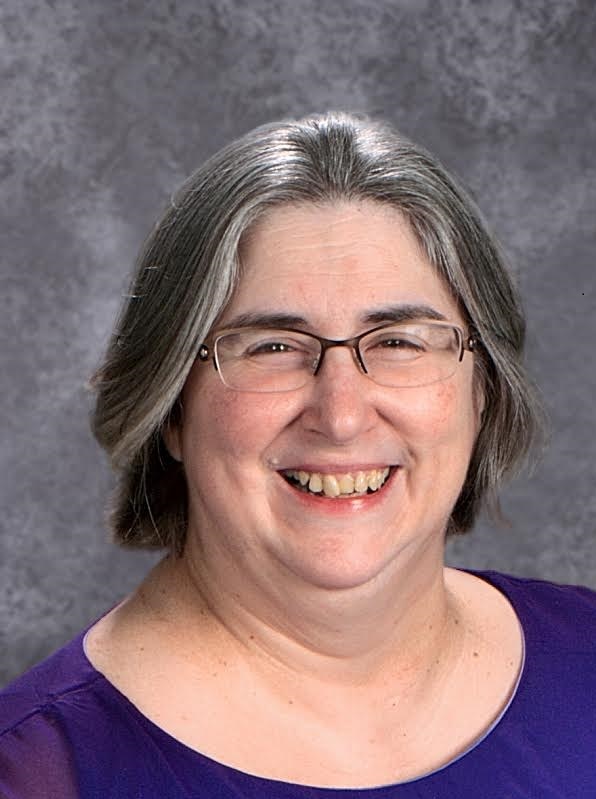
Marla Glover
Purdue University, USA

Andrea Gozzelino
INFN Legnaro, Italy

Roumyana Hadjiiska
INRNE, Bulgaria

Joel Klammer
Concordia International School Shanghai, China

Sudhir Malik
Universidad de Puerto Rico, Mayagüez, PR (USA)

Sonia Natale
CERN, Switzerland

Maria Niland
Patuxent River High School, USA

Jónatan Piedra
Instituto de Física de Cantabria, Spain

Rahmat Rahmat
SCC/University of Iowa, USA

Ana Ventura Barroso
DESY, Germany

Cecilia Uribe
Benemerita Universidad Autonoma de Puebla, Mexico

Michael Wadness
Medford High School, USA

Jeremy Wegner
Winnamac Community High School, USA
Susan Wetzler
Plainview-Old Bethpage John F. Kennedy High School, USA

Shane Wood
UMN/QuarkNet, USA
Questions? Contact us!
World Wide Data Day is Thursday 10 November 2022. Registration is due Wednesday 02 November 2022.
Register your group for World Wide Data Day!
Notes and Instructions:
- World Wide Data Day 20212 will be held from 00:00 to 23:59 UTC on 10th November 2022. When you convert to your local time zone, some of this interval may fall on the previous or the next date, depending on your location and the time.
- You may convert times at https://www.timeanddate.com/worldclock/converter.html.
- Registration should be done by the leader of your W2D2 team. Usually, this is the teacher in a school.
- Please note that the first 6 items in the Registration form are required.
- Student videoconferences with moderators are up to 30 minutes long. Times are assigned in advance via the registration form link below. You will be able to choose a 2 hour time slot and your 30-minute videoconference will be assigned within that slot. Make sure you convert between UTC and your own time zone!
- If you have more than one group or wish more than one videoconference, please submit separate registrations for each.