Archive 2025
What is a Masterclass?

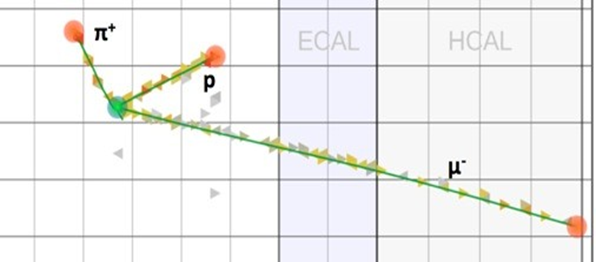
What is a masterclass? A particle physics masterclass gives students an opportunity to:
- Learn about the Standard Model and experimental particle physics.
- Work together to analyze authentic data from the Large Hadron Collider at CERN, neutrino experiments at Fermilab, or other sources.
- Share their work and their questions with other masterclass groups and with physicists.
Supported by QuarkNet, Fermilab, and our international partners, masterclasses enable students to be particle physicists for a day.
Fermilab/QuarkNet Masterclasses come in three flavors:
- International Masterclasses, which run roughly Feb-Apr each year under the umbrella of the International Particle Physics Outreach Group, are full-day events at labs or universities. Students usually finish with a videconference with other masterclass groups and scientists at Fermilab, CERN, or another particle physics facility.
- Independent masterclasses, which are similar to International Masterclasses but can be any time of the year and do not connect with ther masterclass groups.
- World Wide Data Day, a shorter and simpler masterclass event based on LHC data which takes place in schools under the guidance of teachers. These generally take place in November each year with one day for a "24-hour shift" of concluding videoconferences.
Next Generation Science Standards: Masterclasses address ALL Science Practices in the NGSS.
- Asking questions
- Developing and using models
- Planning and carrying out investigations
- Analyzing and interpreting data
- Using mathematics and computational thinking
- Constructing explanations
- Engaging in argument from evidence.
- Obtaining, evaluating, and communicating information
To learn more about Fermilab/QuarkNet masterclasses, visit:
or send a query by email.
Communicate Your Results
Navigation
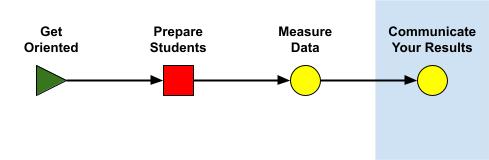
Every masterclass should conclude with communication and discussion of the results of the measurement.
Fermilab videoconferences
Registration and Schedules
- Please see the schedule of Fermilab videoconference offerings.
- Register for Fermilab videoconference (Form opens 30 October and closes 06 December 2025.)
- After 05 December, register by email with the following information:
- Your name
- Institution
- Institution City, State/Province, Country
- Preferred date (02-28 March or 17-18 April) and time (U.S. Central Time)
- Measurement (ATLAS Z, CMS WZH, MINERvA, or NOvA)
- Any other information
- IMC Registration Circular, with links and deadlines.
All schedules are tentative at this point. To request a change, please send us an email.
Connections
Fermilab institutes connect to videoconferences through Zoom. Channels are indicated in the schedule.
2025 Schedule for masterclass videoconferences moderated by Fermilab
Times are U.S. Central. (Convert to your time zone.) This schedule is subject to last-minute changes.
| Date/time (U.S. Central Time)1 | Measurment | Institutes | Moderator(s) | Staff | Zoom link2 |
|---|---|---|---|---|---|
| Mon 10 Mar/15:003 | CMS | Hermosillo MX | Escobar | Cecire | FNAL-IMC-C |
| Tue 11 Mar/13:00 | ATLAS | DeKalb IL | Natale | Pasero | FNAL-IMC-A |
| Wed 12 Mar/09:003 | MINERvA | Valencia ES | Ochoa-Ricoux | Plucinski | FNAL-IMC-M |
| Thu 13 Mar/14:00 | CMS | Notre Dame IN | Allmond | Cecire | FNAL-IMC-C |
| Fri 14 Mar/10:00 | MINERvA | Genova IT | Olivier | Wood | FNAL-IMC-M |
| Fri 14 Mar/14:00 | ATLAS/CMS | Ruston LA, Hammond IN | Adelman, Norberg | Wood | FNAL-IMC-B |
| Fri 14 Mar/17:003 | CMS | Pachuca de Soto MX | Uribe | Cecire | FNAL-IMC-C |
| Sat 15 Mar/14:003 | CMS | Acambay de Ruíz Castañeda MX, Quito EC, Valle de Aburra CO | Uribe, Ochoa-Ricoux | Wegner | FNAL-IMC-C |
| Sat 15 Mar/15:00 | ATLAS/CMS | Orange CA, Santa Cruz CA | Malik | Wegner | FNAL-IMC-B |
| Fri 21 Mar/17:003 | CMS | Mexico City-Ibero MX | Escobar | Cecire | FNAL-IMC-C |
| Sat 22 Mar/No-VC | CMS | Williamsburg VA | no videoconference | -- | -- |
| Sat 22 Mar/14:003 | MINERvA | Mayaguez PR, Duluth MN | Olivier, Ochoa-Ricoux | Plucinski | FNAL-IMC-M |
| Sat 22 Mar/15:003 | CMS | Medellin CO | Capdevilla, Cecire | Wetzler | FNAL-IMC-C |
| Tue 25 Mar/15:00 | ATLAS | Stillwater OK | Norberg | Wetzler | FNAL-IMC-A |
| Fri 28 Mar/10:00 | MINERvA | Durham UK | Junk | Wood | FNAL-IMC-M |
| Fri 28 Mar/15:003 | ATLAS/CMS | Salvador BR, Frontino CO | Oropeza | Wetzler | FNAL-IMC-B |
| Fri 28 Mar/20:30 | CMS | Auckland NZ | Cecire4 | Klammer | FNAL-IMC-C |
| Sat 29 Mar/15:00 | ATLAS/CMS | Boston MA, Baltimore MD, Houston TX, Stony Brook NY | Malik | Cecire | FNAL-IMC-B |
| Sat 29 Mar/16:00 | ATLAS | Stillwater OK, Seattle WA | Sharma | Cecire | FNAL-IMC-A |
| Sat 29 Mar/16:00 | NOvA | Buffalo NY, Irvine CA | Ochoa-Ricoux | Plucinski | FNAL-IMC-N |
| Tue 01 Apr/15:00 | ATLAS/CMS | Stillwater OK, Osorio BR | Natale | Wegner | FNAL-IMC-A |
| Thu 03 Apr/11:40 | CMS | Rochester NY | Hall | Wood | FNAL-IMC-C |
| Fri 04 Apr/15:00 | NOvA | Manhattan KS (not in VC), Vermillion SD, Lead SD | Junk | Wood | FNAL-IMC-N |
| Sat 05 Apr/14:303 | CMS | Madison NJ, Montelibano CO, Puebla-CuetzalanBUAP MX | Vazquez, Cecire4 | Wegner | FNAL-IMC-C |
| Sat 05 Apr/No-VC | NOvA | Minneapolis MN | no videoconference | -- | -- |
| Tue 08 Apr/10:00 | CMS | El-oued DZ, Tizi-Ouzo DZ, Rio de Janeiro BR | Rahmat | Wood | FNAL-IMC-C |
| Thu 10 Apr/15:003 | CMS | Puebla-ZapataBUAP MX | Uribe, Escobar | Cecire | FNAL-IMC-C |
Notes:
- U.S. Daylight Savings Time begins Sun 10 Mar. The schedule continues with the same local time intervals for Fermilab but move one hour ahead in non-U.S. time zones.
- Email for password.
- Videoconference all or part in Spanish.
- Tentative assignment - replace if possible.
General Videoconference Plan
Revised Feb 2024.
| Time from start | Item | Remarks |
|---|---|---|
| -00:10 | Moderators arrive; institutes log in |
|
| +00:00 | Start |
|
| +00:05 | Discuss results | |
| +00:10 | Mini Virtual Visit Optional: If not doing this, go to Q&A. |
|
| +00:15 | Q&A |
|
| +00:30 | Videoconference ends |
|
TRIUMF Videoconference
| Date/time (Canada/U.S. Pacific Dayight Time) | Measurment | Institutes | Moderator | Staff | Zoom link2 |
| Sat 26 Apr/14:00 | ATLAS | Berkeley CA, Burnaby BC, Vanouver BC, Victoria BC, Kelowna BC | Swiatlowski | -- | TRIUMF Zoom |
Publish your results
Alternative communication online
Any group of students who have participated in a masterclass may make a report of their results. The report can be created and submitted on the masterclass day or up to one week after by Google form or, alternatively, by email. Once it is submitted and accepted, the report is listed in a reports table, which also appears below. Here are the steps:
- Create your own report with at least some of the following:
- Claim: What did you conclude from your masterclass measurement?
- Evidence: Show relevant masterclass results (e.g. mass histogram from CIMA)
- Reasoning: How did you come to your conclusion?
- Post your report online or save it as a file of some sort (100 MB limit).
- Make your report available via the Google form at https://forms.gle/KiScZ5j2zL3tiWan9 or by email. You will be asked for:
- Institutional information on where the report comes from (no personal information about students)
- Abstract
- Report (document, poster, video, or other) - submit the URL or upload the file
- One big question.
- The actual report can be in any form that works for your group, as long as it can be put online. You can use these templates:
- Simple document
- Simple poster
- Nicer poster - designed by students at Plainview-Old Bethpage JFK High School, USA
- Or you can make something original.
- The first entry in the table is a sample with a report document.
Masterclass reports are encouraged but optional. Reports are strongly encouraged for masterclasses that do not participate in a videoconference.
Reports:
Meet the Moderators

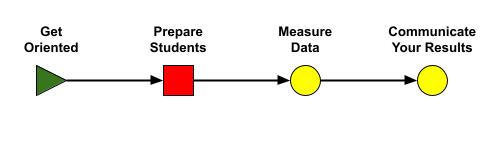
Your 2025 Moderators

Jared Adelman
Northern Illinois University, USA

Mike Albrow
Fermi National Accelerator Laboratory, USA

Braden Allmand
Kansas State University, USA
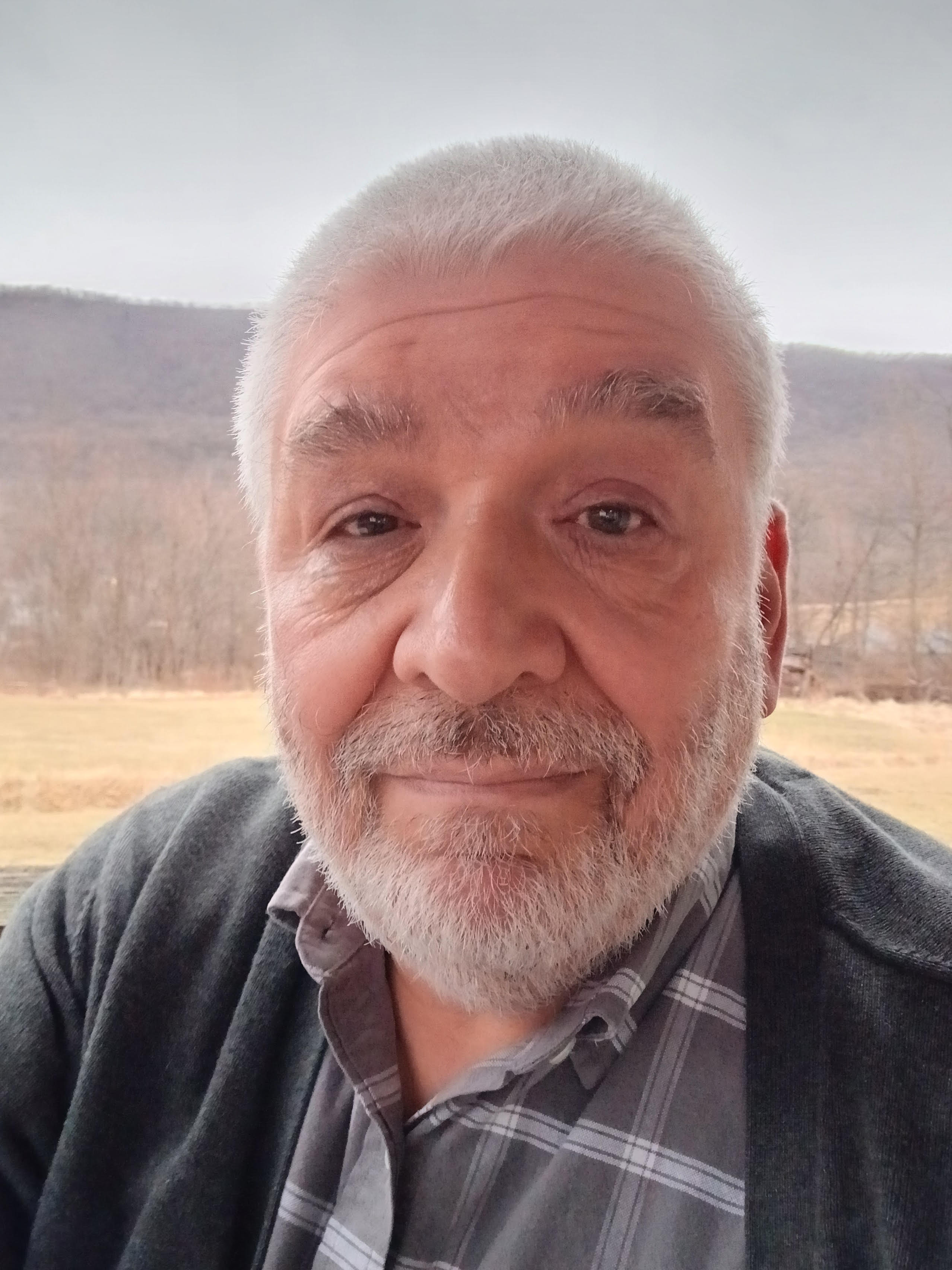
Kenneth Cecire
University of Notre Dame/QuarkNet, USA
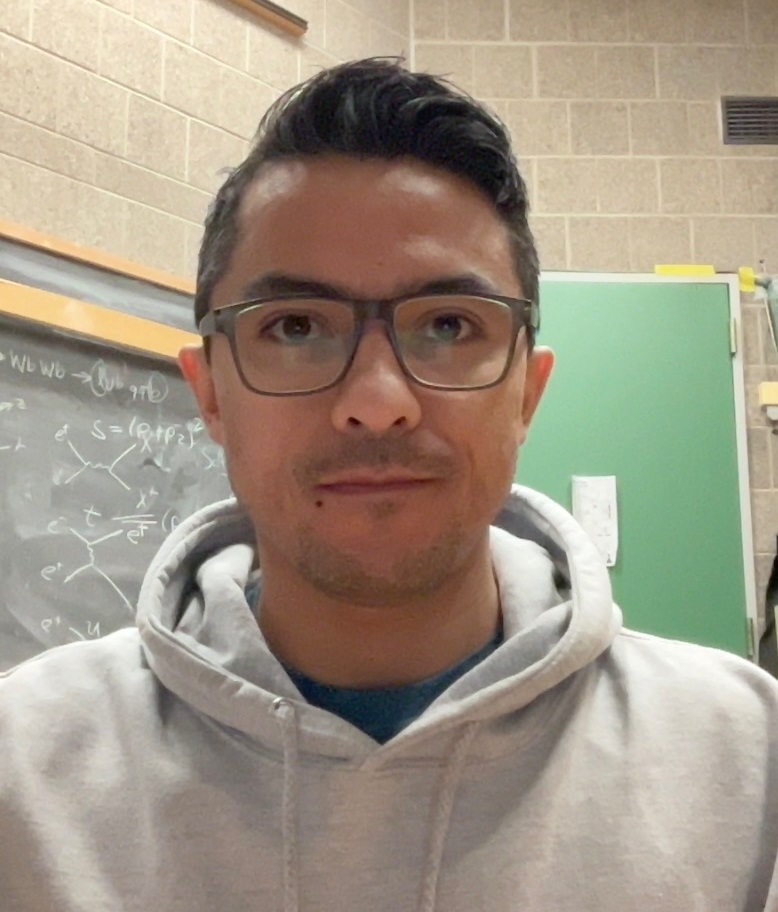
Ricardo Escobar
University of Illinois Chicago, USA

Allison Hall
United States Naval Academy, USA

Thomas Junk
Fermi National Accelerator Laboratory, USA

Joel Klammer
Orange Lutheran High School, USA

Sudhir Malik
Universidad de Puerto Rico Mayagüez, Puerto Rico (USA)

Sonia Natale
CERN, Switzerland

Scarlet Norberg
Fermi National Accelerator Laboratory, USA

Anne Norrick
Fermi National Accelerator Laboratory, USA
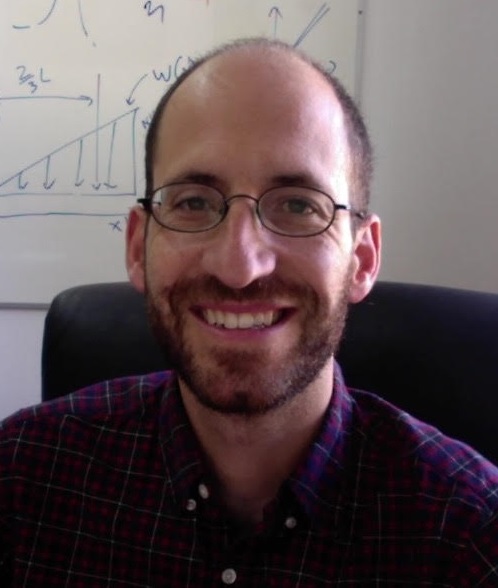
Pedro Ochoa-Ricoux
University of Califonia Irvine, USA

Andrew Olivier
University of Notre Dame, USA

Cristina Oropeza Barrera
Universidad Iberoamericana, Mexico
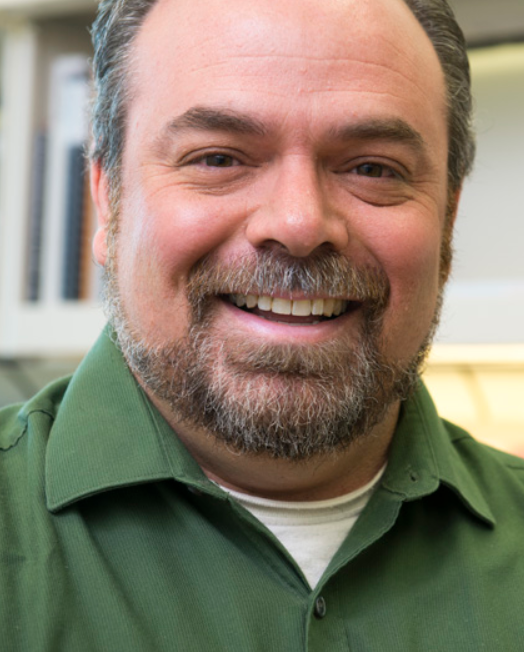
Spencer Pasero
Fermi National Accelerator Laboratory/QuarkNet, USA

Rahmat Rahmat
SCC/University of Iowa, USA

Richa Sharma
Universidad de Puerto Rico Mayagüez, Puerto Rico (USA)

Max Swiatkowski
TRIUMF, Canada
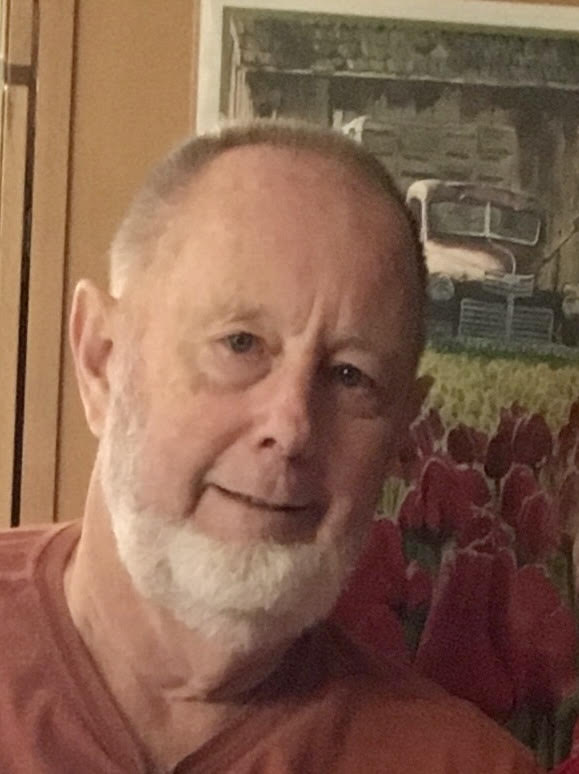
David Trapp
Sequim Science, USA

Cecilia Uribe
Benemérita Universidad Autónoma de Puebla, Mexico
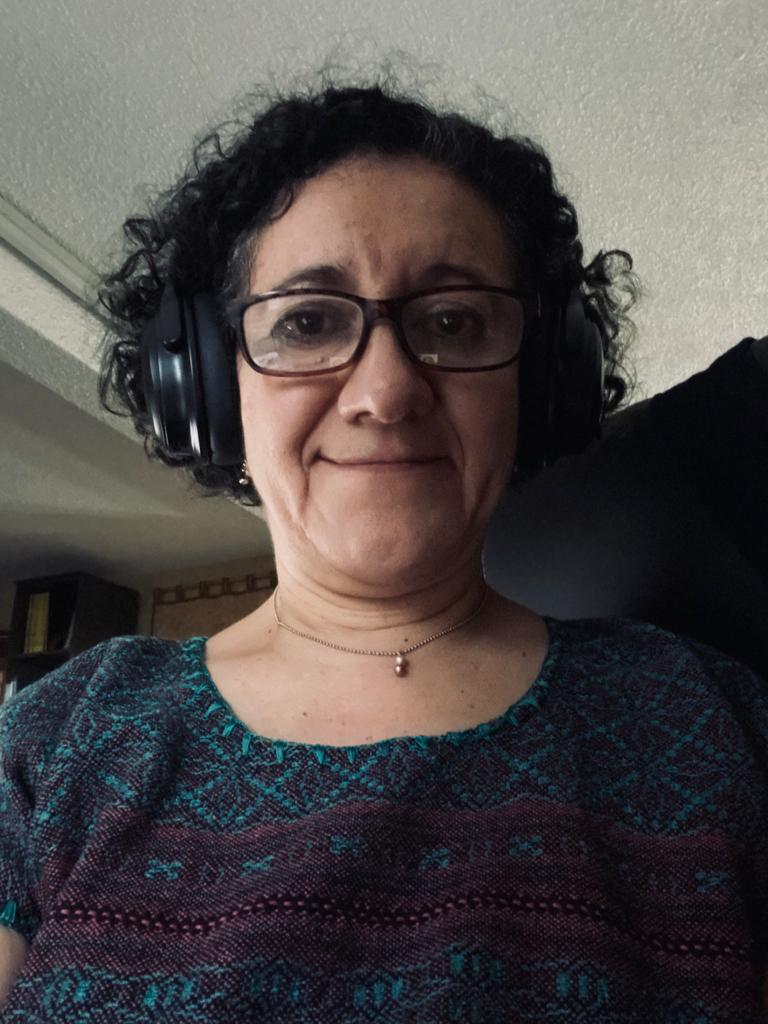
Fabiola Vazquez
Universidad Iberoamericana, Mexico

Jeremy Wegner
Winamac Community High School, USA
Susan Wetzler
Plainview-Old Bethpage John F. Kennedy High School, USA

Shane Wood
UMN/QuarkNet, USA
The heart of particle physics masterclass is the measurement of authentic data.
Choose your masterclass
Fermilab supports four masterclasses: LHC masterclasses using data from ATLAS or CMS, and neutrino masterclasses using data from MINERvA and NOvA. Each involves different measurements, but the goal of each is the same: to engage students in the analysis of particle physics data using accessible tools.
ATLAS | MINERvA |
NOvA | CMS |
Measure Data
Descriptions of measurements
ATLAS Z-path. Pairs of students examine sets of 50 actual events from the ATLAS Experiment at CERN using either the Java or the online version of HYPATIA and then combine results in the online hub OPloT. Students characterize events as dielectron, dimuon, diphoton, or four-lepton. They pass over events which they cannot characterize. HYPATIA calculates the invariant masses of particles that may be the parent particles in each event for inclusion one of several mass plots created in OPloT.
CMS WZH. Pairs of students examine sets of 100 actual events from the CMS Experiment at CERN using iSpy-webgl, an online three-dimensional event display. Events are characterized as 1-, 2-, or 4-lepton (excluding any neutrinos) and use the event display to find invariant masses of passible parent particles of the 2- and 4-lepton events. Events that cannot be characterized are labeled "Zoo" events. Students enter results in the online CMS Instrument for Masterclass Analysis (CIMA), which creates 2- and 4-lepton mass plots and counts electrons, muons, and W+ and W- candidates so that students may derive simple but important ratios that characterize the data.
MINERvA. Pairs of students examine sets of 50 actual event windows from the MINERvA Experiment at Fermilab using the ARACHNE event display. Students examine multiple events in each window to find those in which a neutrino enters collides with a neutron in a carbon atom in the detector. The result is a muon track and a proton track. Students find the momenta of these products to determine approximate neutrino beam energy as well as Fermi motion in the nucleus.
NOvA. Students look at the (many) neutrino detection events in the NOvA near detector at Fermilab in Batavia IL and the (few) neutrino detection events in the NOvA far detector at Ash River MN. After correcting for beam spread, students look for evidence of neutrino oscillations by characterizing the events as neutral current or charged current in each of the two detectors. Students use results of far detector visual characterizations to code an analysis of the both near and far detector events in a Python notebook.
Prepare Students
This page is to help to guide teachers in preparing students for their masterclass.
Prior knowledge for masterclasses / Classroom prep objectives
Additional resources
- A Day with Particles ← international award-winning video by IPPOG member Voytech Pleskot!
- ATLAS Masterclass website
- CMS videos
- ATLAS videos
- The Particle Adventure
- Bubble Chamber Activity
- Hands-on CERN
- All Things Neutrino
Get Oriented
Masterclass orientations help to guide mentors in preparing their teams, including teachers.
Pre-orientation Considerations
There are a few things that need to be done in order to prepare for a successful data measurement experience for students:
- Ensure that students will have computers with internet access. One computer per two students is recommended for the best experience.
- As an instructor, participate in an online orientation for the measurement (e. g. CMS, ATLAS, MINERvA, NOvA, ...).
- Practice the measurement yourself using the practice tools available on the page for your masterclass.
- Review slides from the measurement pages, and prepare your own introduction for the students to set the tone for the day.
- Review the rest of this page
- If you will be doing a video conference, prepare and test your Zoom connection.
Masterclass Orientation
A masterclass orientation can be done online via Zoom or in person with a visit from a QuarkNet staff member or fellow. It is intended for teachers and mentors. Here is what can be covered:
- Classroom prep for the masterclass
- Try out a your masterclass measurement
- Walk-through of masterclass logistics
- Masterclass Library
- Zoom test
- Q&A
Orientations can come in multiple flavors with different durations and organizational schemes. They can range from short updates or introductions to full-day Masterclass Orientation Workshops. Most orientations will be done remotely with a QuarkNet staff member or fellow. Orientation Workshops can be remote or in-person.
Register for Masterclass Orientation on the Google form as early as possible or no less than one week prior to your earliest preferred date.
Orientation Schedule
Start time in U.S. Central Time (CT) and facilitator in parentheses. (To convert to your time zone, you can use this online tool.) New registrants: we can accommodate days and times not yet shown on this schedule. Zoom channel links will be provided directly to participants.
| Date | Institute (Start time) | Measurement | Comments |
| 22 Feb 2025 | Drew University (08:00 CT)* | CMS | Workshop |
| 22 Feb 2025 | Kansas State University (09:00 CT)* | NOvA | Workshop |
| 26 Feb 2025 | SURF (11:30 CT) | NOvA | Zoom |
| 01 Mar 2025 | University of Puerto Rico Mayaguez* | MINERvA | Workshop |
| 06 Mar 2025 | Durham UK (09:00 CT) | MINERvA | Zoom |
| 07 Mar 2025 | Irvine (12:00 CT) | NOvA | Zoom |
* Site visit.
MINERvA muon neutrino measurement 2025
Remote Masterclass? Students need more prep? Try MINERvA Instructional Screencasts!
First things: prepare ahead
Each computer should have robust internet access. Two students should work together at each computer to complete a 50 events dataset. Before the masterclass, mentors, tutors, and teachers should:
- Schedule and participate in an online Orientation.
- Review the MINERvA Masterclass Documentation and Understanding MINERvA Masterclass Results.
- Try out the measurement. Use the practiceTuples and Practice Spreadsheet.
- Prepare a presentation on particle physics and neutrino experiments.
- Review the MINERvA Masterclass Measurement slides (PPT) (PDF).
- Go over all the steps in this page.
- Prepare and test your Zoom connection.
Students arrive
This should occupy the first 30-60 min
- Registration: please have students sign in on a registration sheet with name, school, and teacher.
- Gateway experience: have a cloud chamber, e/m apparatus, or something similar to whet interest
- Ice-breaker activity: students in small inhomogeneous groups create 1-2 good questions about particle physics, neutrinos, MINERvA, and/or DUNE.
Shift training
Get students ready for their data analysis shift! This will take about 3 hours, though parts of it can be moved to other times of the day.
Mentor presentation, 30-60 min:
- keep it interactive - ask questions about prior experience, shows of hands, wild guesses, etc.
- give students something to touch, e.g. a wave-shifting fiber
- connect to classroom prep
- touch on standard model
- talk about your research
- Focus on theme of MINERvA masterclass: using a neutrino beam from Fermilab to probe the atomic nucleus and better understand weak scattering in preparation for DUNE.
Tour, 30-60 min:
- adds much to the day - often most popular part
- if you have an accelerator to show, great!
- if not: any interesting labs, even if not particle physics, are still great
- have enthusiastic grad students around to chat and explain
Analysis Prep (30-60 min):
- Have a teacher lead this if practical.
- Use/adapt the MINERvA Masterclass Measurement slides (PPT) (PDF).
- Important: go through "masterclass-samples" in ARACHNE Simple on the projector with the students:
- Show students how to navigate to a data file.
- Discuss how to use the tools in ARACHNE.
- Discuss each event in terms of:
- Signal vs. (vertex or recoil) background
- Where the neutrino goes, where the vertex is, muon and proton tracks
- Copying kinematic data to the spreadsheet.
- What we plan to do with the recorded data.
Lunch with a Physicist (30-60 min):
- This is also very popular and a great way for students to interact and get comfortable with scientists.
Data Analysis
This is the heart of the masterclass and takes about 60 min. There should be 2 students at each computer, cooperating to get their data measured. Mentors, tutors, and teachers should circulate to help the students analyze the events and work out any problems they have. Don't give them answers. Help them figure things out and learn to see data as scientist does.
- Instructional Screencast
- Student Start Page - give students http://tinyurl.com/minervastudent
- Cheat Sheet
Data Assignments 2025:
International Masterclasses
| Date/time (U.S. Central Time) | Institute (Data Group) | Institute (Data Group) | Spreadsheet |
|---|---|---|---|
| Wed 12 Mar/09:00 - 2025 | Valencia (A, B, F, G) | FNAL-MINERvA-2025-03-12 | |
| Fri 14 Mar/10:00 - 2025 | Genova (E, F) | FNAL-MINERvA-2025-03-14 | |
| Sat 22 Mar/14:00 - 2025 | Buffalo (A, B) | Mayaguez (C, D) | FNAL-MINERvA-2025-03-22 |
| Fri 28 Mar/10:00 - 2025 | Durham UK (A, B, C, D) | FNAL-MINERvA-2025-03-28 |
*no videoconference
If >50 students are expected, contact Masterclass Coordination for more data groups.
All MINERvA Data for International Masterclasses:
- mergedTuples 1-25
- mergedTuples 26-50
- mergedTuples 51-75
- mergedTuples 76-100
- mergedTuples 101-125
- mergedTuples 126-150
- mergedTuples 151-175
- practiceTuples (includes teacherTuple and Archive)
Each mergedTuple has ~50 "gates" with multiple events. The student must find the useful event, if it exists, in each gate.
Sharing Results
This takes a little over one hour. Both parts are important.
Discussion (30-45 min):
- Mentor leads, students interact.
- View and discuss combined plots for your institute in spreadsheet.
- Student/small group discussion questions (version 1) - make a copy of this Google doc
- Student/small group discussion questions (version 2) - make a copy of this Google doc
- Student/small group discussion questions (version 2) - PDF
- Help students analyze histograms to find:
- Neutrino beam momentum and energy
- Uncertainty in px and py
- Estimate of carbon nucleus radius using Uncertainty Principle and Fermi Gas approximation
- Discuss meaning of result for understanding nucleus and weak scattering.
For more information, see Understanding MINERvA Masterclass Results.
Videoconference (30-45 min):
Connecting to videoconferences:
Course of a videoconference:
- Connect to videoconference link or Indico page (see above).
- Someone should log into the videoconference 15 min early to be sure the connection is established. See the Schedules page.
- Follow the agenda on Indico:
- Introductions and warm-up
- Institute results
- Combined results
- Discussion, Q&A, and wrap-up
- It is good to have a student spokesperson but try to arrange so it is not too hard for another student to make a comment or ask a question.
After this, we have post-discussion and closeout.
Before you go home:
Please report your attendance numbers on our Attendance Form!
We ask teachers, tutors, and mentors to fill out a short survey within a day or two after the masterclass.
Have a great day!
NOvA Neutrino Measurement 2025
Notes:
This page is meant to guide masterclass leads: physicists, teachers, tutors, etc. Students participating in the NOvA masterclass can access data and tools through the Student Start Page.
Remote Masterclass? Students need more prep? Try NOvA Instructional Screencasts, coming soon!
Preparation Before Masterclass Day
Before the masterclass, mentors, tutors, and teachers should:
- Schedule and participate in an online Orientation.
- Create an agenda for the masterclass day.
- **Check with participating teachers and students to ensure they have access to Google Colaboratory**. Some schools block this feature; school IT staff may be able to unblock this feature. A personal Google account should grant access to Google Colab. Students may also partner up with another student who has access to Colab, or they may utilize the alternative Binder site.
- Prepare or invite a speaker to give a presentation on particle physics and/or neutrino experiments.
- Try out a Python Coding exercise, such as the ones linked below:
- Remind participants that they will need a laptop (or a Chromebook or a similar device) during the event.
- Check that the space that will be used for the masterclass has appropriate internet access available.
- Review this entire page, which contains information on the NOvA Measurement and how to understand the results.
- Print out cheat sheet - one per student.
Physical Space Setup
The below assumes a classroom-like space, with a large front white board. Similar setup could also be achieved with two or three free-standing easel poster boards.
- Provide information for participant internet connection (Wi-Fi information, etc.)
- Provide a link, preferably shortened, to the agenda page for the day. This is where students will access their data and coding notebooks.
- Post the following in the room for reference throughout NOvA masterclass:
- From left to right, write "Neutrino Beam Source", "Near Detector", and "Far Detector" on a whiteboard or poster paper that will serve of the relative layout of these three important components of the NOvA experiment. These posters will also serve as a locations to post CC/NC ratios at each detector for comparison. It is recommended to write the overall NOvA masterclass goal on the board or poster paper as well. Refer to the diagram below for an example of this set-up.:
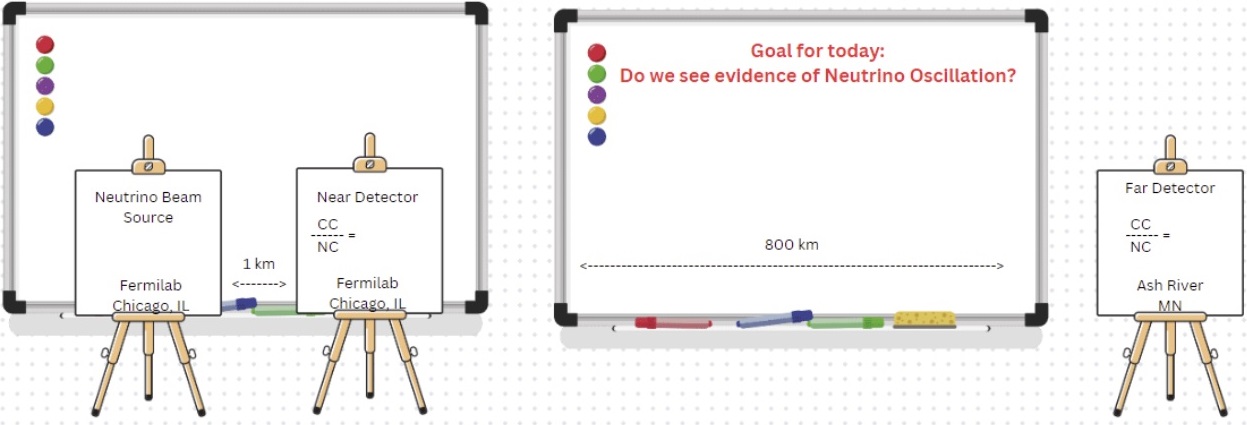
The Agenda (Click here for an example agenda.)
Opening Activities: (~30-60 min) - optional
- Registration: please have students sign in on a registration sheet with name, school, and teacher.
- Have students participate in an ice-breaker activity.
- As a large group, have a Setting the Stage discussion to provide scope and context of physics and particle physics.
Mentor Presentation: (30-60 min) - highly encouraged
- Speaker could be a physicist or physics graduate student.
- Keep it interactive - ask questions about prior experience, show of hands, wild guesses, etc.
- Connect to classroom prep
- Touch on standard model, neutrinos, neutrino oscillations, and his/her research.
- Focus on theme of NOvA masterclass: looking for evidence of neutrino oscillation.
Tour or break: (30-60 min) - optional
- Tours add much to the day - often most popular part
- If you have an accelerator to show, great! Maybe a cloud chamber.
- If not: any interesting labs, even if not particle physics, are still great
- Have enthusiastic grad students around to chat and explain
NOvA Overview & Analysis Part 1 (NOvA Far Detector): (~60-90 min) - required
- Hand out cheat sheet
- Post goal of today's analysis: Do we see evidence of neutrino oscillation?
- NOvA Overview and Background - Slides 1-10
- Speaker notes on slides 1-10 - link coming soon
- Link to video referenced in slide 5 - How Do Neutrino Oscillations Work?
- NOvA Far Detector, Charged Current (CC) / NuMu Interactions - Slides 11-16
- Speaker notes on slides 10-16 - link coming soon
- Far Detector CC NuMu Events, Form, & Results/spreadsheet - See links in Data & Data Analysis Tools table (below)
- NOvA Far Detector, Neutral Current (NC) Interactions - Slides 17-20
- Speaker notes on slides 17-20 - linkcoming soon
- Far Detector NC Events, Form, & Results/spreadsheet - See links in Data & Data Analysis Tools table (below)
- Part 1 Conclusions - Slide 21-22
- Write this ratio of CC/NC on the board/poster labeled "Far Detector" in Physical Space Setup
- Write on the board the decided cut-off length that we will use to separate CC/Nu events from NC events. (This will be used in the code for part 2.)
Lunch with a Physicist: (~30-60 min) - highly encouraged
- You may have to move Lunch earlier or later in agenda, depending on your specific timing.
- This is also very popular and a great way for students to interact and get comfortable with scientists.
- Physics demonstrations - Bring in a couple of physics demonstrations that normally wouldn’t be available/accessible to high school physics programs. Demos involving liquid nitrogen are typically fan favorites!
NOvA Analysis Part 2 (NOvA Near Detector) & Discussion: (~60 min) - required
- NOvA Near Detector Analysis - Slides 23-24
- Python Near Event Analysis - Participant Version
- Do a “File Make a Copy”
- Github link
- "ANSWER KEY": Python Near Event Analysis - Completed Version (Do not share with students)
- Do a “File Make a Copy”
- Note: Depending on cut-off length, CC(NuMu)/NC ration will be anywhere between 0.40 or higher.
- Overall conclusions
- Write the ratio of CC/NC on the board/poster labeled "Near Detector" in Physical Space Setup.
- Discuss...do we see evidence of neutrino oscillation? What is your evidence?
Break or tour: (~10-30 mins) - optional
- Placement of this will vary based on your specific timing.
NOvA Videoconference - : (~30 min) - highly encouraged
- See "Sharing Results" below
- Note that student representative(s) should be prepared to present answers to these questions during the videoconference:
- What track length did you (as a group) decide to use to separate charged current (NuMu) events from neutral current events?
- Did you see evidence of neutrino oscillation? What is your evidence and reasoning?
End of day
Data and Data Analysis Tools
This is the heart of the NOvA masterclass and takes about 2 hours: ~1-1.5 hours for Part One (NOvA overview and Far Detector training & analysis), and ~1 hour for Part Two (Near Detector training & analysis and conclusions). There should be 2 students at each computer, cooperating to get their data measured. Mentors, tutors, and teachers should circulate to help the students analyze the events and work out any problems they have. Don't give them answers. Help them figure things out and learn to see data as scientist does.
- Instructional Screencast
- Student Start Page
- Cheat Sheet
Institute NOvA Data, Forms, and Spreadhseets 2025:
International Masterclasses
| Date/time CT | Institute | Far Detector CC Events | Student Form for Far Detector CC Events | Far Detector NC Events | Student Form for Far Detector NC Events | Spreadsheet |
|---|---|---|---|---|---|---|
| Sample Mar/00:00 | Sample | CC/NuMu Data | CC/NuMu Form | NC Data | NC Form | Sample-03Mar2023 |
| Sat 29 Mar/16:00 | Irvine CA | CC/NuMu Data | CC/NuMu Form | NC Data | NC Form | IR-29Mar2025 |
| Sat 29 Mar/16:00 | Buffalo NY | CC/NuMu Data | CC/NuMu Form | NC Data | NC Form | BU-29Mar2025 |
| Fri 04 Apr/14:00 | Lead SD | CC/NuMu Data | CC/NuMu Form | NC Data | NC Form | LE-04Apr2025 |
| Fri 04 Apr/No-VC | Manhattan KS* | CC/NuMu Data | CC/NuMu Form | NC Data | NC Form | MA-04Apr2025 |
| Fri 04 Apr/14:00 | Vermillion SD | CC/NuMu Data | CC/NuMu Form | NC Data | NC Form | VE-04Apr2025 |
| Sat 05 Apr/No-VC | Minneapolis MN* | CC/NuMu Data | CC/NuMu Form | NC Data | NC Form | MI-05Apr2025 |
*no videoconference
Sharing Results
Videoconference (~30 min):
Connecting to videoconferences:
- See the schedule on the Videoconferences page. (Scroll down to the 2025 Schedule for NOvA masterclass videconferences.)
Course of a videoconference:
- Click on the NOvA Zoom link on the videoconferences page refereced above. This will connect you to the Zoom videoconference. Note that the dates/times listed on the schedule are in U.S. Central Time. (Convert to your time zone.)
- Someone should log into the videoconference 10-15 min early to be sure the connection is established.
- Approximate agenda:
- Greetings (~5 min.)
- Students present answers to these questions (~5 min)
- What track length did you (as a group) decide to use to separate charged current (NuMu) events from neutral current events?
- Did you see evidence of neutrino oscillation? What is your evidence and reasoning?
- Pro result and/or virtual visit (~10 min.)
- Q&A (~10 min.)
- It is good to have a student spokesperson but try to arrange so it is not too hard for another student to make a comment or ask a question.
After this, we have post-discussion and closeout.
Before you go home:
Please report your attendance numbers on our Attendance Form! (TBD)
We ask teachers, tutors, and mentors to fill out a short survey within a day or two after the masterclass. (TBD)
Have a great day!
ATLAS Z-path measurement 2025
Need more prep? Try our Instructional Screencasts!
First things: Hypatia and the data
Each computer should have the latest version of the Hypatia program ready to run and at least one dataset of 50 events.
Download:
- Hypatia 7.4← If the zip file does not download, copy the URL and run from a different window.
These must be uncompressed and placed in an easy-to-find folder in each machine. This is a Java program, so the computers used must have Java Runtime Environment.
Alternative Online Version:
There is an online version of Hypatia that can be used. It has the advantage of not needing JRE and running entirely in a browser. However, it does not produce files that can be read in OPloT (see below), so it requires special procedures for this. Also, Hypatia-online only reads dilepton and 4-lepton data but excludes diphoton events. To learn more or use Hypatia-online, please go the the Hypatia-online procedure page.
Grab the data:
Each number corresponds to a group of datasets which should be enough for an entire institute. Each institute is assigned two of these, a primary group and a backup group in case of a large number of students; they are listed in the table below in that order. Within each numbered data group are datasets of 50 events, labelled by letters, A-T. Find your institute and download one set to each computer. You do not need to uncompress these.
| Data assignments for CERN masterclass institutes | |||||
Table of data assignments for Fermilab 2025 masterclass institutes. | |||||
| Date | Institute, data groups | Institute, data groups | Institute, data groups | Institute, data groups | Institute, data groups |
| Tue 11 Mar | DeKalb, 1 and 2 | ||||
| Fri 14 Mar | Ruston, 3 and 4 | ||||
| Sat 15 Mar | Santa Cruz, 1 and 2 | ||||
| Fri 22 Jun | Turlock, 3 and 4 | ||||
| Tue 25 Mar | Stillwater, 5 and 6 | ||||
| Fri 28 Mar | Salvador, 7 and 8 | ||||
| Sat 29 Mar | Stony Brook, 1 and 2 | Stillwater, 3 and 4 | Seattle, 5 and 6 | ||
| Tue 01 Apr | Stillwater, 7 and 8 | ||||
| Sat 26 Apr | Berkeley, 9 and 10 | Burnaby, 7 and 8 | VancouverTRIUMF, 5 and 6 | Victoria, 3 and 4 | Kelowna, 1 and 2 |
E-mail for data login and password.
Familiarize yourself:
Share these with students when appropriate!
Students arrive
This should occupy the first 30-60 min:
- Registration: please have students sign in on a registration sheet with name, school, and teacher.
- Gateway experience: have a cloud chamber, e/m apparatus, or something similar to whet interest
- Ice-breaker activity: students in small inhomogeneous groups create 1-2 good questions about particle physics, ATLAS, and/or LHC.
Shift training
Get students ready for their data analysis shift! This will take about 3 hours, though parts of it can be moved to other times of the day.
Mentor presentation, 30-60 min:
- keep it interactive - ask questions about prior experience, shows of hands, wild guesses, etc.
- give students something to touch, e.g. a carbon-fiber straw from TRT
- connect to classroom prep
- touch on standard model
- talk about your research
- template
Tour, 30-60 min:
- adds much to the day - often most popular part
- if you have an accelerator to show, great!
- if not: any interesting labs, even if not particle physics, are still great
- have enthusiastic grad students around to chat and explain
Analysis Prep (30-60 min):
- Have a teacher lead this if practical
- Use/adapt the data analysis slides (PPT) (PDF) (Google).
- Important: go through 5-10 events from Group 1 Set A on the projector with the students. Show them how to:
- Turn on Hypatia
- Get the data
- Set the pt cut
- Put tracks into the invariant mass window
- Save their data and upload to OPloT. (Show the 01-Jan-2012 sample.)
- Identify events with them - ask them what is what.
Lunch with a Physicist (30-60 min):
- This is also very popular and a great way for students to interact and get comfortable with scientists.
Data analysis
This is the heart of the masterclass and takes 60-90 min. There should be 2 students at each computer, cooperating to get their data measured. Mentors, tutors, and teachers should circulate to help the students analyze the events and work out any problems they have. Don't give them answers. Help them figure things out and learn to see data as scientist does. Remind them that each event is a candidate Z, Higgs, or something else - not a definitively identified particle.
Here are some items that can help them (and you):
- Data Tally Sheet
- Cheat sheet (short) (long)
- ATLAS Event Guide
- ATLAS Analysis Procedure
Students will need to upload to OPlot. Help them with this.
Sharing results
This takes a little over one hour. Both parts are important.
Discussion (30-45 min):
- Mentor leads, students interact
- Look at combined mass plots for your institute in OPloT: dilepton, 4-lepton, diphoton
- Help students point out peaks, bumps, significance; discuss results.
- Each institute is assigned another institute to question: look at their data as well. Students should form questions and comments.
Videoconference (30-45 min):
- FNAL institutes use the table above
- CERN institutes connect using special links CERN-VC1 and CERN-VC2; consult schedule for which to use.
- Someone should log into the videoconference 15 min early to be sure the connection is established. See the Schedules page.
- Follow the agenda on Indico:
- Introductions and warm-up
- Institute results
- Combined results
- Discussion, Q&A, and wrap-up
- It is good to have a student spokesperson but try to arrange so it is not too hard for another student to make a comment or ask a question.
After this, we have post-discussion and closeout.
Before you go home:
Please report your attendance numbers on our Attendance Form!
Have a great day!
CMS WZH-path measurement 2025
Need more prep? Try our Instructional Screencasts!
First things: iSPy and spreadsheets
Each computer should have robust internet access (preferred) or the DVD version of the masterclass loaded. Two students should work together at each computer to complete a 100 event data file.
Online:
- Students must have access to the event display program iSpy-webgl using an up-to-date browser.
- Students must have online access to CIMA - the CMS Instrument for Masterclass Analysis.
- Students should have access to the CMS Masterclass website prior to the masterclass day.
Download versions:
See documentation, below.
Familiarize yourself:
Please note that introduction of the new CIMA data tool means key procedures have changed. It is important for mentors to and teachers review the documentation and try it out in the CIMA Sandbox.
- CMS Masterclass screencasts
- CMS Masterclass documentation (2024 version)
- CMS Masterlass website
- Try the measurement out with iSpy-webgl and CIMA (use Sandbox-31Dec2023).
Share these with students when appropriate!
registration sheet with name, school, and teacher.
- Gateway experience: have a cloud chamber, e/m apparatus, or something similar to whet interest
- Ice-breaker activity: students in small heterogeneous groups create 1-2 good questions about particle physics, ATLAS, and/or LHC.
Students ramp up
Get students ready for their data analysis! This will take about 3 hours, though parts of it can be moved to other times of the day.
Mentor presentation, 30-60 min:
- keep it interactive - ask questions about prior experience, shows of hands, wild guesses, etc.
- give students something to touch, e.g. a wave-shifting fiber
- connect to classroom prep
- touch on standard model
- talk about your research
- template
Tour, 30-60 min:
- adds much to the day - often most popular part
- if you have an accelerator to show, great!
- if not: any interesting labs, even if not particle physics, are still great
- have enthusiastic grad students around to chat and explain
Analysis Prep (30-60 min):
- Have a teacher lead this if practical.
- Use/adapt the data analysis slides (PPT) (PDF) (Google).
- Important: go through "masterclass-samples" in iSpy-online on the projector with the students:
- Show students how to navigate to a data file
- Discuss how to use the tools in iSpy-online (or iSpy-dvd)
- Discuss each event in terms of:
- Particle tracks, missing energy, ECal deposits, etc.
- Most likely parent particle (ask them what is what)
- Show how to record results on sample spreadsheet.
Lunch with a Physicist (30-60 min):
- This is also very popular and a great way for students to interact and get comfortable with scientists.
Data Analysis
This is the heart of the masterclass and takes 60-90 min. There should be 2 students at each computer, cooperating to get their data measured. Mentors, tutors, and teachers should circulate to help the students analyze the events and work out any problems they have. Don't give them answers. Help them figure things out and learn to see data as scientist does. Remind them that each event is a candidate Z, W, Higgs, or something else - not a definitively identified particle.
Share your results
This takes about one hour. Both parts are important.
Discussion (30-45 min):
- Mentor leads, students interact
- Look at combined mass plots for your institute in spreadsheet.
- Help students point out peaks, bumps, significance; discuss results.
- Each institute is assigned another institute to question: look at their data as well. Students should form questions and comments.
Videoconference (30-45 min):
Connecting to videoconferences:
- For CERN-based videoconferences, see the schedule page of the IMC website.
- For Fermilab-based masterclasses, see the schedule on the Communicate Your Results page. You will find both the videoconference schedule and a breakdown of how the videoconference works.
Submit a report:
Any group of students who participate in IMC can make a report of their results and then submit this report for all to see. This report can be created and submitted on the masterclass day or up to one week after using a Google form or, alternatively, by email. Once it is submitted and accepted, the report is listed in a table online. More information can be found on the Communicate Your Results page.
Before you go home:
Please report your attendance numbers on our Attendance Form!
Have a great day!
